- Home
- Photoshop ecosystem
- Discussions
- Re: Photoshop CS5 - Aplication error - (0xc000001d...
- Re: Photoshop CS5 - Aplication error - (0xc000001d...
Copy link to clipboard
Copied
I installed Master Collection CS5 and all aplications starts but Photoshop CS5 got start error:
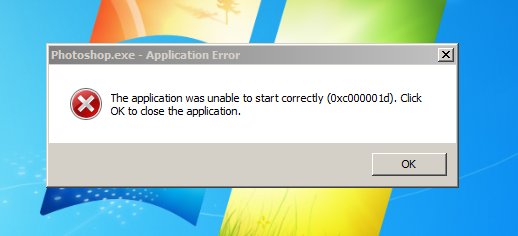
Got Windows 7 and CS4 was running fine. I uninstalled CS4 but nothing changed for better. ![]()
Help please!
All my Admin permissions are full! I'm only user of my PC and set my PC to Admin=User.
 1 Correct answer
1 Correct answer
Hi everyone,
We just posted an update that includes addressing this issue. You can get the update from Photoshop's Help> Updates...
Alternatively, you can go to this link to download an installer:
http://www.adobe.com/support/downloads/detail.jsp?ftpID=4733
You should no longer see the application error on launch. Because the chipsets that throw this error don't support SSE2 instruction sets, GPU features and 3D features in Ps CS5 Extended will not work.
Regards,
steve
Explore related tutorials & articles
Copy link to clipboard
Copied
I hope Adobe will fix it soon.. ![]()
Copy link to clipboard
Copied
How long do they (Adobe) give you to ask for a refund?
In a message dated 5/10/2010 3:08:35 P.M. Eastern Daylight Time,
forums@adobe.com writes:
I hope Adobe will fix it soon..
Copy link to clipboard
Copied
Hi Herron,
I think it depends on where you placed the order. At least for the Adobe.com store North American market it is 30 days. (http://kb2.adobe.com/cps/153/tn_15327.html#Step-by-step:%20Return%20a%20boxed%20product%20purchased%20from%20Adobe)
You're correct that Ps CS5 only has a soft requirement for XP SP3 (warning indicator on install, but install should proceed). The installer will not install on XP SP1. The issue with these Athlon chipsets is not tied to the service pack. As you've noted and it has been mentioned there is a DLL that is trying to use SSE2 when it shouldn't, thus causing the Ps process to fail initializing. Unfortunately, removal of that DLL is not a workaround solution.
I'll keep updating this thread as we get information to share.
regards,
steve
Copy link to clipboard
Copied
I did order from Adobe NA ... and I hope I don't have to take advantage of
the 30 days. I'll get rid of it long before that, but I'm hoping Adobe
figures something out ... soon ... so I don't have to.
But this is frustrating.
In a message dated 5/10/2010 4:38:43 P.M. Eastern Daylight Time,
forums@adobe.com writes:
Hi Herron,
I think it depends on where you placed the order. At least for the
Adobe.com store North American market it is 30 days.
(http://kb2.adobe.com/cps/153/tn_15327.html#Step-by-step:%20Return%20a%20boxed%20product%20purchased%20fro
m%20Adobe)
You're correct that Ps CS5 only has a soft requirement for XP SP3 (warning
indicator on install, but install should proceed). The installer will not
install on XP SP1. The issue with these Athlon chipsets is not tied to the
service pack. As you've noted and it has been mentioned there is a DLL that
is trying to use SSE2 when it shouldn't, thus causing the Ps process to
fail initializing. Unfortunately, removal of that DLL is not a workaround
solution.
I'll keep updating this thread as we get information to share.
regards,
steve
Copy link to clipboard
Copied
Thanks, Steve. I'll keep watching. My old AMD still works fine for everything I do ... except PS CS5 (sigh).
Copy link to clipboard
Copied
Problem is in this file image_runtime.dll C:\Program Files\Adobe\Adobe Photoshop CS5
Copy link to clipboard
Copied
So ... is there a fix? ![]()
Copy link to clipboard
Copied
not yet...we still waiting ;/ ADOBE GROUP do something with this please! ![]()
Copy link to clipboard
Copied
May take a while. Lots of testing, and even then, when you think you got all the new
bugs sorted out and fixed, you send it out and someone in another group, sometimes halfway
around the world will come back and say: "WTF are you doing!" ![]()
But hopefully not!![]()

Copy link to clipboard
Copied
I installed it on my system at home and it's working just fine but it's got an AMD Athlon 64 processor.
Copy link to clipboard
Copied
yes because AMD 64 has SSE2-3 support

Copy link to clipboard
Copied
Yes I know and figured it would work. I had posted earlier in this thread that I was going to install it on my Windows 7 64-bit system to see if it worked so I was just reporting that it had. ![]() As for my computer here at work? It's the one I'm having the issue with since it's an Athlon XP system.
As for my computer here at work? It's the one I'm having the issue with since it's an Athlon XP system.
Copy link to clipboard
Copied
Another one here.
CS5 Works great on my LapTop with Vista and AMD Turion.
Just get the Oxc000001d error message on my desctop using
Win XP with SP3 and AMD Athlon XP2800 processor.
Have uninstall - cleaned and re-installed as per Adobe help desc
but makes no difference.
Help coming soon - I hope.
David

Copy link to clipboard
Copied
I'm also having this problem on an Athlon XP2500+. I know it's an old processor by today's standards but still feels fairly zippy for most stuff - including photoshop (previous versions which actually work!). I hope Adobe don't simply abandon customers who don't feel the, often unnecessary, need to have the latest spec machine.
I feel that if this thread becomes long enough Adobe will have to do something.
I assume everyone has registred the problem formally through the support portal. If not, please do. Perhaps then it'll be escalated.

Copy link to clipboard
Copied
They're already working on the problem (as has been noted in this thread). It's a PS CS5 bug in which a .dll file is trying to use SSE2 when it shouldn't and AMD Athlon XP and like processors do not support SSE2-3.
Copy link to clipboard
Copied

Copy link to clipboard
Copied
Thanks for clarification. I didn't realise it was looking for something it shouldn't. I'd misunderstood that it actually needed the DLL it was looking for so that it would function properly, and therefore assumed that it would lose functionality with older processors.
Copy link to clipboard
Copied
I have contacted Adobe and the National Association of Photoshop
Professionals (NAPP). I hope someone out there listens and comes up with a solution
soon!
In a message dated 5/11/2010 2:03:19 P.M. Eastern Daylight Time,
forums@adobe.com writes:
I'm also having this problem on an Athlon XP2500+. I know it's an old
processor by today's standards but still feels fairly zippy for most stuff -
including photoshop (previous versions which actually work!). I hope Adobe
don't simply abandon customers who don't feel the, often unnecessary, need to
have the latest spec machine.
I feel that if this thread becomes long enough Adobe will have to do
something.
I assume everyone has registred the problem formally through the support
portal. If not, please do. Perhaps then it'll be escalated.
Copy link to clipboard
Copied
I'm not taking a chance. You only have a 30-day window to return PS CS5 and get your money back, and I'm at 22 days already. I'm getting my money back and uninstalling CS5. Hopefully, Adobe will get the problem dll fixed, so all the AMD Athlon users out there can use the new CS5 -- otherwise, I'd advise every one of them to get their money back ... now!
Copy link to clipboard
Copied
I also get the application error too when trying to start Photoshop CS 5 ext."The application was unable to start correctly(0xc000001d) .Click on to close the application"I too have a AMD Athlon Processor. I have installed the CS5 Master Collection.I am unable to start Adobe Encore.I receive an "X Runtime Error" message ! I am also unable to load the Adobe Media Encoder.Getting the message"Processor does not support SSE2 instruction set"I have the same problem with starting Adobe Pixel Bender as I do with Photoshop CS5,application unable to start (0Xc000001d ) Finally Adobe SoundBooth wont start.Not bad 6 applications failing to start/load/work. My operating system is Win 7 on a PC,with all the latest updates and drivers installed. I previously used Adobe Photoshop CS4 Ext,Illustrator CS4,Dreamweaver CS4,Lightroom2.All worked with no problems.I am anxiously awaiting a fix/patch as soon as possible please.All the best from NUGCS5.
Copy link to clipboard
Copied
This might help clear things up.
http://en.wikipedia.org/wiki/SSE2#CPUs_supporting_SSE2
Im abit shocked that Adobe hasn't come up with a fix/patch/workaround yet.
My rig is a dual AMD MP 2800 and at this time I have no thoughts of building a new workstation just for PS5.

Copy link to clipboard
Copied
no news on the adobe fix ? we need this, we need to continue our work.

Copy link to clipboard
Copied
I'm still exchanging messages with someone on the support portal who has asked me to reboot into various diagnostic safe modes using msconfig, but nothing makes any difference. I've pointed the person towards withis thread. If I get any joy I'll let you know asap.
Copy link to clipboard
Copied
I have also pointed Adobe tech support toward this forum but have not heard back from them.

Copy link to clipboard
Copied
What concerns me is that the people who deal with technical support are likely out of the loop when it comes to getting stuff like this sorted. The guy I've been contacted by is polite and helpful but I suspect his remit is to go through the usual process of getting the customer to shut down likely clashing processes, rebuild corrupted preferences files, update drivers etc. I'm an IT professional and can do most of this sort of stuff anyway but it seems the problem is one which can't be solved by a technical support operative. It looks like a problem with the original code. I just hope these messages are getting further than the lowly tech guy to the people who wrote the thing in the first place, else we could all be here for ever!