- Home
- Photoshop ecosystem
- Discussions
- Re: Photoshop CS5 - Aplication error - (0xc000001d...
- Re: Photoshop CS5 - Aplication error - (0xc000001d...
Copy link to clipboard
Copied
I installed Master Collection CS5 and all aplications starts but Photoshop CS5 got start error:
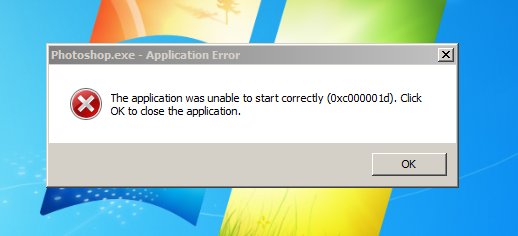
Got Windows 7 and CS4 was running fine. I uninstalled CS4 but nothing changed for better. ![]()
Help please!
All my Admin permissions are full! I'm only user of my PC and set my PC to Admin=User.
 1 Correct answer
1 Correct answer
Hi everyone,
We just posted an update that includes addressing this issue. You can get the update from Photoshop's Help> Updates...
Alternatively, you can go to this link to download an installer:
http://www.adobe.com/support/downloads/detail.jsp?ftpID=4733
You should no longer see the application error on launch. Because the chipsets that throw this error don't support SSE2 instruction sets, GPU features and 3D features in Ps CS5 Extended will not work.
Regards,
steve
Explore related tutorials & articles
Copy link to clipboard
Copied
I think you may be right....
Copy link to clipboard
Copied
Ok, if you've read the thread before posting.... why are you talking to or about tech support?
We've already found similar machines, reproduced the problem, identified the DLL at fault, sent the bug report to the team responsible, explained the nature of the bug and their error, and are awaiting a fix from that team.
It's gotten to everyone necessary (except maybe outsourced tech support).

Copy link to clipboard
Copied
Splendid. That's good news. I wasn't having a go at anyone - and apologise for any upset. The problem with forums is that it's very hard to tell who's actually knowledgeable and who just gives the impression they are. When you ring adobe (the official route) and they don't seem to know what you're talking about, you start to make assumptions.
I noptice you're an employee. Many thanks for your support with this.

Copy link to clipboard
Copied
I think it's not a fault, it's designed like this, and the PS CS5 is working just fine.
It's enough to read the System Requirements:
http://www.adobe.com/products/photoshop/photoshop/systemreqs/
As you can see NO PROCESSOR supported under Athlon64/Pentium IV aka. non SSE2 processors (every incidents in this tread using old, non-supported, non SSE2 processors).

Copy link to clipboard
Copied
Well, the other applications require the same thing and they work, I'm guessing there is something wrong or the other ones wouldn't work aswell

Copy link to clipboard
Copied
Not sure enough... the other application maybe not using cpu commands like the PS CS5.
To be honest, If I were in the Adobe's place, SSE3 would be the absolute minimum from processor side (without supporting 32 bit operating systems). The "SSE only" compatible processors is too old and very-very slow. The time was passed over them.
Copy link to clipboard
Copied
Said like someone who already HAS new equipment, or an unlimited budget
for the next "greatest thing."
My SSE-compatible CPU runs just fine for everything else I have, and I'll
ask for my money back if Photoshop CS5 won't run on it. Adobe has until
the end of the month to figure out a work-around, or other solution, because
I'll make sure to beat their 30-day policy, so I'm not stuck with a useless
upgrade.
In a message dated 5/14/2010 5:42:31 P.M. Eastern Daylight Time,
forums@adobe.com writes:
Not sure enough... the other application maybe not using cpu commands like
the PS CS5.
To be honest, If I were in the Adobe's place, SSE3 would be the absolute
minimum from processor side (without supporting 32 bit operating systems).
The SSE compatible processors is too old and very-very slow.

Copy link to clipboard
Copied
I can't imagine, anyone who can buy the PSCS5, cant afford cca. 200 USD to a full system upgrade (motherboard, high speed dual (or three) core CPU and 2x1GB DDR2 RAM kit)... And the speed difference is quite high even this low budget computer compared the SSE only CPUs. Even the higher performance computer power requirements are lower then them...
Copy link to clipboard
Copied
Please realize that this forum is to help each other and to help Adobe identify and fix the problem, not to judge what each other can or cannot afford to buy. Please, please, please - no judgements. Let's just try to help each other. After all, we are all professionals here.
Copy link to clipboard
Copied
but the problem is not solved jet 😕 how long we must wait for this FIX ??? Please do something with this.

Copy link to clipboard
Copied
Please understand, there's no error in here. It's designed like this (as the official system requirements said too - no AMD processors supported under Athlon64) - so nothing to fix it (maybe it should be better if the setup check correctly the system, and it would deny to install the CS5 without correct processor).
Copy link to clipboard
Copied
KTTech_79 wrote:
Please understand, there's no error in here. It's designed like this (as the official system requirements said too - no AMD processors supported under Athlon64) - so nothing to fix it (maybe it should be better if the setup check correctly the system, and it would deny to install the CS5 without correct processor).
as chris cox said "CS5 is not *SUPPOSED* to require any of the SSE instruction sets". i install PS CS5 on a 4 yr old pc that runs AMD sempron xp and it worked just fine. then i install it on another AMD sempron xp pc that is 3 yrs old it doesn't work. therefore it must be an error with the image_runtime dll that can be fix. if it wasn't a fix to it i'm sure they would say so

Copy link to clipboard
Copied
Then WHY it's in the requirements?
Ps.: there's no Sempron XP... You can buy Sempron with Socket 462 (based the old and unsupported Athlon XP) or Sempron with Socket 754 (based the supported Athlon 64). There processors available 5 yrs ago from AMD side, and 10 yrs ago from Intel.
Copy link to clipboard
Copied
don't know why it's in there. you would have to ask the adobe employee chris cox why it says that in the requirements
ps. what i was saying was it's a XP OS. that says the processor is AMD Sempron 3000+. my point was that it works on some and it don't work on some. therefore there is an error. which they already found and trying to work on a fix for it

Copy link to clipboard
Copied
Khm. 2 types of Sempron 3000+ exists... one of them supported, the another not. Maybe you have both of them.
Copy link to clipboard
Copied
When we have a fix that passes internal testing, we'll send it out to some customers for additional testing.
But it's not like I can just wave a magic wand or recompile and it's all fixed. We have to search the code and identify all the possible problems related to this, fix those, review the fixes with other engineers to make sure we aren't breaking something, get the fixes tested by QE on new and old machines to make sure we really did fix the problem and didn't break something else, etc. This takes time. The product has been out a whopping 2 weeks so far, and it took us half that time to find an old Athlon XP to test this on (again, with AMDs help).
We are working on this, but we're not going to get a patch out overnight.
Copy link to clipboard
Copied
As a programmer I understand your predicament of recompile and test.
I also am having an error with CS5 PSHOP but I don't even get an error.
When I start it gets to the point of "initialize menu" and then it freezes FOREVER using 75+ of system resources.
I am on an AMD ATHELON 3000+ with 64 bit version of PS installed.
Just so you are aware that it is NOT just the 32 bit with an AMD issue.
Copy link to clipboard
Copied
When I start it gets to the point of "initialize menu" and then it freezes FOREVER using 75+ of system resources.
That is a completely different issue and needs a new topic.
Most likely it's a bad font file, bad plugin, or a corrupt install.
Copy link to clipboard
Copied
Logging in under diff name now instead of MacDunlap but I DID find the problem w/64 bit and AMD. Did a COLD reboot and everything fixed itself.

Copy link to clipboard
Copied
Thanks Chris.
I understand that we're all using processors that are below the minimum spec and I appreciate your support in this matter. I know it's difficult, but I wonder if you could give a rough estimate of when a solution might be available. The reason I ask is that I've got a number of ongoing projects that need the software. If we're talking more than a month I'll investigate buying some new hardware. If not (or likely not) I'll hang on.
I appreciate that any reply you give is not an 'official' Adobe stance on the matter. I've just have no idea how long these things take.
All the best,
Jonathan
Copy link to clipboard
Copied
a rough estimate of when a solution might be available.
No, I can't.
Until we know the extent of changes required in the image_runtime.dll code, we won't have any idea.
And that team is still investigating.
(this is kind of like estimating the time to repair a car without knowing the amount of damage)

Copy link to clipboard
Copied
Understood. Many thanks.
Jonathan

Copy link to clipboard
Copied
I am having the same issue. CS5 Application failed to iniitialize error (0x000001d)
I have the following hardware:
Windows Vista Home Premium
Toshiba Satellite L355D laptop
AMD Turion(tm) 64 X2 mobile Technology TL-60 2.00 GHz
3.00 GB memory
32 bit Windows Vista
To be honest, I don't know if the AMD Turion is considered part of the Athelon family or not, but the laptop is less than 1 year old.
I do have a desktop as well that is an AMD Athelon and it is getting the same error.
Warren
Copy link to clipboard
Copied
I understand you're point of view, but see it from the greedy side (WE WANT PS ![]() )
)
I just hope you will finish it soon and it will work.
Copy link to clipboard
Copied
I imagine you CAN'T imagine. I don't intend to go to all the trouble,
disrupt everything I'm doing, and have a system that's not as good as the one
I'm using ... just for a software update I don't really need.
In a message dated 5/15/2010 3:50:04 A.M. Eastern Daylight Time,
forums@adobe.com writes:
I can't imagine, anyone who can buy the PSCS5, cant afford cca. 200 USD to
a full system upgrade (motherboard, high speed dual (or three) core CPU
and 2x1GB DDR2 RAM kit)... And the speed difference is quite high even this
low budget computer compared the SSE only CPUs. Even the higher performance
computer power requirements are lower then them...
Find more inspiration, events, and resources on the new Adobe Community
Explore Now