- Home
- Photoshop ecosystem
- Discussions
- Re: Photoshop CS6 suddenly a trial version of Exte...
- Re: Photoshop CS6 suddenly a trial version of Exte...
Copy link to clipboard
Copied
Launched Photoshop CS6 this morning, and suddenly it is a trial version of CS6 Extended. I did not ask for this, I do not want this, I bought, paid for and registered the regular version on the day it was released. I am not renting the software via that stupid creative clod thing, I bought it the regular way. What is happening here? Is this going to happen every time they release a minor update? How do I make it go away?
 1 Correct answer
1 Correct answer
Today we released Photoshop update version 13.0.4 (for Mac perpetual customers) and version 13.1.2 (for Creative Cloud members, Mac and Windows), resolving this licensing issue:
- Trial screen displays when you open Photoshop CS6 - When you open a copy of Photoshop CS6 that you purchased, a notice displays that you can try this product for 30 days
How to get the Update
1. In Photoshop, choose Help > Updates.
2. The Adobe Application Manager will launch. Select Adobe Photoshop CS6 and choose Update.
http://blogs.adobe.com/crawlspace/2013/01/photoshop-13-0-413-1-2-updat es-now-available.html
Explore related tutorials & articles
Copy link to clipboard
Copied
13.0.3 was the bad update for me too. But, it still works with additional features. Not a big deal, but just a little annoying to have to click passed the dialog.
I feel sorry for the programmer who has to figure out how to fix the world without causing additional problems.. 🙂
Happy new year everyone!
Copy link to clipboard
Copied
So far, so good. After uninstalling CS6 for the second time and re-installing this morning, it seems to be working fine. I updated to 13.0.1 and ACR 7.3 and skipped 13.0.2 and I have had zero issues. Looks like that is the way to go unless you want to wait for Adobe to develop a bug fix. At least I was able to rid myself of that annoying pop up window.
By the way, I tried the re-enter my code a few times and it always reverted to the Trial version. Uninstall/reinstall along with not updating to 13.0.2 was the only thing that worked for me. Pain in the a$$!
Copy link to clipboard
Copied
I can't believe how patient everyone is here. I haven't received an Adobe Photoshop e-mail to inform me that there is a repair that I can download to fix the problem.
It seems that the customers are being asked to find solutions, when it should be the other way around. I won't zero in on Adobe, because it seems to be the "norm" among other large companies such as Microsoft and Apple. And I don't seem to see (if any) Adobe staff adding their words here of encouragement, or informing us that the PS engineers are working on the problem. My PS6 came with a trial copy of Lightroom 4, which I almost uploaded to my computer. However, I cancelled at the last moment, just to check what the Lightroom community was saying about Lightroom 4. Fortunately, I stopped before I would have had a whole other set of "irritations" to deal with. Also, I posted 2 problems that I have with Photoshop; either my problem or Adobe's, but haven't read any solutions. I thought the Photoshop community was a place to find solutions!
Copy link to clipboard
Copied
Small companies fix things in days.
It takes Adobe rather longer.
They would say (with some justification) that any change needs to be tested very thoroughly lest they introduce even newer bugs for millions of users.
-Noel
Copy link to clipboard
Copied
I've been having this issue since I bought Photoshop in October, so pre-dating the update - so it's NOT just an update problem, even though it seems to have started for many of you with the update.
Sorry guys, but misery loves company!!
added....
Just checked and I am running 13.0.1, but my Adobe application manager tells me I have no updates as I have the latest software.
Huh?
Copy link to clipboard
Copied
There have been no PC releases in the 13.0 series after 13.0.1. Adobe limited 13.0.2 and the quick-turn 13.0.3 (to fix problems with being unable to open files in 13.0.2) to Macintosh users only.
-Noel
Copy link to clipboard
Copied
Re-install the cs6 and don't update it. It's a bug. Adobe is gonna launch a update soon most probably within this week. So just be patient. Hope your photoshop will run fine. Wait for the update...
Copy link to clipboard
Copied
and DO NOT update to 13.0.2
Adobe Application Manager is hanging in my menu bar and wants me to install the update. I WON'T!
Copy link to clipboard
Copied
OK, I think I'll just live with it until the fix comes out.
It would be nice if Adobe gave us all a free Extended Version for all the trouble and frustration we've had.
(In the interests of good customer relations, of course.)
(And because they're all thoroughly decent chaps.)
(And because it's nearly Christmas.)
Thanks Adobe!
Copy link to clipboard
Copied
This just happened to me too. WHAT THE F!#%?? (kinda freaking out)
I've actually never had a problem with Photoshop (except forgetting to de-license a machine before I wiped the drive).
There's a lot of discussion here, but I'm not sure what the solution is. Reinstall? Re-enter the serial number? Sell all my material belongings and move to Tibet?
Copy link to clipboard
Copied
I had it happen on one system yesterday and after entering the serial number it seemed to work ok but then this morning it reverted to a trial version.
Strangely enough, I have 13.0.2 on another system and it hasn't yet deactivated itself.
Copy link to clipboard
Copied
All I had to do was to press the < License this product > button, provide my Adobe-ID, reenter my serial number and done.
One day later, and the issue has not returned (yet), but I will be on the watch, as there were reports on our forum of having to repeat this process the following day...
Copy link to clipboard
Copied
The $64 question is whether is uses up the second of your two allowed activations when you have to go through the process again.
Have any of you had to go through activating your license more than twice?
-Noel
Copy link to clipboard
Copied
Not in my case. As a matter of fact, PS CS6 is also installed on my MBP (so I have already used my two activations); there has been no problem with CS6 on the MBP (but the laptop is used less frequently than the iMac) up to now. Just re-license when requested and done. I guess that if you exceed the number of activations, you will be notified.
Copy link to clipboard
Copied
Everytime I restart my computer I need to re-enter my #, up to 6 times already. Are there any other solutions besides a re-install?
Copy link to clipboard
Copied
nope, at least not yet!
I just noticed that Adobe released a new patch 13.0.3 to address previous release (13.0.2) issues. I'm going to try it trusting that it'll work.
Sam
Copy link to clipboard
Copied
I am too old to follow all these uninstall, reinstall, serial number blah blah blah technicality.
I paid honest money for my CS6. Photoshop is one of the most expensive software 99% of us ever pay for a program. It is good. We thought we are buying Rose Royce. We expect Rose Royce service. We don't expect to get under the hood and get our fingers dirty.
Adobe should just come up with a new update and fix this bug right the way.
I didn't know there are so many unhappy users out there.
I have no idea what the hack is going on inside Adobe, if this is deliberate or careless.
But, whatever, this is Adobe's responsibility, to provide first class products and first class fix after taking first class money from us.
Copy link to clipboard
Copied
As Lacroix63 says above, Adobe have now released an update which presumably fixes the bug. You can probably do this by clicking on updates in the Help Menu. As I don't need the update, I'm going to stick with what I've got after my uninstall and reinstall. But the uninstall and reinstall is not at all difficult - click a few buttons once you know where they are - I would say almost infinitely easier than learning to use Photoshop in fact. If it doesn't work, post again here and I'll post exact instructions on how to uninstall.
As for ROLLS Royce, they don't always get it right first time either and the consequences are potentially a lot more serious and vastly more expensive than this annoying but, in comparison, very tiny Adobe bug - see the following link for example.
Copy link to clipboard
Copied
I think the least we can expect is a little bit of intelligence with speaking with an Adobe rep, right?
Look at this...
Chat Window 2012-12-20 2:33 AM
Thank you for choosing Adobe. A representative will be with you shortly. Your estimated wait time is 0 minute(s) and 7
second(s) or longer as there are 1 customer(s) in line ahead of you.
You are now chatting with Ghanendra.
Ghanendra: Hello! Welcome to Adobe Customer Service.
Ghanendra: May I please have your email address registered with Adobe while I review your request?
serial numbers: sungyle@shaw.ca
Ghanendra: Thank you for the information. Please allow me a moment while I locate your account.
serial numbers: You still there? I paid for my CS6 Nov 5, 2012 but it is not listed under My Products and Services. It's called
Photoshop 13 in your records. Why? And where are the serial numbers? I used to be able to list and find all my serial
numbers but they have all disappeared. Why? What's going on?
Ghanendra: Working on your case it will take a bit time
Ghanendra: may i know the product name and its version
serial numbers: What did I pay for in Nov 5, 2012?
Ghanendra: All right!
Ghanendra: Photoshop CS6 1xx5-0xxx-9xxx-0xxx-0xxx-1xxx
serial numbers: I know that. My question is, "where is this number recorded in Adobe? I am looking at "My Adobe/My
products and Services, and the list of all the Adobe products I bought since 2006, but there is no serial number listed along
with these products.""
serial numbers: Why?
serial numbers: I use to be able to just go in, print a copy and use it for whatever.
serial numbers: I can't do that any more.
serial numbers: why?
serial numbers: and why did CS6 not show?
serial numbers: What is CS 13?
Ghanendra: CS6 and 13 is one of the samething 13 is the internal version of CS6
serial numbers: do I have 3D or no 3D?
Ghanendra: Yes
Ghanendra: will have
serial numbers: what do you mean by will? when will?
Ghanendra: Unfortunately, I don't have expertise with such product. I would request you to call our voice support at 800
833-6687 (Monday–Friday, 5am–7pm PST) for better assistance
serial numbers: OK, I will print a copy of this and post on the internet so the whole world will know how wonderful this is.
serial numbers: by the way, are you in the USA or Canada?
Ghanendra: I am in India
serial numbers: thank you.
---------------------------------------------
I think Honda can do better than that. Sorry.
Copy link to clipboard
Copied
Yes that would drive me crazy. I would get very mad and start shouting at the computer.
And that is why I never contact customer support for any products - software, computers, cameras etc etc. If there is a bug, especially a new bug, they will normally know nothing. The ONLY place to look for help is from fellow users. Which is why my first port of call if I have a problem is a good forum with knowledgeable users - as here for Photoshop.
Copy link to clipboard
Copied
If you have registered your products with Adobe, you can retrieve all those serial numbers by logging into "My Adobe".
As regards a 13.0.3 update, there is as yet none available at least not in Belgium, Europe.
Copy link to clipboard
Copied
I'm in England, Europe, and the update is available at the top of:
Copy link to clipboard
Copied
Thanks for that link ClintGryke. The first paragraph states:
<< For convenience and reliability, we highly recommend that you apply this update directly from within Photoshop. To do so, choose Help > Updates in Photoshop CS6 and apply all of the updates listed under Adobe Photoshop CS6 in the Adobe Application Manager. >>
And my Application Manager still reports that there are currently no updates available. So I guess I'd better wait until it's released.
Copy link to clipboard
Copied
I was just going to add that I also note an update Lightroom 4.3 of which I have not been informed up to now and guess what: right at this moment I get the notification, and I am downloading as I write this.
Copy link to clipboard
Copied
Confirming that there is a Photoshop 13.0.3 update here in the US as well, well at least for me: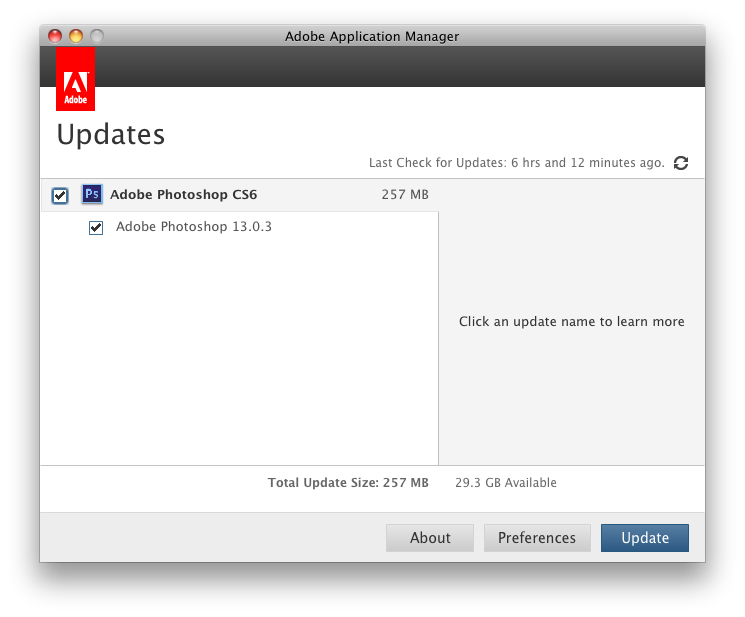
Kinda funny that it's a 257 MB update to fix this issue. I'll install it and hopefully there won't be any issues.
For once, it would actually be nice to have Adobe come out and say "Hey, sorry userbase! We screwed up with this latest update - we know that it's annoying but even multibillion dollar companies sometimes kick out software that's not 100% perfect every time. Please accept this complimentary US$5 Adobe Store discount coupon as our way of apologizing."
Little things like that go a loooong way towards keeping the users satisfied.
