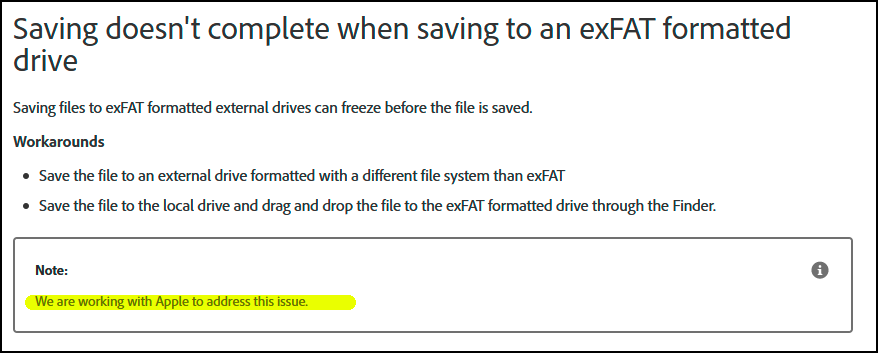- Home
- Photoshop ecosystem
- Discussions
- Re: Photoshop freezing at 99% when saving file.
- Re: Photoshop freezing at 99% when saving file.
Copy link to clipboard
Copied
Hi. At about a week long I cant save files with smart objects and smart effects. Saving always freezing at 99% and force quit is needed. After Im not able to start PS and I need to restart mac. All the changes I made are lost of course. Is it a bug or is there any solution? Thx
 1 Correct answer
1 Correct answer
Hi @Mallory5FE2 ,
Sorry to hear about your damaged file. Please follow the information at https://community.adobe.com/t5/photoshop/photoshop-freezing-at-99-when-saving-file/m-p/11651448#M491185
This should resolve the problem. If you are saving to local disk then the small files have used up all your memory and your virtual memory is not sufficient to manage the files. Follow the instructions for the settings suggested and remove files you are finished with or not working with to an external dr
...Explore related tutorials & articles
Copy link to clipboard
Copied
I did respond to your other posts offering a solution specific to Mac OS Catalina.
You have yet to respond on those threads whether or not this worked for you or not.
Please let us know if you have done everything outlined in the thread before name calling and interjecting on other threads complaining.
This is a process. If you don't work with us - how do you expect anyone to help you?
Copy link to clipboard
Copied
I read all the suggested solutions here. NOTHING work at all including yours!
Copy link to clipboard
Copied
So your Photoshop still freezes at XX% if you save to local HD and you've confirmed that you have added Photoshop to the Mac Security and Privacy preferences?
Copy link to clipboard
Copied
The answer is YES!
Copy link to clipboard
Copied
For those using external drives - here is a pretty complete background and possible solutions offered for the Catalina read-only bug.
Copy link to clipboard
Copied
Format external drive to APFS and it's fixed.
Copy link to clipboard
Copied
Thanks drewbuckler - glad the solutions offered worked for you. Just wish others would take notice.
Copy link to clipboard
Copied
Apparently a lot of people were experiencing this NTFS formatted drives, but I had the same issues with ExFat. About to to transfer everything over and try APFS - hoping this resolves the issue (at least until the next Adobe or Mac Os update).
Copy link to clipboard
Copied
Google "ExFat drive Catalina issues" and you can see the scope of how many people are having external issues since upgrading to Catalina - not Photoshop related.
Copy link to clipboard
Copied
Hi kstohlmeyer,
If it is a Google "ExFat drive Catalina issues", can you please explain how this issue affects Windows 10 OS? Windows 10 OS has the same issues highlighted on this thread.
Regards
JG
Copy link to clipboard
Copied
No, it doesn't, not even close. There are no more Windows cases than there are earlier MacOS cases - a small handful (and that may not even be the same thing). Whatever the problem is, something in Catalina triggers it reliably.
Other than that, see my post below.
Copy link to clipboard
Copied
Hi D Fosse,
You said,
"No, it doesn't, not even close. There are no more Windows cases than there are earlier MacOS cases - a small handful (and that may not even be the same thing). Whatever the problem is, something in Catalina triggers it reliably."
What made you caonclude as such?
JG
Copy link to clipboard
Copied
Just read all the threads and count.
What makes you conclude the opposite?
Adobe still has this on the official "known Catalina issues" page:
Which is basically what I'm saying in that longer post, still directly under this one.
Copy link to clipboard
Copied
Hi D_Fosse,
Do you own a Windows 10 OS system?
I read all the threads including that of @amrh12908706.
I own a Windows 10 OS system. I don't post my Photoshop 2020 issues here. If you have read all the post you can figure out why, and where I send them.
Have you ever considered that Windows 10 customers might be posting their reports elsewhere?
The problem is widespread. It is not just Mac systems. It's also with Microsoft systems. It is not just with saving on external drives. It is also with saving on internal hard drives.
Regards
JG
Copy link to clipboard
Copied
Yes, I have not only one, but two Windows 10 desktop systems, one at work and one at home. I also have external drives and thumbdrives. Most of them are NTFS formatted, but there are also a couple of exFATs. I never, ever, had any of the problems discussed here.
But then I would never save directly to one of these external drives. That is in fact my main agenda here. That's why I'm getting into this. Why are people doing that? It's asking for trouble.
Copy link to clipboard
Copied
Hi D_Fosse,
I never thought of saving directly to external drives. Probably because I had formal computer operation training in the early days, and was instructed to use these drives as backup. Even then, I believe it is easier saving to hard drive then transfer later.
I have all the problems outlined here, even though I save to hard drive on Windows 10 system. I receive another update this morning, I'll see what it does for me.
Regards
JG
Copy link to clipboard
Copied
I apologize. I wasn't paying attention. For a moment there, I had you as one of the Mac users who can't bring themselves to believe that anything wrong can ever come from Apple (there's quite a few of those here). My bad.
It really sounds like you have a different issue, perhaps a permissions problem. All these threads have had two things in common - Catalina and external drives. You have Windows and internal drives, and on the face of it very little in common with these other posters.
Copy link to clipboard
Copied
Hi D_Fosse,
I do not have a permission problem. All applications that I use are white listed. If for any reason they hop off, Windows tells me every time.
Besides, security blocked application does not produce freeze requiring system restart, hence total loss of work done (depending on what you're doing and when the crash occur).
Ps2020 initial release was working fine. It is after a couple of updates that the issue started. It was corrected with an update, then resurface after subsequent update.
I believe you need to let go, and direct persons who are having issues with Photoshop 2020 to the Adobe Technical Team, and stop blaming the Mac system.
Best wishes
JG
Copy link to clipboard
Copied
Your issue is different than the OP and all the other Mac users on this thread. I suggest you post a new thread with your specific details so it can be dealt with properly.
Copy link to clipboard
Copied
Hi kstohlmeyeri,
What is this thread about? Adobe Photoshop CC 2020 crash issue or something else?
I am not making a complaint hare. I have followed my own advise, and believe the Adobe product team is working on the issue. If you spend some time to read through and comprehend the posts, you will understand that I am making the point that the Photoshop CC 2020 crash issue is not just on Mac Catalina systems, but on other systems, including Windows 10. If you read through you will also see that I am not the only Photoshop CC 2020 user posting here that is running the app on Windows with the same crash result (there are at least 2 other users), and you would also see that others have installed and used Photoshop CC 2020 on other Mac systems with the same crash result (there are at least 3 such users). You would also see that at least one other person saved directly to hard drove with the same crash result,
But in any case please let me know what this thread is about, because obviously based on you post I do not understand. I thought it was about Adobe Photoshop CC 2020 crash issue.
Best wishes
JG
Copy link to clipboard
Copied
Hi Jacquelin,
I've sent you a message off thread. If you wish to discuss further please do so there.
Kevin
Copy link to clipboard
Copied
Hi everyone,
I've just come back to this thread after a month or so.
Seems like all sorts of people are experiencing the problem.
Those using Mac and Windows.
Macu users who are running Catalina, and those running other OS.
Those saving to internal drives, and those saving to external drives.
So what is the common denominator in everyones problems?...
Anyway, something that may help. I've already mentioned this, but here it is again. When you save your file take note of the blue progress bar at the bottom of the window. When it gets stuck at 99%, click on the little cross just to the right. For me, this closes the image and everything is saved OK. Please let everyone know if it works for you as well!
Copy link to clipboard
Copied
Pressing the X helped me once or twice. But most times it did not close and I lost the entire file.
Copy link to clipboard
Copied
Hello D,
I keep having this horrible issue. Reading a lot of back and forth statements.
Not sure the people at Adobe know what it means to loose an entire
PSD file that took days to complete FOR A PAYING CLIENT. At this point, as there seems to be no fix at all, I like to be in contact with the department who will move to reimburse me for the loss of income and many hours of lost work as adobe is failing to provide a product that works.
Kind regards,
Henri
Copy link to clipboard
Copied
What has surprised me most in all this - and we've had several posts a day for months now - is how many people save directly to external drives without thinking twice about it. To me that has always been a strict no-no, not because anyone ever told me so, but purely because it always seemed like a very risky thing to do. There's a multitude of reasons an external drive is less reliable than a hard-wired internal one.
Size matters here. A Photoshop file is generally big. There's a lot of data to pass through, and with the extremely slow read/write rates of external disks, the transfer is vulnerable for a very long time. A lot of wait cycles pass while the external drive is busy.
If failure happens at every x GBs on average, the larger the file, the more likely it is that any one single file will be hit. That's statistics. That's why Photoshop files seem to be more vulnerable to corruption than other, smaller files.
Looking around the internet, it seems exFAT has a few problems of reliability and sturdiness. It's prone to failure and corruption. The problem is that it's the only file system that works cross-platform. If you're on Mac only you would use APFS, if you're on Windows only you would use NTFS. That solves the whole problem.
There's no getting around the fact that mostly Mac users (Catalina specifically) have problems with exFAT drives, although a few Windows users have chimed in too. The most likely explanation is that Catalina introduced added security that exaggerates the issue. One surprising piece of advice that turns up frequently on the net, is to do the actual formatting on a Windows computer, not a Mac. That supposedly works much better on Mac too.
For now the best thing to do is avoid exFAT if possible - and avoid saving directly to external drives. There shouldn't be any reason to do that. Save locally, then copy the file over.
Find more inspiration, events, and resources on the new Adobe Community
Explore Now