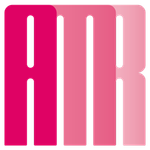- Home
- Photoshop ecosystem
- Discussions
- Photoshop freezing at 99% when saving file.
- Photoshop freezing at 99% when saving file.
Copy link to clipboard
Copied
Hi. At about a week long I cant save files with smart objects and smart effects. Saving always freezing at 99% and force quit is needed. After Im not able to start PS and I need to restart mac. All the changes I made are lost of course. Is it a bug or is there any solution? Thx
 1 Correct answer
1 Correct answer
Hi @Mallory5FE2 ,
Sorry to hear about your damaged file. Please follow the information at https://community.adobe.com/t5/photoshop/photoshop-freezing-at-99-when-saving-file/m-p/11651448#M491185
This should resolve the problem. If you are saving to local disk then the small files have used up all your memory and your virtual memory is not sufficient to manage the files. Follow the instructions for the settings suggested and remove files you are finished with or not working with to an external dr
...Explore related tutorials & articles
Copy link to clipboard
Copied
It has always worked for me with the Samsung T5 USB SSD, until Catalina. This is an issue Adobe has to fix asap.
Copy link to clipboard
Copied
If it worked until Catalina - what makes you think it's an Adobe problem?
It has been noted that there are (a lot of) issues saving to external drives when using Catalina.
Users on Mojave do not experience the same issues when using the same version of PS.
Copy link to clipboard
Copied
I can load Adobe PS 19 and have no problem on Catalina. I just lost a second file on 20. Please own this guys and stop playing games.
Copy link to clipboard
Copied
This is a Catalina noted issue.
Drives that previously worked are now showing read-only status in Catalina.
Copy link to clipboard
Copied
No, it isn't Catalina specific. I'm still on Mojave and am having the same problem.
Copy link to clipboard
Copied
I want to repeat, that it's NOT CATALINA. I'm using Mojave.
I've been using Photoshop for around 10 years now, and always saved to an external hard drive. This problem has only occured during the last week or so for me.
What I have done is go back to version 20.0.8 and the problem is not recurring.
Before I did that, and still on 2020, I would go Close Image, and get the "Do you want to Save before closing" Click yes then watch the blue progress bar at the bottom left of the image as it was saving, when it got stuck at 99% there was a little x at the right of the bar. If I clicked on that, which was presumably a "Cancel" button, the file would close, but was also saved OK.
Copy link to clipboard
Copied
Hi Richardn,
Can you say if you experience freezing requiring restart when you perform the task of clicking on the "x"?
Copy link to clipboard
Copied
In my case, I had to "force quit" it. Then it won't launch again unless if I log out or restart my Mac.
sometimes PS recovers the files & in most cases it does NOT. More worse, it damages the source file!
FYI, I've uninstalled PS 20 entirely, restarted my computer!
- Removed all previous versions of PS along with the presets.
- Installed fresh brand clean PS from Adobe website.
- I follow the installation steps clearly. Yes I gave full access to PS by Catalina Secueity.
- It opened up and guess what?? It freezes again!!!!!
Copy link to clipboard
Copied
are you saving locally or to an external.
Copy link to clipboard
Copied
I was saving on my external HD.. when I started reading here about the problem, I started saving on my local HD but no difference.. it crashes anyway!
Copy link to clipboard
Copied
I dont have these issues on my Mojave setup with 2020 or 2019. Only on Catalina.
I also have experienced the same file loss situation saving to a network share from Microsoft Office 365 (Excel).
I'm not going to repeat this over and over.
Believe what you will but here is the situation post-Catalina.
The added security measures enacted on Catalina caused two fundamental issue:
1. Catalina no longer works with non-Mac formatted external drives when saving from an application.
2. Catalina enacted more security that requires some (not all) applications to be "white listed" by the System in order to save to any HD.
Even with both solutions in place (Mac formatted drive, etc.) you are still left with the age-old issue of saving to a network or external drive from Photoshop:
Photoshop and your local HD write speed is much faster than a network or external drive.
It's like using a fire hose to pump water and trying to put the same volume and speed through a garden hose.
There is a bottleneck and while Photoshop thinks it's done writing the file, your target location (other than local) has to buffer to finish writing.
So Photoshop stalls out at XX% before finishing.
When you force quit - the file can become truncated and corrupted (if not you got lucky).
This is not a new issue, it is the reality of hardware and software speeds.
What's new is Catalina's security measures has made this exponentially worse.
Copy link to clipboard
Copied
Out of all Adobe applications Catalina is discriminating against PS 2020. 🤦🏻:male_sign:🤦🏻:male_sign: I don't buy what you said.. it's just the most recent update of adobe photoshop 20.1 that ruined all the beautiful long-standing Adobe reputation.. unfortunately!
everything was very normal before that 🤬🤬 update, but no one listen!😒
Copy link to clipboard
Copied
And I don't want to keep repeating myself over and over. For me it's NOT CATALINA! I have deliberately not updated to Catalina because I wanted to wait until Adobe was working OK with it.
Photoshop 2020 seemed to be working fine with Mojave until the last update, and then the problems started.
For ten years I have been saving to external drives with no problems.
Once again, I'm not using Catalina, so how can that be the problem? I think you are willfully misunderstanding because you think you know the answer.
And by the way, what is an "Adobe Community Professional"? Do you work for Adobe, or is that some sort of rank you've been given for the number of times you post on here? No offence intended, just curious.
Copy link to clipboard
Copied
Hi Richard,
ACPs are not staff members but volunteers who assist in specialized areas.We provide feedback channel to Adobe's product teams. Forums are mainly monitored by Photographers and ACPs, Occasionally staff members will respond to questions, but not frequent. When they do you will see the Adobe icon beside their names and pictures. To get staff members attention you need to utilize "Contact us". Because I have reason to believe that the Photoshop 2020 issue is not an OS issue, from the initial stage of my participation on this thread I started directing user to Adobe via direct contact. Instructions that was given to us I also spent time to post to this forum expecting users to follow so that the issue can be promptly fixed. The more complain of the same issue that reaches Adobe creative team with details, the faster the problem will be fixed. But it seem many persons who post to this thread do not read before posting, so we end up with in excess of 3 pages of "Me too" and other non-productive discussions. We all need to get out of the easy habit of blaming devices for problems and start thinking about how we can work together to get real problem solved. In this case, it is simple; follow instructions and wait for an answer either by updates solving the problem or by e-mail response.
You may read more about ACPs at https://community.adobe.com/t5/community-help/meet-the-experts/td-p/4788640?page=1
You may note that our flag/icon has changed since the launch of the new forum.
Best wishes
JG
Copy link to clipboard
Copied
Hi Richard,
We are not "willfully misunderstanding the problem" - the OP was about Catalina and most repsonses on this thread are related to that issue.
As for your issue - what specific version of Mojave, Mac and External HD are you using?
How is the external connected to your Mac?
There are reports of externals not working the same with Mojave, but not as extensive as Catalina.
Copy link to clipboard
Copied
I'm not on Catalina either and have the same problem. I've just spent an hour and a half I won't get back creating a file I'm about to lose. I'm also getting End of File messages when they go back to LR and files showing up as a mass of coloured lines from time to time.
Copy link to clipboard
Copied
Are you saving to an external drive directly?
What is the format of the drive? How is it connected to your Mac?
Copy link to clipboard
Copied
I'm sorry, but this is not a Catalina issue. I am running Photoshop 2020 on an iMac with Catalina, I did not have these issues when I was using photoshop 2019 on Catalina. When I save a jpg to my external hard drive, or any other '1' layer image, it saves just fine. The problem begins when I want to save a psd file with a layer mask. I repeat, it is only happening when my work includes a layer mask. I'm in college, and the lecturers want 'all layers' to be present in our work. I purchased Affinity Photo and it saves all images just fine, including psd files with layer masks to my external hard drive. Please help fix this, or I am going to have to give up adobe. I have been using Photoshop since its inception. I cannot believe this is where we are. Affinity Photo costs less than £50 with no recurring monthly fees. I opened it and masked an image and saved it in half the time that it takes photoshop to do this. I love Photoshop. I love Camera Raw, I want to keep using it. The only reason I purchased Affinity Photo is because I have a brief due and I am working against the clock. As a student, I cannot afford to throw precious money at a program that will not save masked layers.
Copy link to clipboard
Copied
Photoshop has always warned about saving to an external device long before Mojave and Catalina.
Catalina just added another layer of complexity that made it much worse even outside of Photoshop.
Issues saving to external drives is nothing new.
If you follow the method of save local and drag over it's safer.
Copy link to clipboard
Copied
I'm on a PC and same thing is happening here.
Copy link to clipboard
Copied
Hi Claytonc,
Sorry About your experience. I assume you are using Windows 10 that was digitally activated.
I also assume you are not using a trial version of photoshop cc 2020 that has expired.
Check to make sure you have the latest updates for your operating system.
If you did not set Creative Clouds to auto update, check for the latest updates. The latest update should have a fix for pc. My crash issue was fixed with the latest updates.
If all is well with the above areas and in relation to the activities on your computer there is enough memory, and sufficient space on your hard drive, then please try the suggestion at
https://community.adobe.com/t5/photoshop/photoshop-freezes-when-opening-raw-file/td-p/9287632
Please let us know if this helps
Best wishes
JG
Copy link to clipboard
Copied
What does "same thing" mean? Does it go to 99% and then stalls?
This thread concerns an issue that seems to be very specifically connected to MacOS Catalina, external drives and a certain formatting (can't recall which). If you don't have the same symptoms it's likely a different issue, and you should start a new thread. Describe exactly what happens, including any error messages if any.
Copy link to clipboard
Copied
Yet another from AMR's iPhoneZooperDooper
Copy link to clipboard
Copied
I have the same issue. I am using mac and I also tried to save to desktop and the issue did not resolve.
Copy link to clipboard
Copied
Just a point to note: following this conversation, and others it would appear the issue has been since the introduction of MacOS Catalina. If that is the case, based on what I understand over the years of using computers (Windows) the developer(s) of the OS also need to add patches to accommodate compatibility. This is usually made easier when permission is given for access to take samples of your personal activities. Therefor it would not just be on Adobe's side to make adjustments, but also on the side of the OS. Unfortunately we do not have any way of knowing where the real issue is except through direct communication with either parties. Hence it is important to send these reports directly to where they should go. In the case of Adobe, follow the instructions I outline.
There don't seem to be a work around except you wish to follow the advise at https://helpx.adobe.com/photoshop/kb/photoshop-and-macos-catalina.html
Best wishes
JG
.
Find more inspiration, events, and resources on the new Adobe Community
Explore Now