- Home
- Photoshop ecosystem
- Discussions
- Photoshop not responding with windows 10?
- Photoshop not responding with windows 10?
Copy link to clipboard
Copied
Ever since I upgraded to Windows 10, which was two days ago, I have been unable to use Photoshop. InDesign and Illustrator work fine, but the second after the load screen of Photoshop has finished and the main screen appears, Photoshop freezes. I have to use task manager to close the program. No error messages generated during the whole process.
Any solutions for this problem? Photoshop (and other installed programs of Adobe CC) is (are) completely up to date.
 1 Correct answer
1 Correct answer
Make sure you have Windows 10 Display Device drivers installed. I after I upgraded to windows I had to install new display device drivers to get my displays working correctly with Windows 10. AMD/ATI, Nvidia and Intel all release new device drivers for their products for Windows 10. The Windows 10 upgrade also broke my Homegroup on my network I had to use a sledge hammer to destroy the old Homegroup and then create a new one.
Explore related tutorials & articles
Copy link to clipboard
Copied
This might be because of Preferences file
Go to C:\Users\Username\AppData\Roaming\Adobe and copy the Adobe Photoshop CC 2015 Folder to your Desktop(To back up settings)/Appdata is hidden folder
- To backup Plugins Go to C:\Program Files\Adobe\Adobe Photoshop CC 2015 copy Plugins to Desktop
- Start the application while holding down Ctrl+Alt+Shift (Windows) or Command+Option+Shift (Mac OS). Then, click Yes to the Dialogue box that pops up.
Copy link to clipboard
Copied
I copied both folders to my desktop and opened the application while holding Crtl+Alt+Shift. I got the dialogue box and clicked yes. The application is still not responding.
Copy link to clipboard
Copied
Forget my first reply. I let the application run in the background for a few minutes. I wanted to close the application, but for some reason (whether or not the Crtl+Alt+Shift option) it was working again.
So thank you for your advice!
Copy link to clipboard
Copied
Hello!
I have almost the same problem with Win10.
PS launches, opens up - but after a second - it "stopped working", and quits.
Video, monitor drivers and windows10 are up to date. PS was reinstalled.
BUT, there's one thing - when PS opens up and I can fast open menu with preferences - then it does not quit. After I close the menu - it quits in a glance.
Removing the prefs - didnt help
How make PS work? Any ideas? ![]()
Copy link to clipboard
Copied
Hi Yustas,
Which version of Photoshop are you using?
Also post the crash report here so that we can diagnose the issue.
Regards,
Akash
Copy link to clipboard
Copied
HA!!!!!!!
It was Fu-ing Lavasoft. Killed it. PS now working properly.
Thanks Akash, now I know how to make a crash report ![]() )))
)))
(c) Good question has a half of the answer!
Copy link to clipboard
Copied
Hi,
Its same Lavasoft. killed it
now working properly
thanks....
Copy link to clipboard
Copied
I followed this step but no use
This might be because of Preferences file
Go to C:\Users\Username\AppData\Roaming\Adobe and copy the Adobe Photoshop CC 2015 Folder to your Desktop(To back up settings)/Appdata is hidden folder
- To backup Plugins Go to C:\Program Files\Adobe\Adobe Photoshop CC 2015 copy Plugins to Desktop
- Start the application while holding down Ctrl+Alt+Shift (Windows) or Command+Option+Shift (Mac OS). Then, click Yes to the Dialogue box that pops up.
Copy link to clipboard
Copied
Make sure you have Windows 10 Display Device drivers installed. I after I upgraded to windows I had to install new display device drivers to get my displays working correctly with Windows 10. AMD/ATI, Nvidia and Intel all release new device drivers for their products for Windows 10. The Windows 10 upgrade also broke my Homegroup on my network I had to use a sledge hammer to destroy the old Homegroup and then create a new one.
Copy link to clipboard
Copied
Thanks for the tip! Upgraded my Graphic device drivers!
Copy link to clipboard
Copied
I update all the driver but still photoshop stopped working
Copy link to clipboard
Copied
Hi sunitj,
Please post the crash report here.
Regards,
Akash
Copy link to clipboard
Copied
Im getting the same problem but iv tried starting PS with ctrl alt shift and photoshop pressing ok to the properties popup, my display drivers are all up to date and i dont use Lavasoft. im using photoshop cc 2015.5
everytime i open up PS it loads up for a sec then crashes
p.s i have no clue how to find or post the crash report
pps sorry i reposted this cause i forgot to reply it to you
Copy link to clipboard
Copied
If you use Windows use your windows reliability viewer.
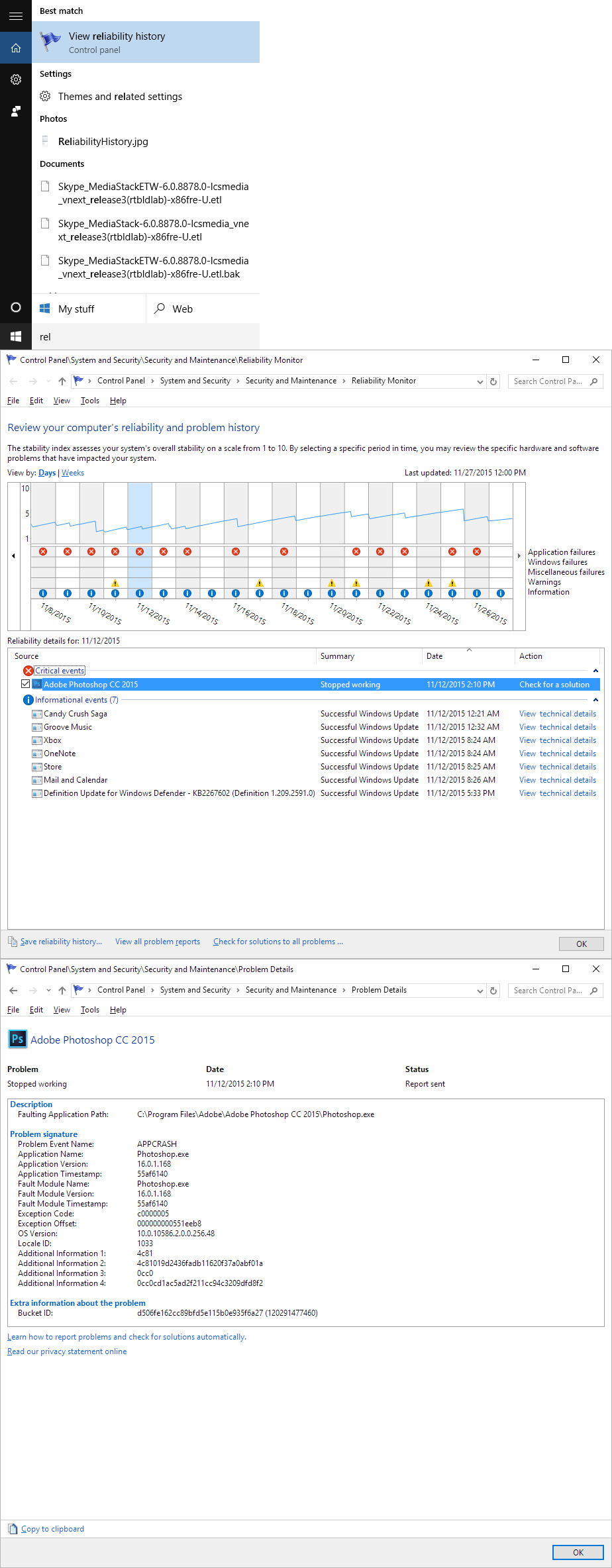
Copy link to clipboard
Copied
ahh, thanks!
Copy link to clipboard
Copied
Description
Faulting Application Path: C:\Program Files\Adobe\Adobe Photoshop CC 2017\Photoshop.exe
Problem signature
Problem Event Name: APPCRASH
Application Name: Photoshop.exe
Application Version: 18.0.1.29
Application Timestamp: 583e911d
Fault Module Name: LavasoftTcpService64.dll
Fault Module Version: 2.3.4.7
Fault Module Timestamp: 555dc671
Exception Code: c0000095
Exception Offset: 0000000000008902
OS Version: 10.0.14393.2.0.0.768.100
Locale ID: 1033
Additional Information 1: bfef
Additional Information 2: bfef348dfc3144f4211de2095b9089eb
Additional Information 3: aa5c
Additional Information 4: aa5cc194c9e535f8ba39d80cc627eacd
Extra information about the problem
Bucket ID: 0c5ed272dc2581c42f39e737c5355ae1 (120659045043)
help me
Copy link to clipboard
Copied
You need to remove LavasoftTcpService64.dll Lavasoft is not Adobe software and it is crashing Photoshop.
Copy link to clipboard
Copied
Where is that file?
Copy link to clipboard
Copied
Its installed on your machine search for it use Finder or File explorer search
Copy link to clipboard
Copied
Not able to delete...
This file is not even run on background
Copy link to clipboard
Copied
Have you used google search on how to remove lavasoft software?
Copy link to clipboard
Copied
Related article:
Copy link to clipboard
Copied
My Photoshop program will open but I am unable to do anything with it. Then it will crash. I t did start working again for a few days, then back to crashing. Any suggestions?
Source
Adobe Photoshop Elements 11
Summary
Stopped working
Date
9/28/2017 8:51 PM
Status
Report sent
Description
Faulting Application Path: c:\Program Files (x86)\Adobe\Photoshop Elements 11\PhotoshopElementsEditor.exe
Problem signature
Problem Event Name: APPCRASH
Application Name: PhotoshopElementsEditor.exe
Application Version: 11.0.0.0
Application Timestamp: 505d12ab
Fault Module Name: AXEDOMCore.dll
Fault Module Version: 3.3.402.1
Fault Module Timestamp: 45f081f6
Exception Code: 40000015
Exception Offset: 0005d9b1
OS Version: 10.0.15063.2.0.0.768.101
Locale ID: 1033
Additional Information 1: 00a7
Additional Information 2: 00a7016666c9cecb3d496d63a3a9b037
Additional Information 3: 314b
Additional Information 4: 314bd2dbbd97ad812418f13dba8ef829
Extra information about the problem
Bucket ID: 8a677076147defb53151eaee8e2b09b4 (-1088633664)
Copy link to clipboard
Copied
Find more inspiration, events, and resources on the new Adobe Community
Explore Now
