Photoshop Scripting. How to put each closed path on a separate Path layer ?
The document has one Paths layer (Work Path) which contains a series of closed paths. How to put each closed path on a separate Path layer ?
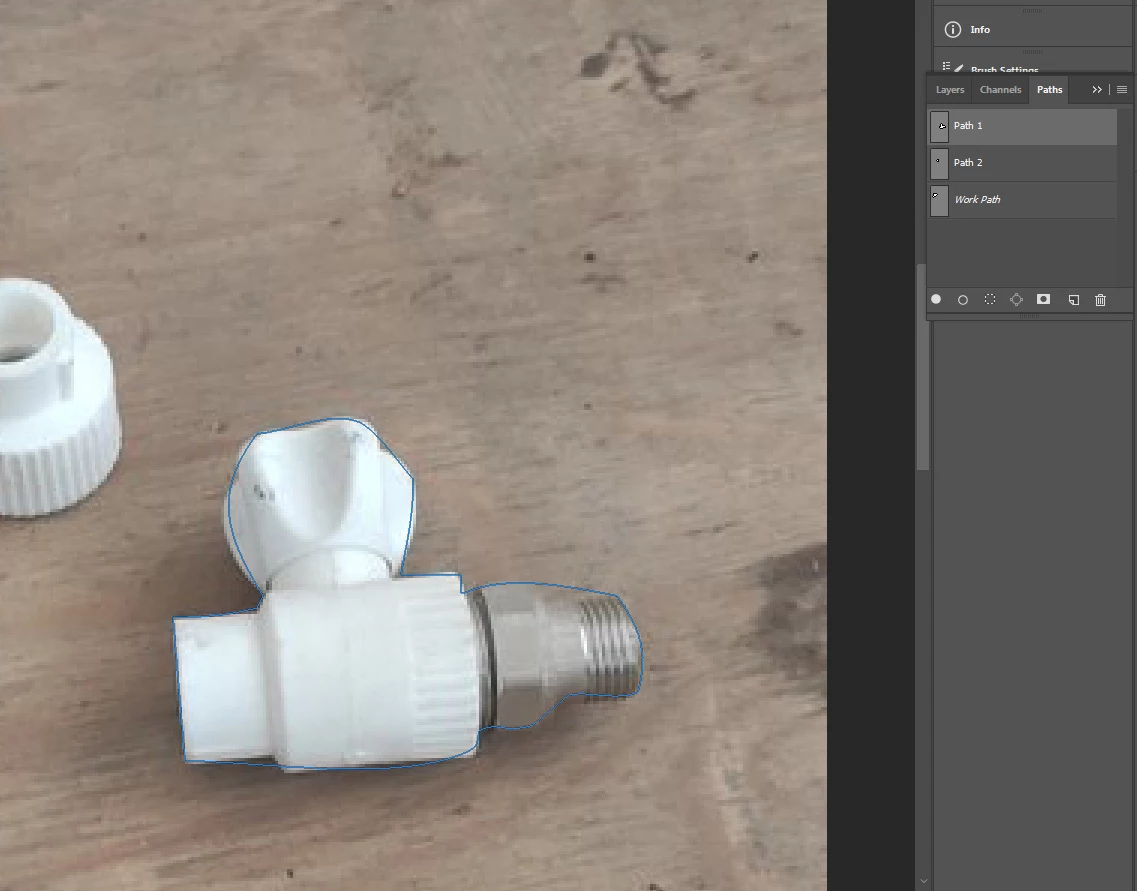
The document has one Paths layer (Work Path) which contains a series of closed paths. How to put each closed path on a separate Path layer ?
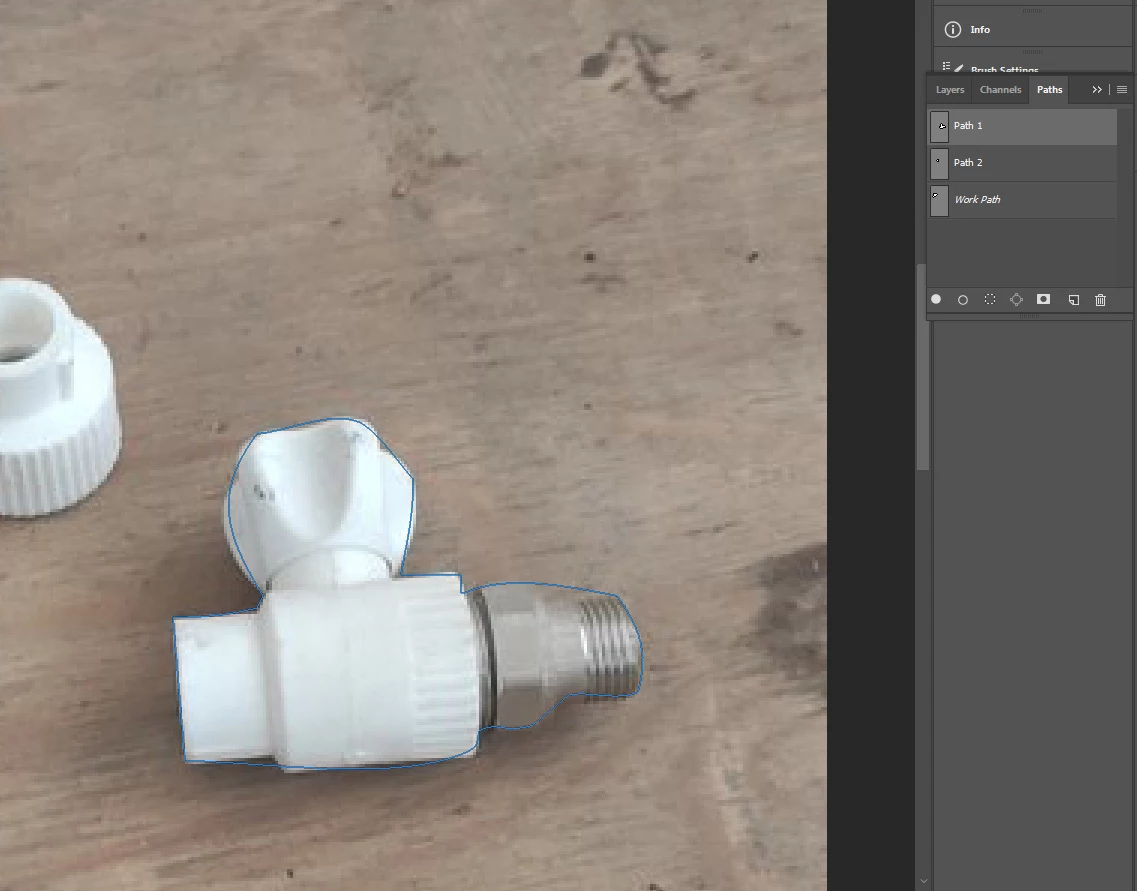
I found an old thread https://community.adobe.com/t5/photoshop-ecosystem-discussions/script-convert-point-tool-to-all-anchor-points-in-a-shape/m-p/7593967 c.pfaffenbichler posted a Script the copied a Path but removed all the curve so there were straight lines between control points. So I hack that script for you. I put the curves back in and created a Path for each Subpath. Its not pretty, I use a sledge hammer. Note: The selected Work Path was Preserved but its Names was Changed and the SubPath Paths were created.
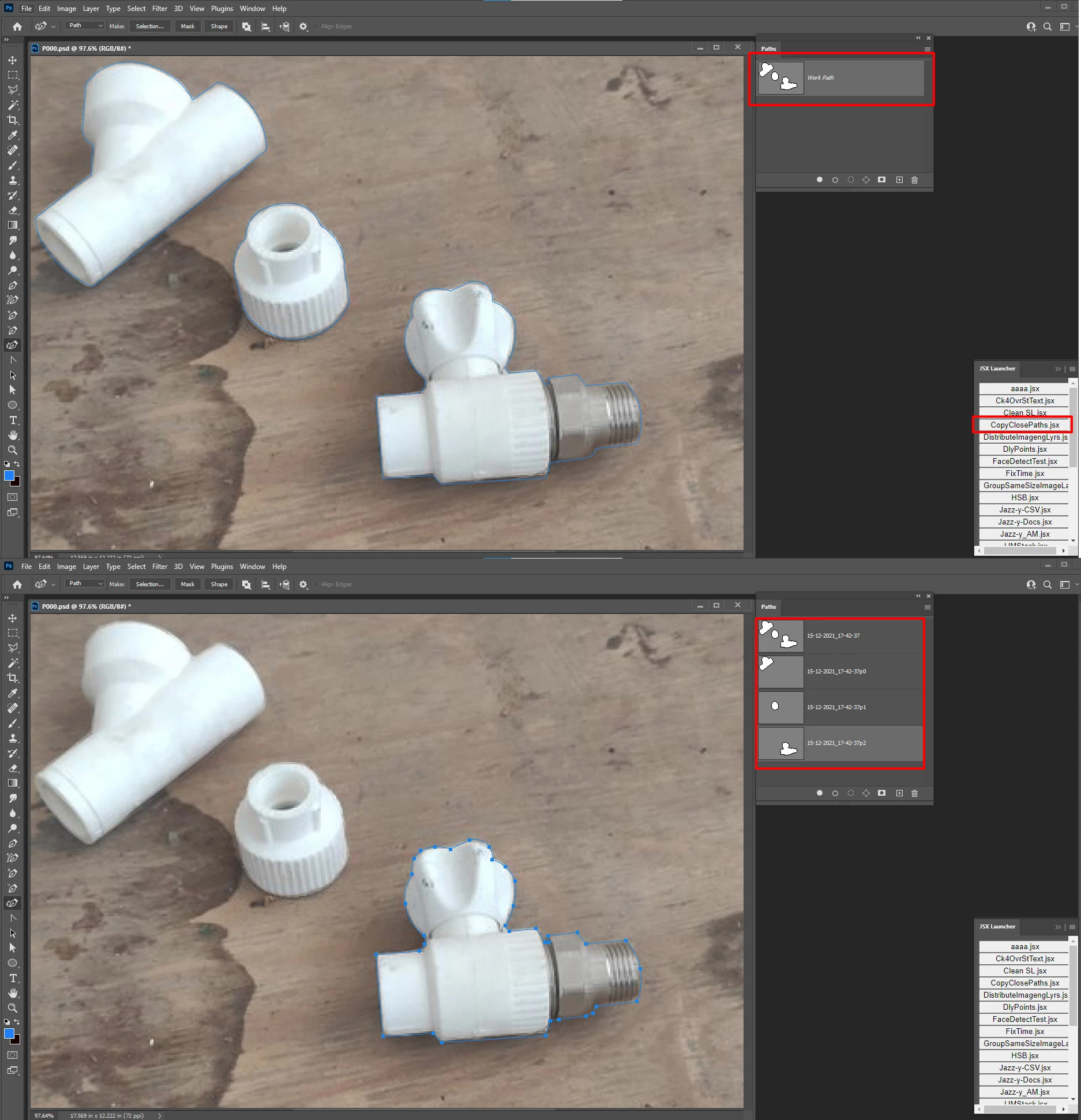
CopyClosePaths.jsx
// Copy Close Paths hack of c.pfaffenbichler script
// 2015, use it at your own risk;
#target photoshop
try {
if (app.documents.length > 0) {
var myDocument = app.activeDocument;
if (myDocument.pathItems.length > 0) {
if (!selectedPath()) alert("No Path");
var thePath = selectedPath();
if (thePath != undefined) {
var thePathKind = thePath.kind;
// check if selected path is vector mask;
if (thePathKind == PathKind.VECTORMASK && thePath == myDocument.pathItems[myDocument.pathItems.length - 1]) {var replace = true}
else {var replace = false};
var theArray = collectPathInfoFromDesc2012 (myDocument, selectedPath ());
//logInfo(theArray);
var theNewArray = new Array;
// creae new array;
for (var m = 0; m < theArray.length; m++) {
var thisSub = theArray[m];
theNewArray.push(new Array);
for (var n = 0; n < thisSub.length - 2; n++) {
var thisPoint = thisSub[n];
//alert( thisPoint[0] + ", " + thisPoint[1] + ", " + thisPoint[2] + ", " + false );
theNewArray[0].push([thisPoint[0], thisPoint[1], thisPoint[2], false]);
};
theNewArray[0].push(thisSub[thisSub.length-2]);
theNewArray[0].push(thisSub[thisSub.length-1]);
var theNewPath = createPath2015(theNewArray, thePath.name+"p" + m) ;
theNewArray = [];
};
// create copy path;
//logInfo(theNewArray);
//var theNewPath = createPath2015(theNewArray, thePath.name+"x")
};
}
};
}
catch(e) { alert(e + ': on line ' + e.line, 'Photoshop Error', true); }
// from »Flatten All Masks.jsx« by jeffrey tranberry;
///////////////////////////////////////////////////////////////////////////////
// Function: hasVectorMask
// Usage: see if there is a vector layer mask
// Input: <none> Must have an open document
// Return: true if there is a vector mask
///////////////////////////////////////////////////////////////////////////////
function hasVectorMask() {
var hasVectorMask = false;
try {
var ref = new ActionReference();
var keyVectorMaskEnabled = app.stringIDToTypeID( 'vectorMask' );
var keyKind = app.charIDToTypeID( 'Knd ' );
ref.putEnumerated( app.charIDToTypeID( 'Path' ), app.charIDToTypeID( 'Ordn' ), keyVectorMaskEnabled );
var desc = executeActionGet( ref );
if ( desc.hasKey( keyKind ) ) {
var kindValue = desc.getEnumerationValue( keyKind );
if (kindValue == keyVectorMaskEnabled) {
hasVectorMask = true;
}
}
}
catch(e) {
hasVectorMask = false;
}
return hasVectorMask;
};
////// collect path info from actiondescriptor, smooth added //////
function collectPathInfoFromDesc2012 (myDocument, thePath) {
var originalRulerUnits = app.preferences.rulerUnits;
app.preferences.rulerUnits = Units.POINTS;
// based of functions from xbytor’s stdlib;
var ref = new ActionReference();
for (var l = 0; l < myDocument.pathItems.length; l++) {
var thisPath = myDocument.pathItems[l];
if (thisPath == thePath && thisPath.kind == PathKind.WORKPATH) {
ref.putProperty(cTID("Path"), cTID("WrPt"));
};
if (thisPath == thePath && thisPath.kind != PathKind.WORKPATH && thisPath.kind != PathKind.VECTORMASK) {
ref.putIndex(cTID("Path"), l + 1);
};
if (thisPath == thePath && thisPath.kind == PathKind.VECTORMASK) {
var idPath = charIDToTypeID( "Path" );
var idPath = charIDToTypeID( "Path" );
var idvectorMask = stringIDToTypeID( "vectorMask" );
ref.putEnumerated( idPath, idPath, idvectorMask );
};
};
var desc = app.executeActionGet(ref);
var pname = desc.getString(cTID('PthN'));
// create new array;
var theArray = new Array;
var pathComponents = desc.getObjectValue(cTID("PthC")).getList(sTID('pathComponents'));
// for subpathitems;
for (var m = 0; m < pathComponents.count; m++) {
var listKey = pathComponents.getObjectValue(m).getList(sTID("subpathListKey"));
var operation1 = pathComponents.getObjectValue(m).getEnumerationValue(sTID("shapeOperation"));
switch (operation1) {
case 1097098272:
var operation = 1097098272 //cTID('Add ');
break;
case 1398961266:
var operation = 1398961266 //cTID('Sbtr');
break;
case 1231975538:
var operation = 1231975538 //cTID('Intr');
break;
default:
// case 1102:
var operation = sTID('xor') //ShapeOperation.SHAPEXOR;
break;
};
// for subpathitem’s count;
for (var n = 0; n < listKey.count; n++) {
theArray.push(new Array);
var points = listKey.getObjectValue(n).getList(sTID('points'));
try {var closed = listKey.getObjectValue(n).getBoolean(sTID("closedSubpath"))}
catch (e) {var closed = false};
// for subpathitem’s segment’s number of points;
for (var o = 0; o < points.count; o++) {
var anchorObj = points.getObjectValue(o).getObjectValue(sTID("anchor"));
var anchor = [anchorObj.getUnitDoubleValue(sTID('horizontal')), anchorObj.getUnitDoubleValue(sTID('vertical'))];
var thisPoint = [anchor];
try {
var left = points.getObjectValue(o).getObjectValue(cTID("Fwd "));
var leftDirection = [left.getUnitDoubleValue(sTID('horizontal')), left.getUnitDoubleValue(sTID('vertical'))];
thisPoint.push(leftDirection)
}
catch (e) {
thisPoint.push(anchor)
};
try {
var right = points.getObjectValue(o).getObjectValue(cTID("Bwd "));
var rightDirection = [right.getUnitDoubleValue(sTID('horizontal')), right.getUnitDoubleValue(sTID('vertical'))];
thisPoint.push(rightDirection)
}
catch (e) {
thisPoint.push(anchor)
};
try {
var smoothOr = points.getObjectValue(o).getBoolean(cTID("Smoo"));
thisPoint.push(smoothOr)
}
catch (e) {thisPoint.push(false)};
theArray[theArray.length - 1].push(thisPoint);
};
theArray[theArray.length - 1].push(closed);
theArray[theArray.length - 1].push(operation);
};
};
// by xbytor, thanks to him;
function cTID (s) { return cTID[s] || cTID[s] = app.charIDToTypeID(s); };
function sTID (s) { return sTID[s] || sTID[s] = app.stringIDToTypeID(s); };
// reset;
app.preferences.rulerUnits = originalRulerUnits;
return theArray;
};
////// create a path from collectPathInfoFromDesc2012-array //////
function createPath2015(theArray, thePathsName) {
var originalRulerUnits = app.preferences.rulerUnits;
app.preferences.rulerUnits = Units.POINTS;
// thanks to xbytor;
cTID = function(s) { return app.charIDToTypeID(s); };
sTID = function(s) { return app.stringIDToTypeID(s); };
var desc1 = new ActionDescriptor();
var ref1 = new ActionReference();
ref1.putProperty(cTID('Path'), cTID('WrPt'));
desc1.putReference(sTID('null'), ref1);
var list1 = new ActionList();
for (var m = 0; m < theArray.length; m++) {
var thisSubPath = theArray[m];
var desc2 = new ActionDescriptor();
desc2.putEnumerated(sTID('shapeOperation'), sTID('shapeOperation'), thisSubPath[thisSubPath.length - 1]);
var list2 = new ActionList();
var desc3 = new ActionDescriptor();
desc3.putBoolean(cTID('Clsp'), thisSubPath[thisSubPath.length - 2]);
var list3 = new ActionList();
for (var n = 0; n < thisSubPath.length - 2; n++) {
var thisPoint = thisSubPath[n];
var desc4 = new ActionDescriptor();
var desc5 = new ActionDescriptor();
desc5.putUnitDouble(cTID('Hrzn'), cTID('#Rlt'), thisPoint[0][0]);
desc5.putUnitDouble(cTID('Vrtc'), cTID('#Rlt'), thisPoint[0][1]);
desc4.putObject(cTID('Anch'), cTID('Pnt '), desc5);
var desc6 = new ActionDescriptor();
desc6.putUnitDouble(cTID('Hrzn'), cTID('#Rlt'), thisPoint[1][0]);
desc6.putUnitDouble(cTID('Vrtc'), cTID('#Rlt'), thisPoint[1][1]);
desc4.putObject(cTID('Fwd '), cTID('Pnt '), desc6);
var desc7 = new ActionDescriptor();
desc7.putUnitDouble(cTID('Hrzn'), cTID('#Rlt'), thisPoint[2][0]);
desc7.putUnitDouble(cTID('Vrtc'), cTID('#Rlt'), thisPoint[2][1]);
desc4.putObject(cTID('Bwd '), cTID('Pnt '), desc7);
desc4.putBoolean(cTID('Smoo'), thisPoint[3]);
list3.putObject(cTID('Pthp'), desc4);
};
desc3.putList(cTID('Pts '), list3);
list2.putObject(cTID('Sbpl'), desc3);
desc2.putList(cTID('SbpL'), list2);
list1.putObject(cTID('PaCm'), desc2);
};
desc1.putList(cTID('T '), list1);
executeAction(cTID('setd'), desc1, DialogModes.NO);
for (var x = 0; x < activeDocument.pathItems.length; x++) {
if (activeDocument.pathItems[x].kind == PathKind.WORKPATH) {
app.activeDocument.pathItems[x].name = thePathsName;
var myPathItem = app.activeDocument.pathItems[x]
}
};
app.preferences.rulerUnits = originalRulerUnits;
return myPathItem
};
////// determine selected path, updated 08.2011 //////
function selectedPath () {
try {
var ref = new ActionReference();
ref.putEnumerated( charIDToTypeID("Path"), charIDToTypeID("Ordn"), charIDToTypeID("Trgt") );
var desc = executeActionGet(ref);
var theName = desc.getString(charIDToTypeID("PthN"));
// save work path;
if (app.activeDocument.pathItems[app.activeDocument.pathItems.length - 1].kind == PathKind.WORKPATH) {
// =======================================================
var idslct = charIDToTypeID( "slct" );
var desc3 = new ActionDescriptor();
var idnull = charIDToTypeID( "null" );
var ref2 = new ActionReference();
var idPath = charIDToTypeID( "Path" );
var idWrPt = charIDToTypeID( "WrPt" );
ref2.putProperty( idPath, idWrPt );
desc3.putReference( idnull, ref2 );
executeAction( idslct, desc3, DialogModes.NO );
// =======================================================
var idMk = charIDToTypeID( "Mk " );
var desc4 = new ActionDescriptor();
var idnull = charIDToTypeID( "null" );
var ref3 = new ActionReference();
var idPath = charIDToTypeID( "Path" );
ref3.putClass( idPath );
desc4.putReference( idnull, ref3 );
var idFrom = charIDToTypeID( "From" );
var ref4 = new ActionReference();
var idPath = charIDToTypeID( "Path" );
var idWrPt = charIDToTypeID( "WrPt" );
ref4.putProperty( idPath, idWrPt );
desc4.putReference( idFrom, ref4 );
var idNm = charIDToTypeID( "Nm " );
desc4.putString( idNm, dateString() );
executeAction( idMk, desc4, DialogModes.NO );
};
//
if (theName == "Work Path") {
return app.activeDocument.pathItems[app.activeDocument.pathItems.length - 1]
}
else {
return app.activeDocument.pathItems.getByName(theName)
}
}
catch (e) {
return undefined
}
};
////// function to get the date //////
function dateString () {
var now = new Date();
var day = now.getDate();
var month = now.getMonth();
month++;
var year = now.getFullYear();
var hour = now.getHours();
var minutes = now.getMinutes();
var seconds = now.getSeconds();
var myDateText = day+"-"+month+"-"+year+"_"+hour+"-"+minutes+"-"+seconds;
return myDateText
};
function logInfo(Txt){ // Create write and open log file
try {
var file = new File(Folder.desktop + "/copypath].txt");
file.open("w", "TEXT", "????");
file.encoding = "UTF8";
file.seek(0,2);
$.os.search(/windows/i) != -1 ? file.lineFeed = 'windows' : file.lineFeed = 'macintosh';
file.writeln(Txt);
if (file.error) alert(file.error);
file.close();
file.execute();
}
catch(e) { alert(e + ': on line ' + e.line, 'Script Error', true); }
};
Already have an account? Login
Enter your E-mail address. We'll send you an e-mail with instructions to reset your password.