“Could not complete the Camera Raw Filter command because of a program error”
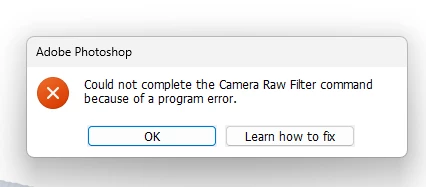
i m facing issue in letest photoshop..
i try all the ways, like reinstallation, older version, but still not working
any buddy knows solution ???
please Help me...
Bhargav
[subject renamed for clarity]

