- Home
- Photoshop ecosystem
- Discussions
- Photoshop - Wacom - Latest Update Bug
- Photoshop - Wacom - Latest Update Bug
Copy link to clipboard
Copied
So for me the program is unusable now.
Whenever I use any tool, instead of the tool doing what it should be doing it acts like the hand tool and moves around the canvas.
Things work fine when using a mouse, but without the ability to use the pressure sensitivity of my tablet I cannot accomplish my work.
This needs to be fixed now.
For now I'm going to have to use clip studio to do my work until the issue is resolved.
 1 Correct answer
1 Correct answer
Amanda
There should be no need for any workaround now that Microsoft have issued a further update to fix the issued caused in their earlier release. See here for details:
Cannot paint with stylus when zoomed in on image | Windows 10
Dave
Explore related tutorials & articles
Copy link to clipboard
Copied
I am having this problem too, but i am on a surface pro 3.... will this work for me?
Copy link to clipboard
Copied
Will this work for a Surface 3?
Copy link to clipboard
Copied
IT WORKS!!! THANKS SO MUCH!!!
Copy link to clipboard
Copied
Hi,
I have also a problem with Photoshop on Wacom... everytime I want to use the Laso tool or move a layer on screen with my pen the screen becomes like a checker pattern. Is this problem related to the same error. Please see the pic below and let me know
Thank you
P.S I have already called Wacom and they said it's not a problem related to Wacom tablet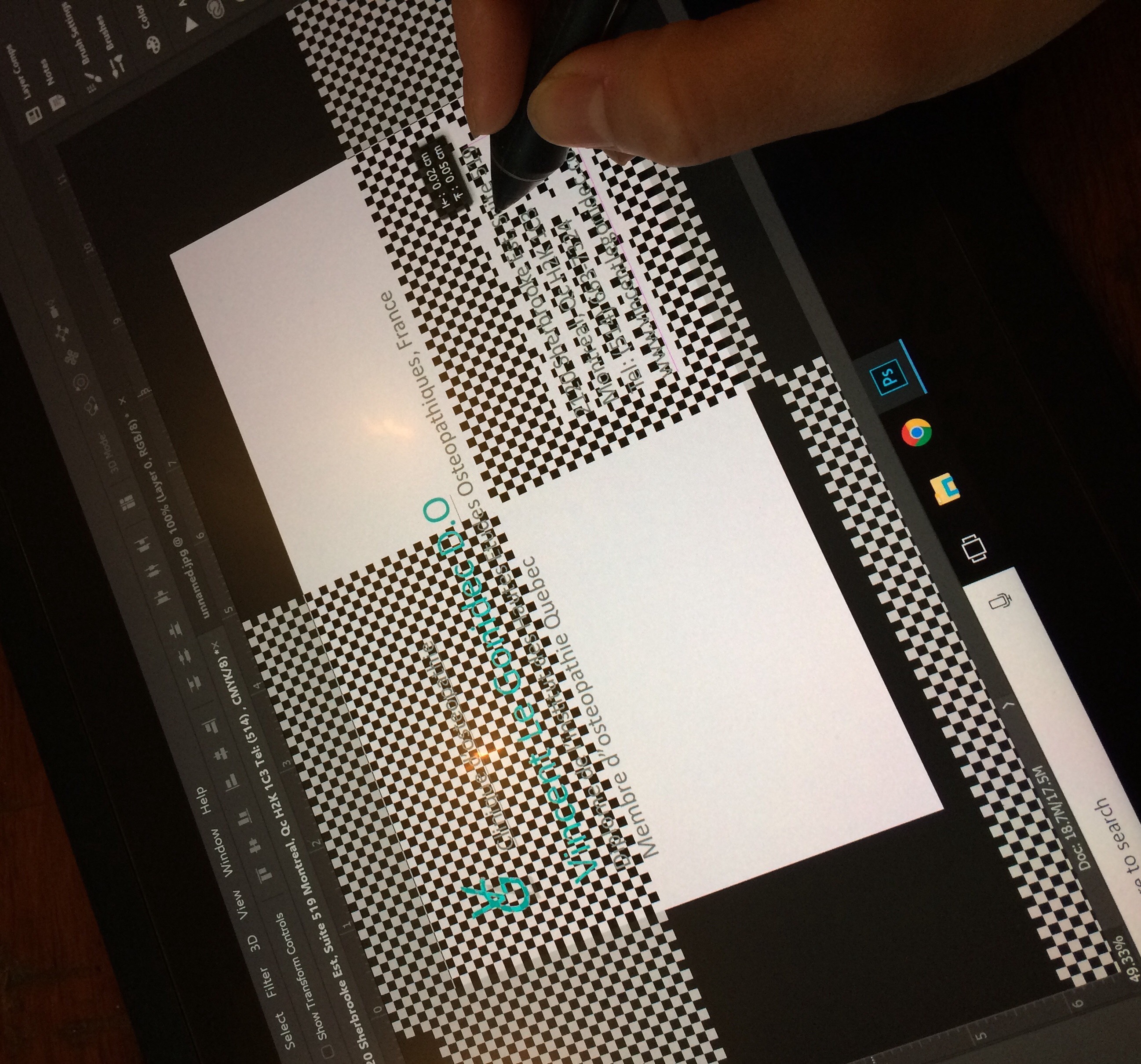
Copy link to clipboard
Copied
Hello, here is an official fix for the scroll issue (not the checkerboard pattern)
Cannot paint with stylus when zoomed in on image | Windows 10
Copy link to clipboard
Copied
This works for me! Thank you that's great!
Copy link to clipboard
Copied
Thank you Dave!
Copy link to clipboard
Copied
great!
Copy link to clipboard
Copied
Hi. I am having the same issue but none of the solutions work for me. Is there any other way to fix this?
Copy link to clipboard
Copied
rachel, and Adres, what are the exacts steps that you tried, the update Dave posted 5 posts above this one AND other ones? which ones? also, which tablet model and driver versions are you using? Which version of Photoshop?
Copy link to clipboard
Copied
I made the PSUserConfig.txt as described, pen pressure is still not working. Please help.
Copy link to clipboard
Copied
Same issue on a mac. I thought that was fixed. Thank god for Affinity
Copy link to clipboard
Copied
I was having the same issue and after updating from Microsoft this issue has been fixed, too.
Copy link to clipboard
Copied
I'm trying to use a Wacom Intuos Pro 5 tablet with a Mac mini desktop and Adobe Photoshop 2023 and I am having this same problem where zoomed in image makes the pen into the move/scroll and doesn't function as a pen tool. I can only find answers for Windows fixes. Anyone have a solution for this bug on a Mac? Please and thank you.
Copy link to clipboard
Copied
Hi, did you configure any button to the CMD key+ or, when zooming, do you use CMD+Spacebar, clicking CMD before hitting the spacebar as you are dragging?
Copy link to clipboard
Copied
Hi did you find a fix I have the same problem .
Copy link to clipboard
Copied
Windows 10 and having the same problem here , I've reinstalled Wacom drivers and updated graphics card driver etc
Get ready! An upgraded Adobe Community experience is coming in January.
Learn more
