- Home
- Photoshop ecosystem
- Discussions
- Photoshop - Wacom - Latest Update Bug
- Photoshop - Wacom - Latest Update Bug
Copy link to clipboard
Copied
So for me the program is unusable now.
Whenever I use any tool, instead of the tool doing what it should be doing it acts like the hand tool and moves around the canvas.
Things work fine when using a mouse, but without the ability to use the pressure sensitivity of my tablet I cannot accomplish my work.
This needs to be fixed now.
For now I'm going to have to use clip studio to do my work until the issue is resolved.
 1 Correct answer
1 Correct answer
Amanda
There should be no need for any workaround now that Microsoft have issued a further update to fix the issued caused in their earlier release. See here for details:
Cannot paint with stylus when zoomed in on image | Windows 10
Dave
Explore related tutorials & articles
Copy link to clipboard
Copied
Hi
Please use search before posting - this issue has been answered several times today ![]()
The latest windows update (KB4093112) has caused an issue with the Wacom tablet and Photoshop.
You can either - undo the update
or
Do the following:
1. Use notepad to create a text file and type in :
UseSystemStylus 0
2. Save the file as PSUserConfig.txt in the following location
C: > Users > Username > AppData > Roaming > Adobe > Adobe Photoshop CC 2018 > Adobe Photoshop CC 2018 Settings
3. Go to the Wacom tablet properties and for Photoshop under Mapping uncheck "Use Windows Ink"
4. Restart Photoshop (if it was open when you did this)
That is it - all should now work well
Dave
Copy link to clipboard
Copied
Okay I'll try that but when I go to the save the file there is no folder called AppData.

Copy link to clipboard
Copied
Hi
In Explorer you need to go to View and put a check mark in Hidden items
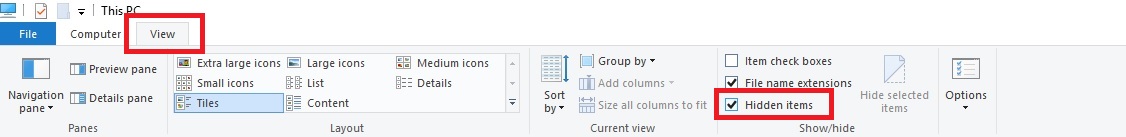
Copy link to clipboard
Copied
Thanks I'll try that out.
Copy link to clipboard
Copied
THANK YOU!!!!!
Copy link to clipboard
Copied
thanks, I forgot about hidden files. It's been so long since I had to tinker with any program. sigh, we live in a plug and play world I guess.
Copy link to clipboard
Copied
Thanks it worked perfectly!
Copy link to clipboard
Copied
For me the "Use Windows Ink" checkbox in step 3 is under the calibrate tab.
Copy link to clipboard
Copied
If you've have installed the Wacom using German language then you'll find the "Use Windows Ink" box under [Ausrichtung] and the box is called "Windows Freihand"
Copy link to clipboard
Copied
Dave! You are my hero, sir! Crisis averted. A thousand thanks!
Copy link to clipboard
Copied
Hello,
Does this only apply to Wacom tablets? I have a Ugee M708 tablet, that was having the same issue. I followed the steps exactly as above, which did solve my canvas moving problem, however, now my pen calibration is completely off...and I can't seem to figure out how to fix it.

Copy link to clipboard
Copied
Hi
There's another fix supplied by the people that broke it namely Microsoft, it involves added a registry key
More info
https://www.reddit.com/r/Windowsink/comments/8508fi/controlling_pen_behavior_in_windows_10/
You need to add the following in an elevated command prompt and then hit return
reg add HKEY_CURRENT_USER\Software\Microsoft\Windows\CurrentVersion\Pen /v LegacyPenInteractionModel /t REG_DWORD /d 1 /f

Copy link to clipboard
Copied
Hi, thanks for this but unfortunately it still does not work for me. I have my pen pressure, but my calibration is completely off now. My pen is drawing in the upper left hand corner and not where my cursor actually is. I have a Ugee M708 tablet.
Is there a way to undo the command?
Copy link to clipboard
Copied
For those of you that are still having the issue after you created the PSUserConfig.txt file, DO NOT add .txt in the name. What you're doing is creating a file named 'PSUserConfig.txt.txt'. Go to this folder;
C: > Users > Username > AppData > Roaming > Adobe > Adobe Photoshop CC 2018 > Adobe Photoshop CC 2018 Settings
then right click in the folder (not on a file) and select New > Text Document. Then add the 'UseSystemStylus 0' and save it as PSUserConfig NOT PSUserConfig.txt. Then restart Photoshop.
**Note** as mentioned above, 'Use Windows Ink' needs to be unchecked in Wacom preferences for Photoshop.
Copy link to clipboard
Copied
Sorry, this still does not fix my calibration problem and it actually removed my pen pressure when I don't add the '.txt'
Copy link to clipboard
Copied
This fix seems to only work for wacom tablets. Have you checked in this post for your Ugee M708 tablet? Anybody use a Ugee M708 graphics tablet?
Copy link to clipboard
Copied
Thank you for this. I went to the post and it's an old post, but I tried some of the suggestions but to no avail. ![]()
Copy link to clipboard
Copied
The PSUserConfig.txt fix worked also with my HUION Tablet. Thx
Copy link to clipboard
Copied
Oh!! Thank you!! work for me 😃
Copy link to clipboard
Copied
To GED'S post on the Reg hack: Thank you, confirmed working. Surface user here. THANK YOU!!!

Copy link to clipboard
Copied
Skazx wrote
To GED'S post on the Reg hack: Thank you, confirmed working. Surface user here. THANK YOU!!!
You're welcome ![]()
Copy link to clipboard
Copied
Thanks a lot 100% Working
Copy link to clipboard
Copied
I cannot find any obvious way to mark the answer correct. I am signed into
my account. I can report, like, mark as helpful, translate or report abuse.
Is this feature missing?
On Sat, Apr 14, 2018, 2:58 PM arbere85159092 <forums_noreply@adobe.com>
Copy link to clipboard
Copied
This is what worked for me. Thank you!
Get ready! An upgraded Adobe Community experience is coming in January.
Learn more