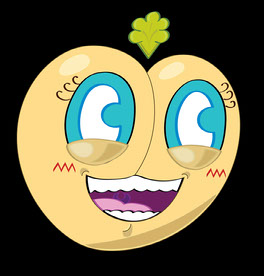- Home
- Photoshop ecosystem
- Discussions
- Re: PNG files not transparent in Photoshop
- Re: PNG files not transparent in Photoshop
PNG files not transparent in Photoshop
Copy link to clipboard
Copied
HI
Is anyone else having issues exporting files as png, on the preview it looks transparent but is saving with a white background. When I bring the image back in photoshop, background is still white. It was fine yesterday. Dont know if I am doing something wrong or if there is a bug. Please help, I have searched youtube and forums and can't find an answer that works
{Title edited by Moderator}
Explore related tutorials & articles
Copy link to clipboard
Copied
Thanks for reaching out; we will help you with this.
How are you saving the files? What is the file format?
If you have Photoshop Layers, and you remove or delete the background so that it is transparent --- it will stay transparent in the PSD file, but if you try to export to export it for the web, you might see a WHITE background for GIF, PNG, and JPEG.
If the PNG is not showing transparent in Photoshop, go to the Properties panel (if it's not open, you can go to Window > Properties), and under the Artboard background color, change the dropdown menu to Transparent.
Let us know if that answers the question.
Best,
Ranjisha
Copy link to clipboard
Copied
I deleted my background and get a white background upon saving. So dumb. Serves absolutely no purpose but to waste people's time.
[Abuse removed by moderator]
Copy link to clipboard
Copied
While Adobe expects the "community" to be "kind and respectful", their products have many issues. The solutions mentioned here have not workd for me. I used to be able to export a PNG with transparency with no issues. Do they make it difficult on purpose???
Copy link to clipboard
Copied
Copy link to clipboard
Copied
I have been struggling with this for weeks! Nothing works. I've spent hours and hours on help chat and no one can answer this question. How to keep background transparent (it turns white) when exporting as PNG? I'm doing it exactly right and nothing works, not saving for web, not exporting with transparency box checked, I uncheck GPU composting, and now I created an artboard and changed the background to transparent and instead of white -- it shows up as gray. Can anyone please, please help me? I'm an Adobe stock contributor, and notice other folks listing transparent PNG files all the time -- how are they doing it?
Thanks,
Mary
Copy link to clipboard
Copied
I was getting frustrated with this too, but I found a workaround. In the Save for Web option, change the transparency to Diffusion Transparency Dither, then set it to 0%. Then you'll get the transparency without the diffusion. Hope this helps!
Copy link to clipboard
Copied
Brilliant, thanks. I saved to web then brought back into Photoshop and was then able to save a png. Cheers for the heads up.
Copy link to clipboard
Copied
I've been working with Photoshop for 10 years, recently upgraded to 2025. I've tried everything described here and I cannot get a transparent background that I need. The document properties show transparent, yet it never saves with any thing other than a white or grey background, no matter what gyrations I try, saving, exporting, etc.
Copy link to clipboard
Copied
Same here. I have also tried all of these suggestions. Luckily my job does not rely on this product. Might switch to Canva though
Copy link to clipboard
Copied
If you jump down a few comments find the reply by Jess38719908n00q - 3 down
Their solution of checking the Artboard properties was the only thing that resolved the issue for me - no long winded exporting out and reimporting. I don't know how it changed from one day to the next, but I obviously hit a key combine that makes the artboard white, rather than transparent. Their screen grab shows you where the option
Copy link to clipboard
Copied
This issue came up in our Discord, the workaround was to drop the .PNG into Adobe XD or Illustrator, and from there export as a .png and try opening that newly saved .png inside of Photoshop. It seems to be an alpha channel issues for some .pngs.
Copy link to clipboard
Copied
You may export it (CTRL-SHIFT-ALT-W) as a PNG directly from Photoshop. Then it will have a transparent background. If you export to an other format it will have a white background in the saved file. Stupid, but that is how it is...
Copy link to clipboard
Copied
This did not work for me. I've never had this issue before 😕 so frustrating. I just want my background to be transparent. Am I supposed to now switch to a different app?
Copy link to clipboard
Copied
Copy link to clipboard
Copied
Copy link to clipboard
Copied
Dude, you've just saved my nerves, really. Thanks!
Copy link to clipboard
Copied
Thank you so much! I've been totally confused all morning and this solved the issue
Copy link to clipboard
Copied
I fixed this for myself by ungrouping the artboard. Let me know if that works for you. I had this same issue and it was so frustrating.
Copy link to clipboard
Copied
Yes it did, thanks mate! YOU ROCK!
Copy link to clipboard
Copied
This worked PERFECTLY, GOD, THANK YOU.
Copy link to clipboard
Copied
Nice, it worked for me. Thanks!
Copy link to clipboard
Copied
what if I dont have an artboard?!! omg this is crazy
Copy link to clipboard
Copied
How dont you have an artboard?
Warm regards,
Karen Giambanco | Owner, Nomadic Designs
[cid:fb88273e-af0a-44c5-bb59-6ca4f916f98f]
[PII removed]
[cid:cd74cf55-3443-413e-bd8a-83d598dcbd29]<>
Confidentiality Notice: This email and any attachments are confidential and intended solely for the use of the individual or entity to whom they are addressed. If you have received this email in error, please notify the sender immediately and delete it from your system. Unauthorized use, disclosure, or distribution of the information contained herein is prohibited.
Copy link to clipboard
Copied
It randomly stopped saving the background as transparent on my PNGs I was working with. Under Document Properties I switched the mode to RGB color and it fixed it. That was annoying.
-
- 1
- 2