- Home
- Photoshop ecosystem
- Discussions
- Re: "Render Video" Not Opening | Photoshop CC 2018
- Re: "Render Video" Not Opening | Photoshop CC 2018
Copy link to clipboard
Copied
This worked fine in all other versions of PS. I did this on PS 2017 a couple days ago before the update. Now I'm unable to export my timeline frame animation. It just loads "initializing video export" up to the middle of the blue loading bar and stops. I left it there all night. Didn't budge. I looked at all the other threads about it on here. Tried changing performance settings. No good. No answers. Please help.
.png)
 1 Correct answer
1 Correct answer
What version of Photoshop are you using? Adobe often release version of Photoshop and Update that have new bugs. Adobe fixes many of these in newer updates. So what bugs are or are not in Photoshop depends on the version of Photoshop you are currently using. There was a recent bug Added CC 2018 that was fixed in the 19.1.1 update.
January 2018 (version 19.1) release
Explore related tutorials & articles
Copy link to clipboard
Copied
It may be a Mack problem. You seem to be redering a frame animation as a video on a mac. That works on Windows but I do not have QuickTime on Windows Apple does not support QuickTime one windows.
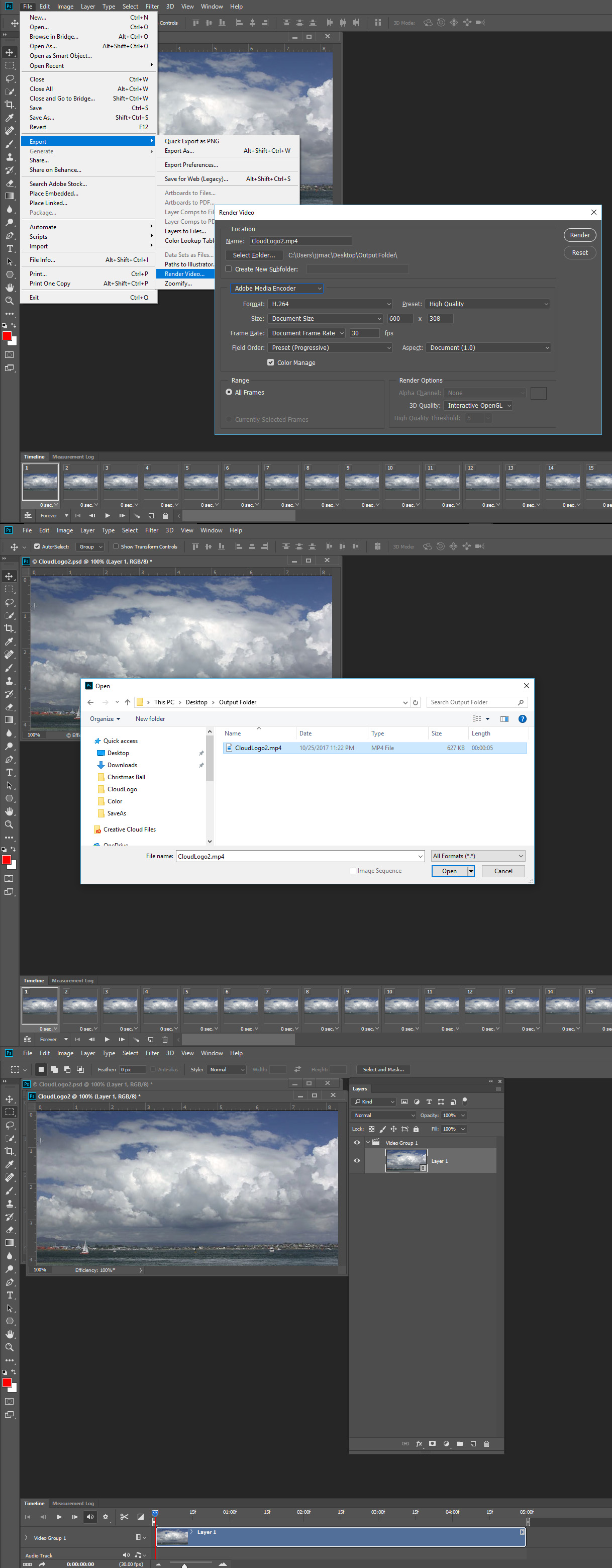
Copy link to clipboard
Copied
Thank for your reply. Im not actually rendering video.... I'm exporting animation frames as .PNG files from the Timeline which is done through Export>Render Video where you then choose your options. This is routine for me in animating and worked for years exactly this way until this update a couple days ago. And now the "Render Video" window doesn't even open, only loads as I said/showed above. Glad its working for you. It is possible that its only happening in 2018 updates on mac, but i don't know that for sure. Not great for someone with deadlines.
Copy link to clipboard
Copied
Adobe made changes to PNG support Jpeg works PNG produces a Programs error on Windows. So its a new bug report this to Adobe Please.
Copy link to clipboard
Copied
I have the same problem - I'm running the new Photoshop 2018 on MacOS Sierra. It keeps getting stuck on "Initializing Video Export". I would prefer not to downgrade to Photoshop 2017, because I do like the brush presets. Please help!
Copy link to clipboard
Copied
Having same issue here. Just hangs at around 50% when trying to export. Using MacBook Pro 2017 on MacOS Sierra.
Copy link to clipboard
Copied
Hi
I can't replicate your issue - but I am on Windows not Mac
I suggest you raise it here where it is more likely to be seen by Adobe staff :
Photoshop Family Customer Community
Dave
Copy link to clipboard
Copied
It has been reported and On Windows I get a Photoshop error massage I program error has need encountered when I try to export a png sequence. Adobe made changes to PNG support in CC 2018 most likely in that code. A jpeg sequence works.....
https://feedback.photoshop.com/photoshop_family/topics/cc-2018-png-image-sequence-export-not-working
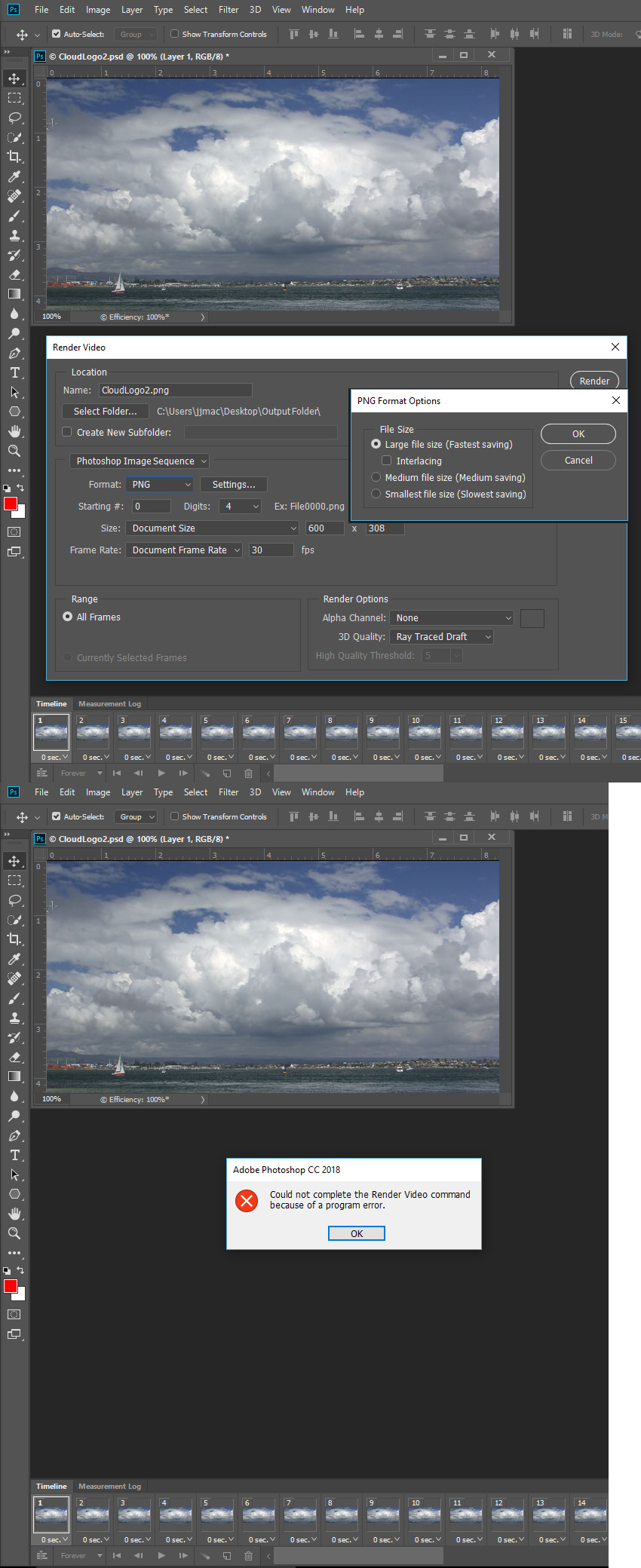
Copy link to clipboard
Copied
Same issue with me. Though at work I have an iMac and also photoshop CC 2018, but video is working properly.
It's my personal computer (late Mac with Touchbar) that is experiencing problems, and they started after installation of After Effects trial (at work I'm not installing it deliberately). Here's my post explaining it:
Photoshop CC Render Video stuck at Initializing Video Export.
Copy link to clipboard
Copied
I was able to have someone from Adobe tech support do a remote on my computer to try and figure out the problem. He tried switching permissions, resetting preferences, etc for about 2.5 hrs. We fully un-installed all my Adobe programs and after install we had no luck. He then created a new user and BOOM the issue went away. Not sure why that fixed it but it did. I would recommend making a new user and then launch Photoshop within that new user and see if the issue still happens. It worked on my end, hopefully it helps for some of you.
Copy link to clipboard
Copied
Are you able to save a a sequence of PNG images? No one else seems to be able to do that. They can save Video and jpeg sequences but not PNG sequences.
Copy link to clipboard
Copied
Not even getting passed "initializing video export" to even have the option.
Copy link to clipboard
Copied
Thanks for the feedback. Im going to try this, but once you do that does it work in the old user account? Can I just duplicate my account and delete the old one?
Copy link to clipboard
Copied
That is what was weird. Once we made a new user and got it work, switched back to my original user profile and it did not work. Which was weird but the tech said it could be something with permissions but he couldn't not pin point it exactly but it did work when we made new user.
JJMack we did not try that but I can def give it a try when I get home.
On a side note, making a new user to test is not hard and you can always delete after testing.
Copy link to clipboard
Copied
faustoochoa wrote
On a side note, making a new user to test is not hard and you can always delete after testing.
That is not to point I have othr user ID on my system that have never have user Photoshop. So I would not even need to add a new user ID. I would just need to start Photoshop. I coul always then just delete the Appdata photoshop created for the user ID.
So far Both Windows and Mac Users have not been able to Use CC 2018 export>render video and save out a PNG Image Sequence. I just wanted to know if you can.
Copy link to clipboard
Copied
Made new user to test. Opened PS 2018. I was able to open the "initializing video export" and get passed the load bar finally like faustoochoa suggested. Worked for jpegs and targa. But when I exported as png frames I got this" "Could not render video command because of a program error."
Copy link to clipboard
Copied
The tech is supposed to follow-up with me tomorrow. Im going to also bring up these issues with him. Ill see if he has any suggestions.
Copy link to clipboard
Copied
Yes that the way Windows users see the problem some Mac users see Photoshop hang.
Copy link to clipboard
Copied
Hi JJmack
I get the same trying to render to a PNG sequence
From a frame timeline using File > Export > Render video to png sequence I get the "Program Error"
From a video timeline using Render video in the timeline menu the PNG option in Image sequence is greyed out
(CC2018 on Windows 10 v1709)
Dave
Copy link to clipboard
Copied
Hi all,
Just an update on this one, we've been able to reproduce this with your helpful sleuthing here (Thank you!).
We're aware of this and working on an update -- Feel free to add your vote and voice to this thread here to receive update on when a fix is released: CC 2018 png Image Sequence Export Not Working | Photoshop Family Customer Community
Regards
Pete
Copy link to clipboard
Copied
Hi Pete
Thanks - comment added to the linked thread
Dave
Copy link to clipboard
Copied
awaiting notice
Copy link to clipboard
Copied
Is this addressing the issue of the Progress Window 'Initializing Video Export' stopping at 50% when you go to File>Export>Render Video or Render Video from the Timeline panel? I can't even get the Render video window to open. I have tried different files, restarting Photoshop, restarting my Mac...
Copy link to clipboard
Copied
If you don't have time waiting for the fix.
I downloaded Photoshop CC 2015.5 on the "install other versions" button.
Opened the CC 2018 file and exported video.

Copy link to clipboard
Copied
If You are using Windows if CC 2018 is running and you click on start CC 2015.5 the running CC 2018 will open. Close CC 2018 and try starting CC 2015.5. On Windows onley one version of Phoroshop can be open at a time.
-
- 1
- 2

 Unable to export PNG image sequences in Video Timeline
Unable to export PNG image sequences in Video Timeline