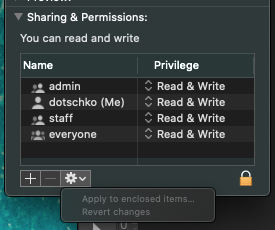- Home
- Photoshop ecosystem
- Discussions
- Re: "write permissions error" in Photoshop
- Re: "write permissions error" in Photoshop
Copy link to clipboard
Copied
I'm trying to make some adjustments in a .cr2 file, that I'm opening within Photoshop, but whenever I click "done" or try to save the file as a JPEG, I get "there was a write permissions error." I'm on a Mac running High Sierra, and recently updated Photoshop to the latest version (v 21.2). I have tried the following fixes:
• creating a new admin account to test whether the error would recur for another user (it did)
• installing the updated Camera Raw plug-in, downloaded from the Adobe website
• deleting a third-party plug-in that I thought might be interfering
• throwing away the Camera Raw preferences
• switching the preferences between "Ignore sidecar XMP files" and "Embed XMP" (I have no idea what this means, but some commenter on another thread suggested trying it)
• restarting Photoshop
• restarting my computer
• making sure the file is unlocked
None of these things helped, and I obviously can't complete the job if I can't save the changes I made to the file. Any other ideas I could try? Thanks!
 2 Correct answers
2 Correct answers
Eight days later, I finally figured out the problem. The folder I had my files in had come directly from a camera memory card, and it apparently had some kind of lock on it (even though I'm the administrator on my machine). I had unlocked individual files, but not the entire folder. I just created a new folder and copied the files into it, and voila! I can work on the files and save them--no "write permissions" errors. I thought I should post here in case anybody else has the same issue in futur
...Just tried this from another thread...
Dropbox is apparently the issue!
Worked for me.
But still Adobe, make it work a few people are using dropbox.
Explore related tutorials & articles
Copy link to clipboard
Copied
Eight days later, I finally figured out the problem. The folder I had my files in had come directly from a camera memory card, and it apparently had some kind of lock on it (even though I'm the administrator on my machine). I had unlocked individual files, but not the entire folder. I just created a new folder and copied the files into it, and voila! I can work on the files and save them--no "write permissions" errors. I thought I should post here in case anybody else has the same issue in future.
Copy link to clipboard
Copied
THANK YOU SO MUCH! Saved me so many headaches with your solution - you rock!
Copy link to clipboard
Copied
I didn't manage to solve the same error when trying to export a GIF (from a png sequence from AE) in Photoshop. But, I manage to click the Globe button on the Export options box (Preview the optimized image in a browser) and could save it from there. Not a solution, just a work around in this particular case.
Copy link to clipboard
Copied
this was a great workaround ! Thank you for sharing.
Copy link to clipboard
Copied
This is an amazing workaround. Just found it and saving me hours of messing about.
Thank you.
Copy link to clipboard
Copied
Thank you for your help)
Copy link to clipboard
Copied
This was a great workaround! I was searching for solutions since yesterday when I first encountered this problem. Thank you!
Copy link to clipboard
Copied
THANK YOU!! Never knew about that little globe feature but it's definitely saving me on this very busy day.
Copy link to clipboard
Copied
I didn't know either! I just start clicking around everything when I can't find what I want hehe
Great to see this is healping many ppl 🙂
Copy link to clipboard
Copied
Agree - GREAT work around thanks for posting 0
Copy link to clipboard
Copied
Thank you!!! The only thing that worked.
Copy link to clipboard
Copied
Hi all,
This is a potential solution for not being able to "save for web" (and also "export as") and getting write issues for animated GIFs as an example.
One thing I noticed was that every time I pressed save, the folder in the finder window would always be the "Documents" folder which I never use. Is this consistent with everyone else's issues?
With this in mind, I went into systems preferences and gave Photoshop "Full Disc Access" which it did not have (see below). After saving and resetting Photoshop, the issues still occurred but after about 10 minutes everything worked. Maybe a proper reset would solve this quicker.
Please give this a try (and give it a little time) and see whether it works 🙂
Copy link to clipboard
Copied
I did this in conjunction with changing the write permissions on the project folder whilst also adding read/ write access for the admin account. Make sure to click "Apply to enclosed items".
Copy link to clipboard
Copied
This worked for me! Thanks!
Copy link to clipboard
Copied
For anyone who's looking and doesn't need the newest version of PS, I re-installed ver 22.2.9 and it works fine. Not sure how old it is but at least I don't get the "write permissions error." Hopefully, Adobe will see these threads and get the latest version fixed as I had no issues until the last update. 😞
Copy link to clipboard
Copied
I've tried all suggested solutions. Why is this still a topic? Adobe? Where are you? This is not a minor error it is frustrating and a key fundction in the our workday. Come on... please.
Copy link to clipboard
Copied
True! Even when I need to explain to my co-workers they have a hard time believing this is an issue... Cause you wouldn't expect this from Adobe.
Copy link to clipboard
Copied
Just tried this from another thread...
Dropbox is apparently the issue!
Worked for me.
But still Adobe, make it work a few people are using dropbox.
Copy link to clipboard
Copied
Totally agree. We pay the fee (£50 a month) to use a program that is clearly not fit for purpose! Life is too short for us (the client) to work out 'why', 'what is not working' and give them 'log files of the error'. Will be demanding a refund if this continues.
Copy link to clipboard
Copied
One thing that helped me to those still looking for a solution - in the save for web dialog box, there is a place for METADATA - make sure it is not blank and has "Copyrigh and Contact Info" listed in there - I never changed this but it was changed by itself to a blank and would not let me save files until I changed this back. Hope that helps - I literally tried everything listed here and this was the problem. Adobe changed my setting and I had to change it back.
Copy link to clipboard
Copied
I couldn't save my work in my new version... didn't have permission to write... figured it out after adjusting preferences, etc. all afternoon... click on main folder of Photoshop and go to Get info... turn on write the whole file... it works!
Find more inspiration, events, and resources on the new Adobe Community
Explore Now