- Home
- Photoshop ecosystem
- Discussions
- Re: Restoring a corrupted PSD file
- Re: Restoring a corrupted PSD file

Copy link to clipboard
Copied
My computer crashed today while photoshop CS5.1 was saving/writing to a psd file. When I started my computer back up, and tried to open the file again, It only displayed 1 layer shown as a corrupted image (As Shown Below - the Red Image). When I click on the file in the "Open" window (The Gray Image Below), the psd shows up correctly in the Preview window but doesnt show correctly when opened. I have lost all of my layers, by the way I have worked on this psd for weeks and I need some way to recover it. I have tried "corrupted psd recovery programs", they did not work. I have tried forums - I found no answer. I have tried locating the .tmp file but it is no where to be found. Does photoshop have a cache or a history? maybe for previously saved versions of psd files? Or does Windows 7, 32 Bit have a file recovery method? I have tried a windows 7 recovery method but it only recovers files from previous restore points that may be weeks old. This is very important that I do my best to fix this psd file or at least recover some layers, I have put in too much time and effort.
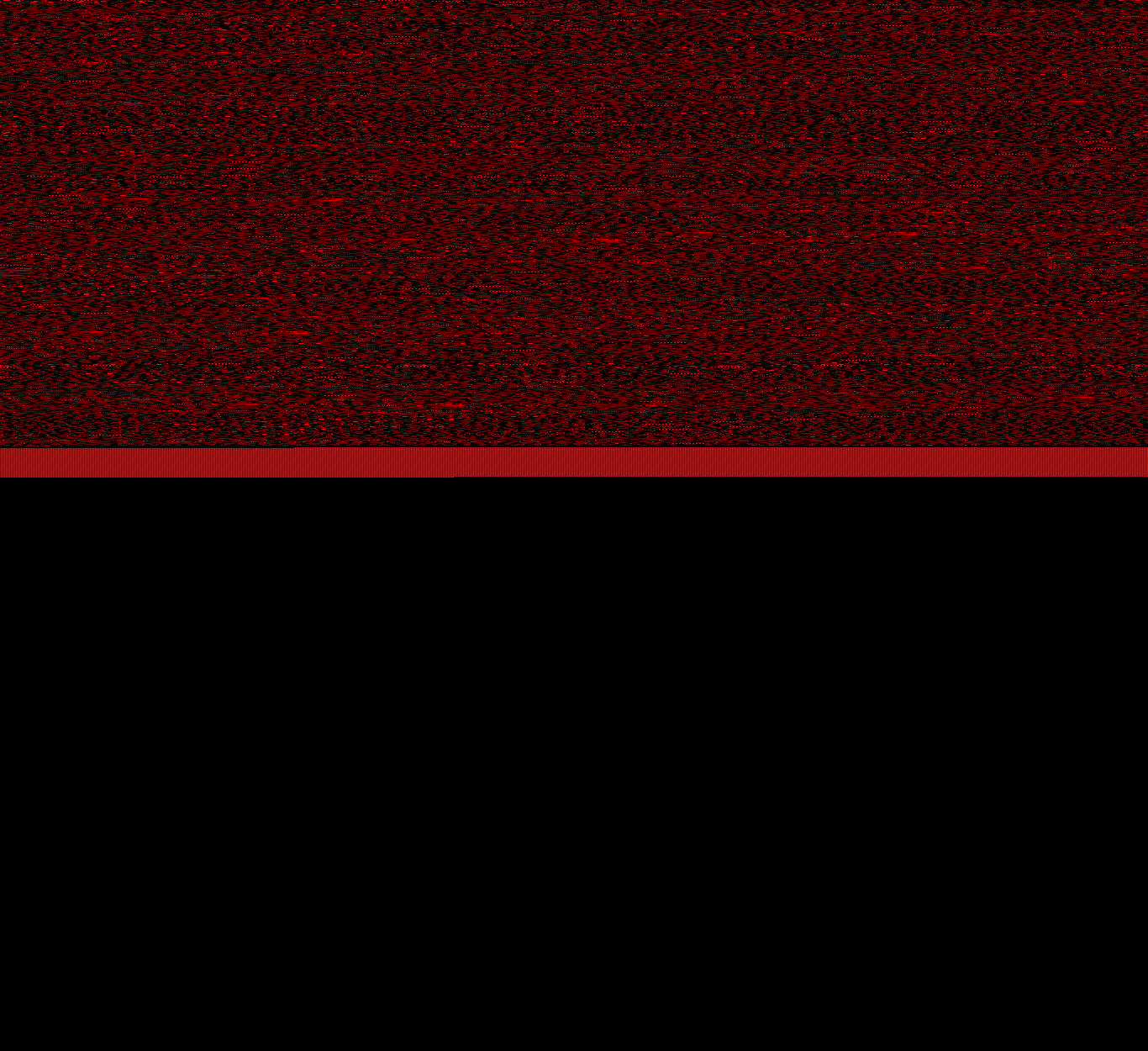
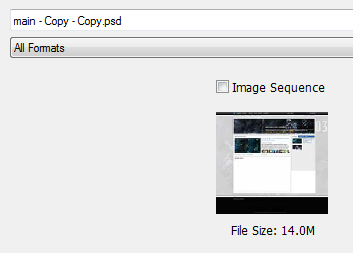
 3 Correct answers
3 Correct answers
The thumbnail may be fine, and perhaps even the flattened composite is fine (check that in other apps that can't read layers).
But the layer data is corrupted - and that's what Photoshop is trying to read.
This isn't "an Adobe issue", just a matter of corrupt files due to problems outside of Photoshop (bad disk, system crash, etc.).
| Restoring Corrupted files in PSD . I think I figured it out !!!! | |
| GO TO YOUR FOLDER with the corrupted PSD file and Right click on the "Properties" look for "Previous versions", If something pops up on previous versions, then select it and it will come up but it will be on that particular restore date. |
Try it I hope you can restore it!!
There are two kinds of people: Those who have experienced file corruption and take their precautions - and those who are about to.
Explore related tutorials & articles
Copy link to clipboard
Copied
Verheem777, no need to respond, but do make sure you look around the folder into which you were saving your lost work for a .tmp file that may contain your previous .psd file. It's just possible it might be there, because of Chris' "safe" saving process.
-Noel
Copy link to clipboard
Copied
Hey Noel,I have searched for the temp file due to previous issues where this has happened to me...but previous times I was able to rename the .psd file and recover my work,but this time it shows the file with the properties showing that it has data on it,it just doesn't want to open the links and continues to throw the screen saying that it's corrupted.This is the first time I have encountered a problem like this...believe me I have tried everything,as mentioned,even the photoshop recovery toolkit,yet nothing seems to work.as a last resort I decided to post on this issue in hope to find a solution,but instead I got a whole lot of attitude... Thank you for actually trying to help me...I will check again,but I have even searched for the temp file and there's no temp file,just the .psd file which doesn't want to work.I have searched my entire computer on both internal drives,but there was no success...if you do manage to figure something else out please shout...and if I can find something out I will keep you in touch!
Sent via my BlackBerry from Vodacom - let your email find you!

Copy link to clipboard
Copied
verheem777 wrote:
Then the "complete idiot" is signing off...
You seemed to have promised that a few times before. Please stick to it this time. ![]()
I entered this conversation after you started passing around the disrespectful "dude"s. If you want better behavior, you're going to need to set the standard.
Copy link to clipboard
Copied
@marion I wish I could but you are just so bloody provocative!!!total bs...is it annoying to you that I'm not signing off!!!shame the nitwit struck a nerve...maybe you should sign off and allow us to actually find a solution instead of just offending left,right and center!
Sent via my BlackBerry from Vodacom - let your email find you!
Copy link to clipboard
Copied
FYI in south africa the term 'dude' is not regarded as rude or disrespectful and is used universally when adressing people...first time I have heard of somebody getting offended by the term 'dude' but none the less @chris if it offended you I do apologise sincerely and I have no issue with you,as for marion...your nitwit and idiots comments were clearly intent to cause offense...
Sent via my BlackBerry from Vodacom - let your email find you!
Copy link to clipboard
Copied
verheem and gozgirl - nobody is attacking you. We're trying to help you understand the problem and answer your questions.
Some of us do have extensive "IT" experience, and know the internals of the OS and hardware quite well.
At least one of us here has many years experience debugging issues like this at the application, OS, and hardware level.
And no, verheem, you did not "ask a simple question". You made several mistaken claims and accusations, then asked for advice.
We've attempted to correct your mistakes, and offer the only advice available since your file is almost certainly irretrievable.
Copy link to clipboard
Copied
@chris your comments can be seen as advice and help,but marion driscoll's?I mean come on!?I am reading your posts and it's evident that you have experience,and taking ,noel's and your posts into consideration I can see us going into a direction,but sorry,not the world's IT knowledge can give you the freedom to be completely and utterly rude @marion!mistaken claims and accusations?!seriously this is tiring...I have asked for advice from the beginning,then after encountering driscol I have made accusations...this is not solving anything.Surely you can understand what I was trying to explain...it seems that you and Noel attempted to converse in order to find a solution...but being called a nitwit and idiot do make me question the credibility of a poster...I am seriously disappointed with this forum and instead of being helped,I found myself being attacked by an aparent know-it-all...if this is seen as offering advice then I am clearly on the wrong forum...it's just strange that other people share my opinion on this matter.Thank you to you guys who are on the forum for the right reasons,but as for the rude people,I'm sorry but I am one serious offended and peeved off blogger and sadly I truly am over this site.I never proclaimed to know it all,I just stated the obvious and I still feel that there is a lot of change in terms of progress that photoshop can do!All of the other adobe programs have an auto recovery,or gives you the option to recover work,but photoshop not...I really tried everything?
Sent via my BlackBerry from Vodacom - let your email find you!
Copy link to clipboard
Copied
I need help with a little problem. I had a graphic design project due today that i had finished and was so happy and proud of it, but when i opened it up it said that the file had become corrupted. I bought a tool to help restore the file but i lost all of the work on the layers and the file came up as the top of it being red and the bottom black. This project is very important to me and it would help alot if someone could have any solution for it.![]()
Copy link to clipboard
Copied
Welcome to the forum.
Did you do Save_As, or Save_As_a_Copy, while working?
If not, and if the PSD recovery program did not help, you have probably lost all, unfortunately.
While I use Save often, when I have completed a big edit, I go to Save_As. At the end of the session, I will then do a Save_As_a_Copy, which is similar, but with some differences.
Good luck,
Hunt
Copy link to clipboard
Copied
i had always saved as when i was done for the day
Copy link to clipboard
Copied
Verheem, my sentiments exactly! It's why I abandonded this forum and only came back online when I heard about your nightmare. There's no excuse for users sniping at other users with unfortunate problems. So many factors weigh into the equation with system issues being only one of many. Even though I use many software applications all the time, I've only had this problem with Photoshop, a program I dearly love. Peace out and let's you and I and Noel hoist a virtual beer this evening.
Copy link to clipboard
Copied
@gozgirl02@noel I say cheers to that! ![]() I am also a photoshop fan regardless of its issues,I just feel that the program can be altered to ensure our data protection!Peace fellow creators!Here's to that virtual beer!
I am also a photoshop fan regardless of its issues,I just feel that the program can be altered to ensure our data protection!Peace fellow creators!Here's to that virtual beer!
Sent via my BlackBerry from Vodacom - let your email find you!

Copy link to clipboard
Copied
gozgirl02 wrote:
...I've only had this problem with Photoshop...
You are seriously confused.
gozgirl02 wrote:
...The Finder crashed while doing a Search. When I rebooted...
The Finder is not Photoshop. You two have evidence right in front of you that your problems are bigger than Photoshop but you both act like nitwits... trying to insert personal conflict instead of solving the problem. Get over your prejudices and you might start moving in the direction of solving the problem.
Have either of you run a full disk check? How many errors did you find?
Copy link to clipboard
Copied
@driscoll ok now you're just being plain bloody rude..."Nitwit"?!Honestly you know sweet all nothing of me or my systems and you keep on insisting on your opinion!!!!wow I am blown away...you will continue to play Bill Gates and even go on to taking on multiple users with the same problem,but different ways it started!!!Not even the Adobe recovery toolkit could recover the file...so you will insist that we are prejudice...seems like you are the prejudice and opionated one on this forum!why not do us a favour and just not answer us anymore becoz apart from my issue with adobe,I have an issue with this whole mission to attack people on a forum to make yourself sound like a blooming genius!well then know it all,good luck with your mission to teach all of us 'nitwits'...but I guess it will be hard to have an audience seeing that this nitwit,and I'm sure all the rest are so over your IT babbling...wow you just really brought the worst out of me on a really bad time!!!and this on a forum offering help!sis and shame on you...this was my first and last time on such a site...guess us nitwits will just start our own forums then...#furious
Sent via my BlackBerry from Vodacom - let your email find you!

Copy link to clipboard
Copied
You apparently did not read the full sentence or you would not still be carrying on with personal nonsense in that last post.
Marian Driscoll wrote:
...You two have evidence right in front of you that your problems are bigger than Photoshop but you both act like nitwits... trying to insert personal conflict instead of solving the problem...
I'm not here to find conflict with you. I've been trying to steer you to a solution. You are still babbling like a nitwit over personal issues.
Copy link to clipboard
Copied
Marion,stop with the name calling already!you are not steering me into a direction of a solution,in fact you are really really just flippin rude and peeping me off!Nitwit my @ss bloody heck...so rude!who wouldn't babble on when they are being attacked by a rude person that offends your intelligence...whatever...you go on and change the world by calling everybody a nitwit and then you get back to me and tell me how it went,coz my guess would be NOT GOOD!!!
Sent via my BlackBerry from Vodacom - let your email find you!

Copy link to clipboard
Copied
You might have missed that there is a 'report abuse' link below each of our posts.
I have clicked that link for 4 of your posts in this discussion that have nothing to do with Photoshop.
If it makes you feel better about yourself, you may continue to post this nonsense. But this all will likely be a wasted effort when the moderators remove your rude posts.
Copy link to clipboard
Copied
@marion Oh joy thanks!be sure to click some of yours while you're at it...seeing that nitwit and idiot aren't really in the adobe directory...
Sent via my BlackBerry from Vodacom - let your email find you!
Copy link to clipboard
Copied
Verheem, Marian, could you please both stop this? just agree to disagree and get on with the topic of the thread because all you'll both achieve by continuing this is getting the thread, which neither of you started, locked. If you have a bone to pick with eachother then please take it somewhere else.
Copy link to clipboard
Copied
This link was suppose to help,not scatter bones,but in respect to your request and the other users still interested in this site,I'll stop...over and out peeps!
Sent via my BlackBerry from Vodacom - let your email find you!
Copy link to clipboard
Copied
Noel - it is safe in that the orignal file is not replaced until the newly saved file is complete and ready to replace the original.
Nothing is 100% safe against disk corruption, power loss, overwritten files, hardware failures, etc.
Copy link to clipboard
Copied
That would seem a rational explanation BUT we're just not seeing people able to find their old files on the disk when they have problems during saves!
Yes, with bona fide disk corruption or OS failure all bets are off, but it's pretty clear Photoshop is worse than a lot of other apps when it comes to utterly losing users' files. So don't delude yourself and try to convince others that you have robust file saving logic - you don't! Other apps just don't lose files in the NTFS file system.
And we haven't even begin to talk about issues where the user does something boneheaded, like save over a good master with data they didn't want to save unintentionally.
REGARDLESS of the reason for the failure, having an older version that could be restored from the Recycle Bin would definitely help out many folks in times of need. I don't know your implementation under the covers, and it's been a while since I've worked on file handling code, but as I recall in Win32 (shell file operations) it's not difficult to send a file to the Recycle Bin. What's your problem with doing this?
-Noel

Copy link to clipboard
Copied
Noel Carboni wrote:
...Other apps just don't lose files in the NTFS file system...
Other apps are not saving files across so many blocks.
Copy link to clipboard
Copied
Photoshop files are large, that's true, and Photoshop certainly stresses computers, which are not always perfect, but are you willing to argue specifics about why Adobe should not use the Windows Recycle Bin? You've been around these forums long enough to know that when someone comes on here and says "I've lost my work", they virtually never get it back.
And Chris, what's the filename of the temporary file that Photoshop renames the user's document to while it's doing its "safe" write? I notice no one here has suggested to the posters with the problems that they should try to find that file and rename it back to a .psd.
-Noel
Copy link to clipboard
Copied
Noel - what happens is that the safe save completes. But the disk has not written all the buffered data to the platters yet, or the OS has not updated the disk structures before the power loss.
ANY file written a few seconds (sometimes minutes) before the loss or disk corruption could be corrupted.
Photoshop is not worse, it just happens to be what you're using, and it's writing larger files (more probability for errors to happen).
If you want worst: look at what happens when your @#%@#% Outlook email database gets hosed by disk errors.
Even moving files to the recycle bin is not guaranteed to help, because the directory structure for that move can also be corrupted.
Even keeping journaled files (multiple versions) is not guaranteed to help, because the directory that contains them can get corrupted (seen that one happen too many times to my own files, damit).
A safe save is writing to a temporary, then replacing the original with the temp. Unless the temp file is left around, there shouldn't be anything to rename. And scratch files aren't useful for recovery.
Find more inspiration, events, and resources on the new Adobe Community
Explore Now