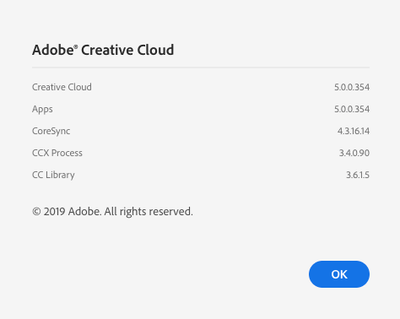- Home
- Photoshop ecosystem
- Discussions
- Re: Save for web error - Mac OS Catalina
- Re: Save for web error - Mac OS Catalina
Save for web error - Mac OS Catalina
Copy link to clipboard
Copied
Hello everyone,
I have an issue saving gif for web with my OS to Catalina (10.15.2).
When I try to save, there's a message saying :
"Adobe save for web error. Could not complete this operation. An unknown operating system error has occured."
I tried to delete "save for web prefs.psp" but nothing has changed.
Explore related tutorials & articles
Copy link to clipboard
Copied
Yes, I tried resetting preferrences by following the instructions on the video, and I still recieve the same error message.
Copy link to clipboard
Copied
I have been getting this same error on MAC OS Catalina 10.15.2 but I am running Adobe Photoshop CC 20 .0.7.. Under my system preferences/privacy - Adobe Photoshop CC 2019.app is checked.. Is there something else I should be looking at? Thanks
Copy link to clipboard
Copied
You are in the Photoshop Elements community; so I will get your message moved to Photoshop.
I can only suggest you update to the latest version which is Adobe Photoshop Version: 21.0.2 20191122.r.57 2019/11/22. Launch Creative Cloud and update from the apps tab.
Copy link to clipboard
Copied
Same Problem,, i tried everythink what i can but NO nothink helps
waiting for somone find right answer - now i work on another Mac on old version mac Os High Sierra Adobe works Great.
and i also have mac bok pro - with new Catalina. and it waiting for solutions this problem.
I think it's not a problem of Adobe - i think it's Catalina have to update new version of Catalina
Copy link to clipboard
Copied
It's Adobe – they no longer have been supporting Save for Web feature. It's been in legacy for a while now. With the release of Catalina, it's really broken and will not work. Apparently, everyone is now supposed to use the Export As feature.
Copy link to clipboard
Copied
One solution that worked for me was to reset all preferences on PS. But because i was having other issues meanwhile, i decided to format my MAC and since then no more crazy issues.
Copy link to clipboard
Copied
The only correct answer to this is that there IS no fix. Adobe started phasing out the Save For Web feature a while ago – it's in legacy versions now. Everything is shifting to Export As... It's not nearly as elegant (and mine seems really slow, after trying to get Save For Web working for 2 days with every possible thing checked and tried), but it works. I just have to get used to doing Command + Option + Shift + W instead of "S". It works, but like I said, it's not as elegant and takes some getting used to. It's Export As from now on, folks!
Copy link to clipboard
Copied
Thank you so much! I guess you are right. It is Export As moving forward. Not sure why, but I missed Save for Web...
Copy link to clipboard
Copied
This is all good and all but it doesn't allow you to save an animated GIF. It just gives a static image of one frame. Not sure why Adobe has done this. If it ain't broke, don't try and fix it.
Copy link to clipboard
Copied
This works now with the new PS 2020.
Copy link to clipboard
Copied
No, it does not. Please read the thread.
Copy link to clipboard
Copied
So what's the point of Export As a GIF? Unless I've missed something
Copy link to clipboard
Copied
I use the animation gif's for web site.
Now i can not save the animation gif (for web as animated buttom )
Copy link to clipboard
Copied
I'm not the Adobe rep or anything – just have used Photoshop daily for over 20 years. I don't know why they got rid of this, either. My guess is they have another product/tool they'll be pushing to make animated gifs. I just don't know. All of this is stupid when you have such a large user base of Photoshop on desktop/laptop that uses these features. Everything is moving toward doing this on mobile, which is also not taking into account everyone that is using the desktop to create and distribute content for the web.
Copy link to clipboard
Copied
Same problem, I spent hours today at work trying to export an animation cause I had the same error and in the end, I had to download an external animation program.
This is really disappointing...
Copy link to clipboard
Copied
Yes! Yes! Yes!
Worked!
Im UPDATED to Adobe Photoshop CC 2020
21.0.3 Release!
And it's worked! Save as for Web (Legacy)!
YES!
Thank you Adobe team!
no erors - everythink is great!
Mac Os Catalina 10.15.3 (19D76)
Copy link to clipboard
Copied
Awesome, thanks for the update!
Thanks,
Mohit
Copy link to clipboard
Copied
I have the updated version and am still experiencing this problem. After being frustrated and trying everything to fix it on photoshop I FINALLY got something to work. So what worked for me was going to my render settings in after effects and changing my format to "PNG sequence" and channels to "RGB+Alpha" (for transparent backgrounds) then under my save settings when I export I click the check to save in subfolder and named it (because its gonna be a bunch of still image files and you don't want those floating around everywhere) then when I open it in photoshop I just selected one of the still image files and the checkbox for "image sequence" which open it up like normal in photoshop with a timeline. After that my export -> save for web settings worked like normal and I was able to export it as a gif without the error pop up.
hopefully, this works for everyone else here too but I almost cried tears of joy when I figured this out, maybe photoshop was having trouble because it was previously a video file idk
Copy link to clipboard
Copied
Para quem ainda não conseguiu resolver o problema, eu consegui resolver no meu mac dessa forma.
Copy link to clipboard
Copied
dont save file directly, click on preview (bottom left) it will open the file in safari, download from there!
Copy link to clipboard
Copied
Hello, according to the release notes, Ps 21.1.3 fixes this very issue: https://helpx.adobe.com/photoshop/kb/fixed-issues.html#photoshop-desktop-fixed-issues
Copy link to clipboard
Copied
It worked for me. After months, I'm back to exporting web files ... just in time to teach my class next week.
Copy link to clipboard
Copied
Hey guys, I've had a same issue.
Have a SOLUTION: I used ⌥⇧⌘S, which appears to be legacy stuff.
What to use? ⌥⇧⌘W
Works as a charm!
Copy link to clipboard
Copied
Another long-time user completely flustered. I have reset prefs, updated photoshop, updated catalina. Everything in the latest version. Still save for web doens't work. I get the same error as everyone else in this thread. I now must save-as each file, re-choosing the new save-folder, having to manually rename my saves with web-friendly names. I am doing a few hundred of these and this doubles my time.
There are other UI quirks with save-for-web which i can't reproduce now because I can't even get the save for web modal window to show.
Copy link to clipboard
Copied
I feel your pain, Javacado. All I can tell you is, my current version of Catalina is 10.15.4, and I'm also running v 21.1.3 of Photoshop. With those two, I can once again use the save for web. I too, have workflows that depend on rapid save for web functionality, and that "export as" function is just slow and feature-less. I had tried everything on these threads that people suggested, including modifying the disk access for Photoshop, and on and on. But finally, with the last update for Catalina, it worked. Adobe and Apple are probably pointing their fingers at each other and screaming "Not our fault!" There is a 10.15.5 update available for Catalina, which I am really reluctant to run at the moment. I'm sure you would understand!