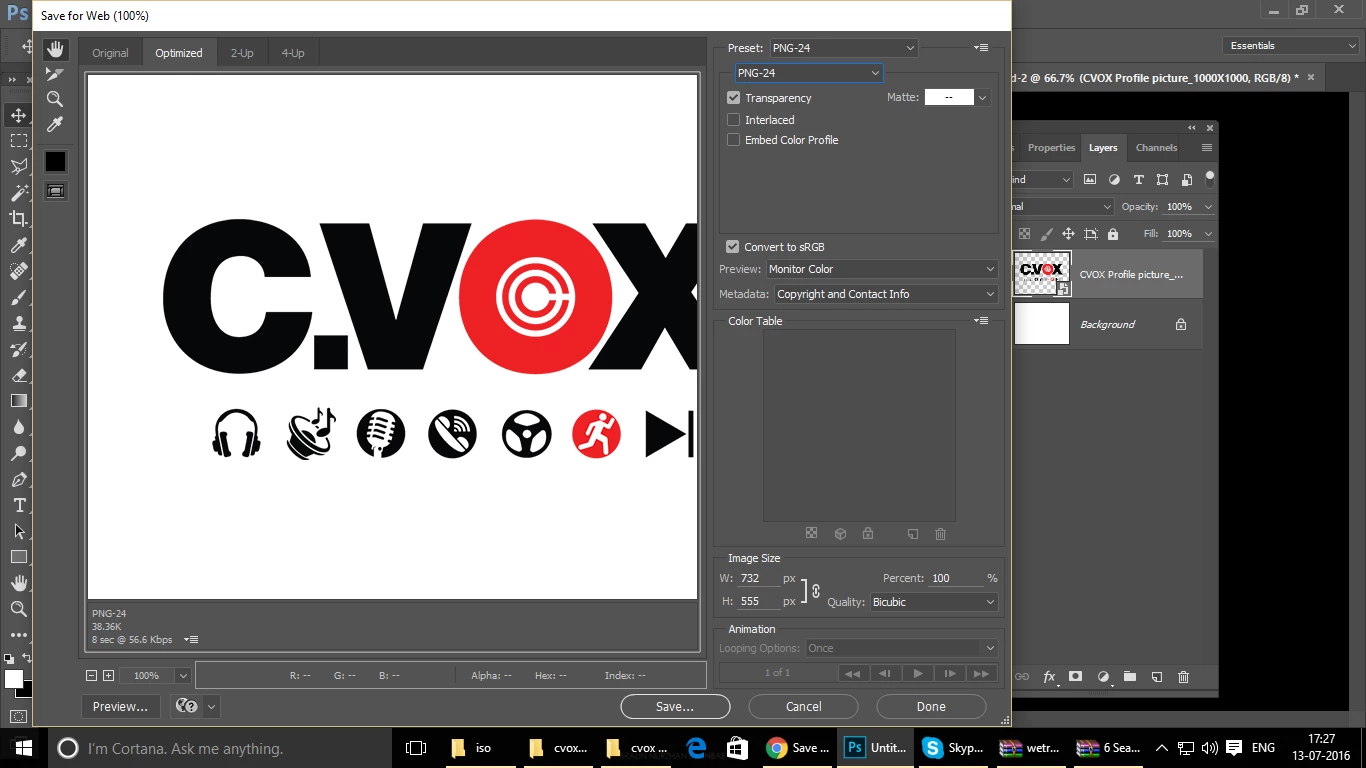Save Logo with Transparent Background [2016]
Hi, I am building a company logo with Photoshop CC. The main objective for my logo is so it blends in nicely in header of my website. As you can see at http://comparedeals.net my mobile phone website, I have had to shift the background color of the webpage to white as the logo is not transparent. How do I make the white background of the logo transparent?
I know how to remove the background by making that layer invisible but when I save the file as an image JPEG or PNG, the background is still white - which forces me to have a white background color for my website.
I know you can save with transparency but I can't remember how I did it last time I made a logo. Anyone know how?
Thanks.