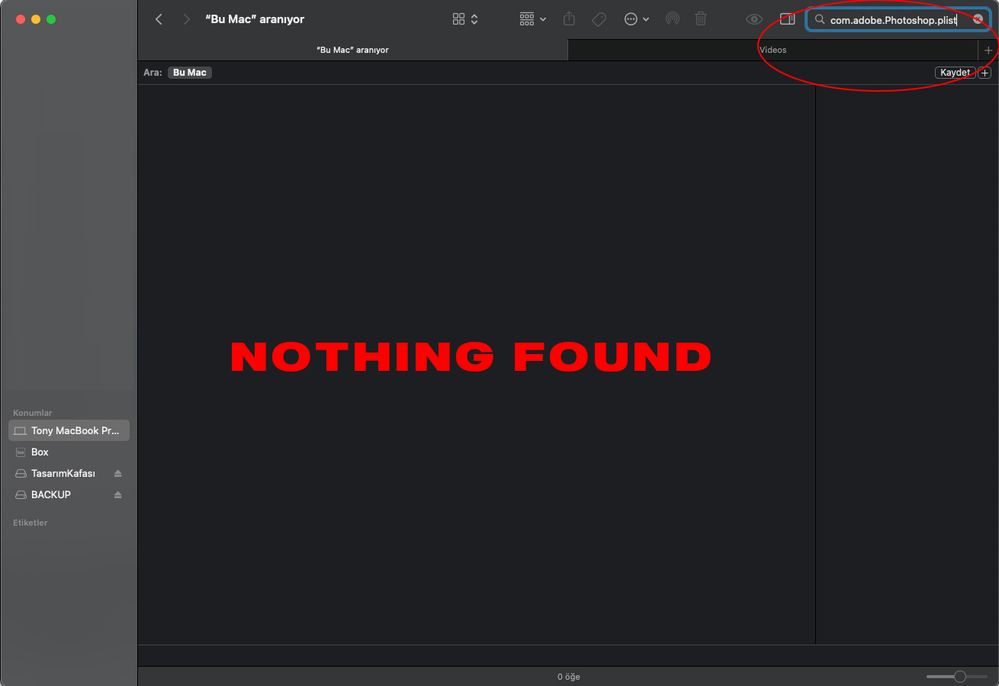- Home
- Photoshop ecosystem
- Discussions
- Re: Save window opens in the lower left corner
- Re: Save window opens in the lower left corner
Save window opens in the lower left corner
Copy link to clipboard
Copied
Hello everyone, when I save as my project, save window opens in the lower left corner. I tried many things but can't fix. I can move to drag middle of the screen but when I save again window opens in the lower left corner again, again, again.
How can I fix that, please help me..!
Screen shot added...
Explore related tutorials & articles
Copy link to clipboard
Copied
Please try to reset the preferences of Photoshop using the steps described here:
Preferences in Photoshop (adobe.com)
Please backup your settings before resetting the preferences. You can check:
Preferences in Photoshop (adobe.com)
Copy link to clipboard
Copied
thank you but I tried this many times nothing happened...
Copy link to clipboard
Copied
Copy link to clipboard
Copied
thank you but I tried this many times nothing happened...
Copy link to clipboard
Copied
I am not sure if this will fix it, but also try resetting the macOS preferences file for Photoshop (different from the Photoshop settings files that are usually reset). It’s at:
/Users/[username]/Library/Preferences/com.adobe.Photoshop.plist
If you don’t see the Library folder, in the Finder hold down the Option key as you click the Go menu, and choose Library.
Copy link to clipboard
Copied
Hmmm, interesting take @Conrad_C
Copy link to clipboard
Copied
My theory was that the Save dialog screen location might be stored in com.adobe.Photoshop.plist because that file contains other similar-sounding preferences, but if trashing it didn’t help, then it didn’t help…
The screen shot is from the application PLIST Editor.
Copy link to clipboard
Copied
Maybe but I can't see com.adobe.Photoshop.plist in my Mac.
Copy link to clipboard
Copied
Thank you for answer but no such file appears
Copy link to clipboard
Copied
Hold down the following keyboard shortcut and launch Photoshop to reset prefs:
macOS: command + option + shift
Windows: ctrl + alt + shift
Does this help you?
mj
Copy link to clipboard
Copied
Sorry but no!
I'm gonna crazy ..!
Copy link to clipboard
Copied
Hmm, I wonder if Window snapping might be causing this behavior?
Check this out @tasarimkafasi https://www.cisdem.com/resource/snap-window-mac.html
Hopefully it helps
Let us know
mj
Process of elimination...
Copy link to clipboard
Copied
this process for macos windows, my problem only in photoshop save window.
AE, AI, PR is normal, problem is only in PS
Copy link to clipboard
Copied
Thnx for the clarification @tasarimkafasi.
This is bizarre behaviour.
Try uninstalling and reinstalling Photoshop.
Let us know if that helps
mj
Copy link to clipboard
Copied
I tried many times reinstall photoshop...
I even bought a new macbook pro a few days ago, of course install PS first time for new mac but same problem is still have...
Copy link to clipboard
Copied
By the way I use 32" viewsonic monitor, problem could it be because of this?
Copy link to clipboard
Copied
I can't see how @tasarimkafasi ,
I can'tthink of anything else, consider reacning out to Adobe support.
Sorry for all the hassles you've been having
mj
Copy link to clipboard
Copied
I have a 32" monitor, too – and am experiencing the same thing on Macbook Pro 2019. My Save As dialog box ALWAYS snaps to the lower left corner, which is incredibly annoying.
Copy link to clipboard
Copied
Interesting, I have been using Photoshop since version 2.5 and have never seen this particular behavior on probably a dozen + Macs that I've used in that time. Testing here with a 16" MacBook Pro w/two displays, Monterey, PS 24.1.1- the Save window remembers its position.
Try resetting your workspace Window->Workspace menu and see if that helps.
Copy link to clipboard
Copied
Hmm, what else could it be...
Copy link to clipboard
Copied
This is happening to me too..
Copy link to clipboard
Copied
did you fixed?
Copy link to clipboard
Copied
Any solution from adobe admins? Who will help us hey..!
Copy link to clipboard
Copied
I'm having this problem as well and I just ignored it and manually moved my windows but it's super annoying so I decided to come online and look into this. Whenever I do a 'save to web' from PS, the initial save box that opens can be resized and moved... and I've tested that if I move it and cancel, then reopen, it maintains last position... but as soon as I hit save and the next window opens, it's always cut off at the bottom below my dock. The blue 'save' and the cancel button are all hidden, and I have to manually move the window up to see them. If I resize this box and try again, it maintains 'size' but still moves the entire window down to cut off the bottom buttons below the dock. Pref resetting did nothing. Reinstalls, nothing.
-
- 1
- 2
Find more inspiration, events, and resources on the new Adobe Community
Explore Now