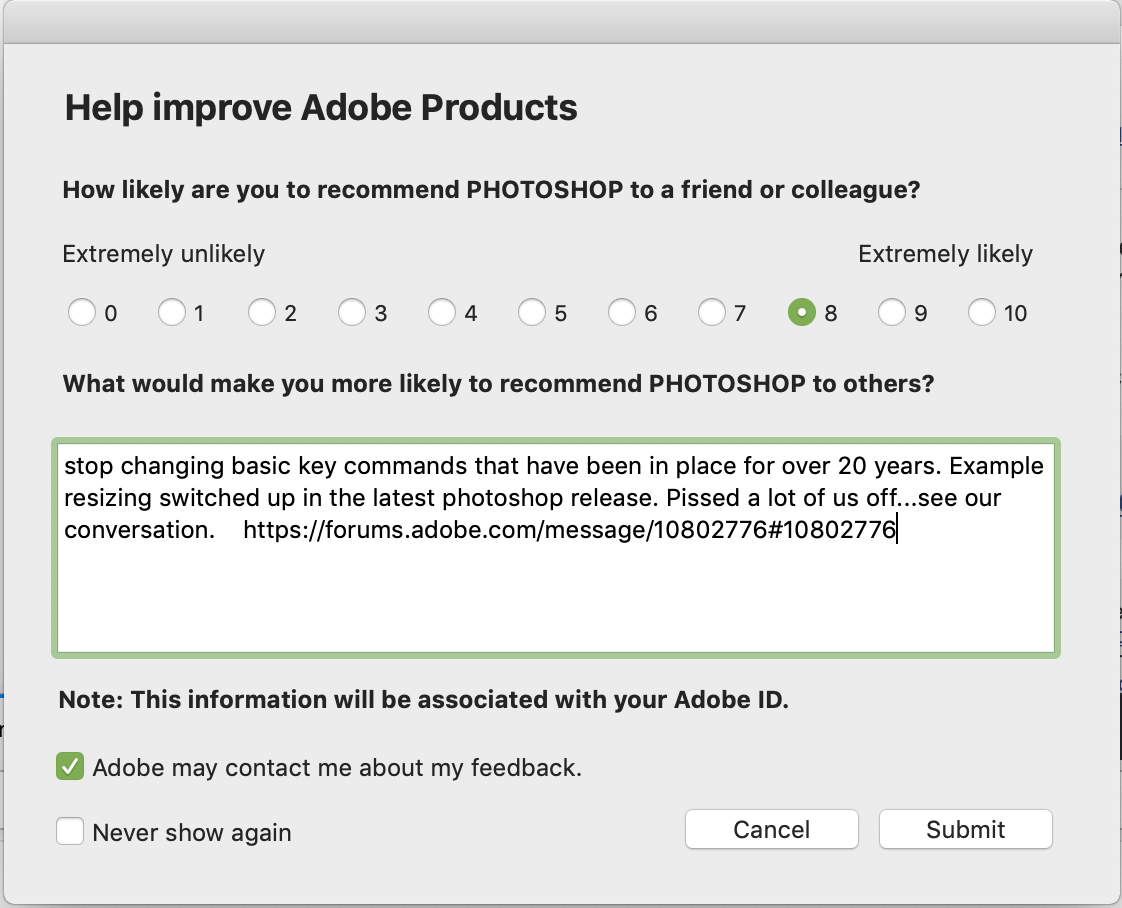Adobe Community
Adobe Community
- Home
- Photoshop ecosystem
- Discussions
- Re: Scaling Images with shift no longer works afte...
- Re: Scaling Images with shift no longer works afte...
Copy link to clipboard
Copied
After updating to CC 2019, I am not longer able to scale images evenly simply by holding shift.
I went to keyboard shortcuts and found a "scale" shortcut that was unassigned, so i assigned it to "S" as it simply wouldn't let me assign shift:
Now it seems to only want to scale evenly and won't let me scale however I want simply by dragging the corner of the image. Sometimes it doesn't go evenly when I transform with Ctrl+T and scales evenly after I press S, but wont let me go back to scaling unevenly.
Any Ideas?
 3 Correct answers
3 Correct answers
Proportional scaling (without holding Shift) is now a default. Holding Shift while scaling now behaves in precisely the opposite manner, despite decades of precedent and the fact that every other application uses Shift-drag for proportional scaling.
Why? Who knows. This is easily one of the most unnecessary and counterintuitive changes Adobe has ever made.
Details and instructions for how to disable it are at the link below.
Lots of people reporting this as a bug but it's a new feature. The behaviour in previous versions has now been reversed. Default is now proportional (constrain) - no Shift required. Shift for non-proportional.
New and enhanced features | Latest release of Photoshop CC
Scaling Images with shift no longer works after update (20.0)
It can be disabled if required (refer "New and enhanced..." link above - steps from that link reproduced below).
How do I turn off the new proportional scaling by default be
...It's a new feature. The old behaviour has been reversed. Default = proportional (constrain). Shift for non-proportional. Few people see any logic in this change.
Plenty of forum posts on this
Scaling Images with shift no longer works after update (20.0)
CC20 transform tool: Shift doesn't keep Aspect ratio
The new behaviour can be disabled.
To revert to the legacy transform behavior, do the following:
- Use Notepad (Windows) or a text editor on Mac OS to create a plain text file (.txt).
- Type the text belo
Explore related tutorials & articles
Copy link to clipboard
Copied
I have to admit, for the most part I tend to make a genuine effort at "adapting" to new functionality in Adobe products, and I'm usually glad I did. I can't imagine my life without smart objects and a completely non-destructive workflow in a mostly raster software package. I've been using Adobe products since I was 15 and I'm now ... 37. This is the very first post I've made, in over two decades of use (it's been my career for almost that entire duration, for what it's worth). So, naturally, I *wanted* to like this feature, because frankly, from early on it always felt weird that proportional scaling wasn't the default, where a *modifier* makes sense to distort what would otherwise be proportional.
It's been weeks now, attempting to adapt vs. using the annoyingly inaccessible workaround (Vs. a simple checkbox in the UI? Really?), but I finally found the "hole" in the logic of this new functionality (and, for all I know, perhaps why it was the way it was all these years): just as often, one typically needs to incrementally control the ROTATION of an object in a strict manner as well (i.e., 15, 30, 45, etc. degrees), and ... how do we do this? By holding SHIFT, very similar to the way we hold shift to control the SHAPE of an object. Now? We let go of Shift to control shape, but must then HOLD Shift to control rotation.
It's a real treat, and makes no logical sense, from a UX standpoint. If you're going to adopt this logic, remove the need to hold Shift to control rotation in the same way.
Or, you know, ditch the feature because it's an obvious dud.
Copy link to clipboard
Copied
I had to switch to a different computer, so I tried my best to learn the new command again but I really don't have time for this. Specially when it's just for some kind of layers and all other apps work differently. I had to come back here and create the config file in this computer as well.
This change really makes no sense at all from all points of view. Please Adobe, change it back or at least make it optional for Photoshop-only users or some people that would rather use it this way.
Copy link to clipboard
Copied
Adobe recommended I update to 2019 after upgrading to Mojave. I cannot tell u how pissed off I am right now. I've already lost an hour on this project i'm working on trying to find solutions to undo all these bad ideas. Almost all of the small but important functions that have literally become a part of my design muscle memory have been changed. You remove the ability to drag guides while transform is active on a layer. Instead you allow the use of holding down Cmd to drag guides instead but after you commit the action the guides disappear. Also who asked for auto-commit to not be toggle-able?? And now this Shift key foolishness? I have literally used this program for 20+ years with this being as natural as scratching an itch, and now I have to hack photoshop? You're losing touch Adobe.
Copy link to clipboard
Copied
Been using Shift to scale proportionally since Photoshop 2.5 (1993) Why change now? It took me hours to figure how to get to my Library folder to save that text file. Why isn't there a preference check box to scale objects the traditional way?
Not happy with Adobe for wasting so much of my time.
Copy link to clipboard
Copied
Copy link to clipboard
Copied
This is so frustrating. Why on earth would Adobe disrupt the habits of millions of users? Shift + proportional scale is BAKED INTO MY DNA at this point. DUMB. Did you even check with you users to see if they wanted this change??? Completely unnecessary. No wonder Sketch is gaining in popularity.. Smarten up Adobe!!!
Copy link to clipboard
Copied
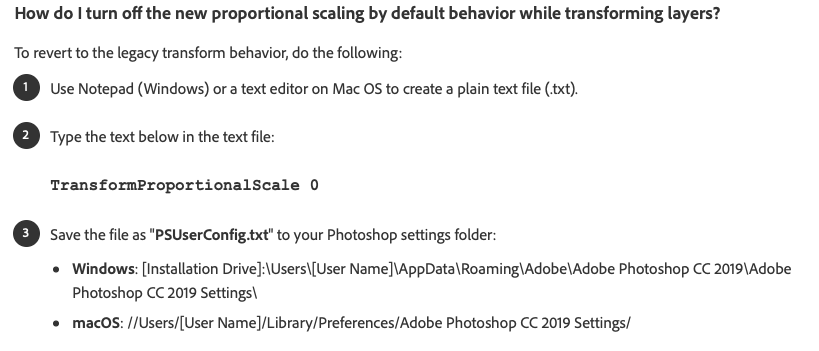
Copy link to clipboard
Copied
Thank you - very helpful!
Copy link to clipboard
Copied
You want to loose loyal users, THIS is how you loose loyal users...
I was able to revert back BUT this is among one of the dumbest changes that should have been researched PRIOR to the update AdobeSupport
Copy link to clipboard
Copied
Worst thing like this really hurts my time. I am 40 years old stop changing stuff like this. Took me a full day to find a way to change it back.
Copy link to clipboard
Copied
I heard of plenty others who experienced up to few hours to find cause of that. Even if that was one hour multiplied by just million users it gives nearly 4 years only for that sample 'group' of people who spent to find what is wrong. Use much higher real numbers, and then another days of adaptation to these changes and you will have so enormous number that you can't compare to nothing other tha uncountable stars in the cosmos!
Copy link to clipboard
Copied
Adobe.... PLEASE CHANGE THIS BACK!
It is extremely frustrating to any seasoned user, and frankly... didn't need to be "fixed".
Copy link to clipboard
Copied
Ugh, why go and create a new behaviour that millions of users have become accustomed to since the dawn of time? I really hate you guys some times, Adobe.
Copy link to clipboard
Copied
Someone in charge in Adobe is making some really bad decisions lately...
Copy link to clipboard
Copied
What the hell is Adobe team thinking to change the basic shortcut that was the same for decades!!!!!
UPDATE PLS!!!!!!!!
Is Adobe even responded to this post??????
Thanks to people who arranged the problem!
WHERE IS ADOBE?
Copy link to clipboard
Copied
I work with Photoshop from 22 years. It's very stupid change this function, even because, other Adobe Application (Illustrator, Indeisgn) have kept the same function unchanged. I'm very angry ![]()
Copy link to clipboard
Copied
I have a classroom full of students following walkthroughs I've written using Shift to scale uniformly. There is no way I'm making this manual update on over 30 computers. Thanks to AKS666 for the fix. I may run it on my personal computer.
This is the single worst change Adobe has made to the suite of software. I don't even want an option to turn this off. I want this functionality completely reverted to what I've been doing for 20 years. How was this submitted, tested, and approved?
Copy link to clipboard
Copied
This is a joke! Yet more evidence of Adobe trying to dumb down their products for a wider, more novice userbase.
I acknowledge the 'fix' but as some many others have pointed out this was never broken, so don't break it for us to have to fix it. Seriously, you would think it was obvious that such a fundamental change as this would have necessitated an easy way to toggle your preference; not this convoluted method which gives Adobe no insight as to how many people truly detest this change.
You need to ensure that future editions of Photoshop look for the PSUserConfig.txt file so that the change is carried forward. I don't want to have to be looking this up again in 12 months or should I ever need to re-install at some point ... better yet make it a user selectable preference!
Sheeesh man, are you guys like bored or summin? I got tasks I could give you if you really have nothing better to do that give me a headache ... or better yet go make this an option in the preferences.
You get the point, right?
</endrant>
Copy link to clipboard
Copied
Thank you! I used this procedure: Transform objects in Photoshop and it worked flawlessly.
Anyway it would have been better for Adobe to add a checkbox in options.
The new behavior is really annoying, I'm not happy.
Copy link to clipboard
Copied
It took me a while to find the "solution" on that page. For anyone else trying to do this, here's the name of the section on the page that MscottR69 linked to. Search for it and you'll find the instructions in a snap. Thanks Mscott.
How do I turn off the new proportional scaling by default behavior while transforming layers?
Copy link to clipboard
Copied
I have tried to learn "the new ways"...
But it is not with it!
This is simply amazingly ill, stupid and unnecessary change.
How the hell did Adobe come up with it?
What was the reason?
- Hey what could we do to make designers' life harder?
- How about we introduce some stupid change that would require them to change their deeply rooted habits?
- What a great idea! Let's do this!
- Hey, and let's not make it easy to go back to the way it was!
- OMG - that's so funny! Those poor bastards! I can't wait to hear them moaning!
This sucks. I wish I didn't have to go through it all for no bloody reason...
Copy link to clipboard
Copied
Is this just for Photostop? Doesnt seem to be working for Illustrator either, and I dont know how to fix it!
Copy link to clipboard
Copied
Just chiming in as yet another frustrated person whos time was wasted doing a workaround for this stupid change before I came here. If this is what my years of Creative Cloud membership is paying for I may just cancel it and get PS... by other means.
Copy link to clipboard
Copied
The dumbest thing about this is when you make a selection with the marquee tool and you want to transform it, it scales the selection proportionally. So Why exactly would I want to do that? it makes no sense.
Copy link to clipboard
Copied
Because Adobe has yet to respond to this string everyone that receives a survey from Adobe to rate its products should put a comment such as this to the survey: