Copy link to clipboard
Copied
After updating to CC 2019, I am not longer able to scale images evenly simply by holding shift.
I went to keyboard shortcuts and found a "scale" shortcut that was unassigned, so i assigned it to "S" as it simply wouldn't let me assign shift:
Now it seems to only want to scale evenly and won't let me scale however I want simply by dragging the corner of the image. Sometimes it doesn't go evenly when I transform with Ctrl+T and scales evenly after I press S, but wont let me go back to scaling unevenly.
Any Ideas?
 3 Correct answers
3 Correct answers
Proportional scaling (without holding Shift) is now a default. Holding Shift while scaling now behaves in precisely the opposite manner, despite decades of precedent and the fact that every other application uses Shift-drag for proportional scaling.
Why? Who knows. This is easily one of the most unnecessary and counterintuitive changes Adobe has ever made.
Details and instructions for how to disable it are at the link below.
Lots of people reporting this as a bug but it's a new feature. The behaviour in previous versions has now been reversed. Default is now proportional (constrain) - no Shift required. Shift for non-proportional.
New and enhanced features | Latest release of Photoshop CC
Scaling Images with shift no longer works after update (20.0)
It can be disabled if required (refer "New and enhanced..." link above - steps from that link reproduced below).
How do I turn off the new proportional scaling by default be
...It's a new feature. The old behaviour has been reversed. Default = proportional (constrain). Shift for non-proportional. Few people see any logic in this change.
Plenty of forum posts on this
Scaling Images with shift no longer works after update (20.0)
CC20 transform tool: Shift doesn't keep Aspect ratio
The new behaviour can be disabled.
To revert to the legacy transform behavior, do the following:
- Use Notepad (Windows) or a text editor on Mac OS to create a plain text file (.txt).
- Type the text belo
Explore related tutorials & articles
Copy link to clipboard
Copied
Okay, this isn't working for me.
Without doubt one of the most annoying things Adobe have done. It's fine as an update but to do it without being able to turn it off is just stupid.
And my buddy and me were joking over what might be broken this time only a few days ago - we would never have guessed it would be something so fundamental to how we've been working for *years*.
Copy link to clipboard
Copied
This is what I'm seeing - please help anyone if you can. This is driving me nuts.
Copy link to clipboard
Copied
Thank you John Waller!
You just prevented me from reverting to the older version ![]()

Copy link to clipboard
Copied
I don't have the path indicated above whatsoever?
Such a confusing thing where to make this change. Sorry for being snarly but extremely frustrated with this change.
Copy link to clipboard
Copied
THANK YOU!
Copy link to clipboard
Copied
Thanks for the fix on the PSUserConfig but i can't find the library under the user/ [user name]. Can anyone help me here please?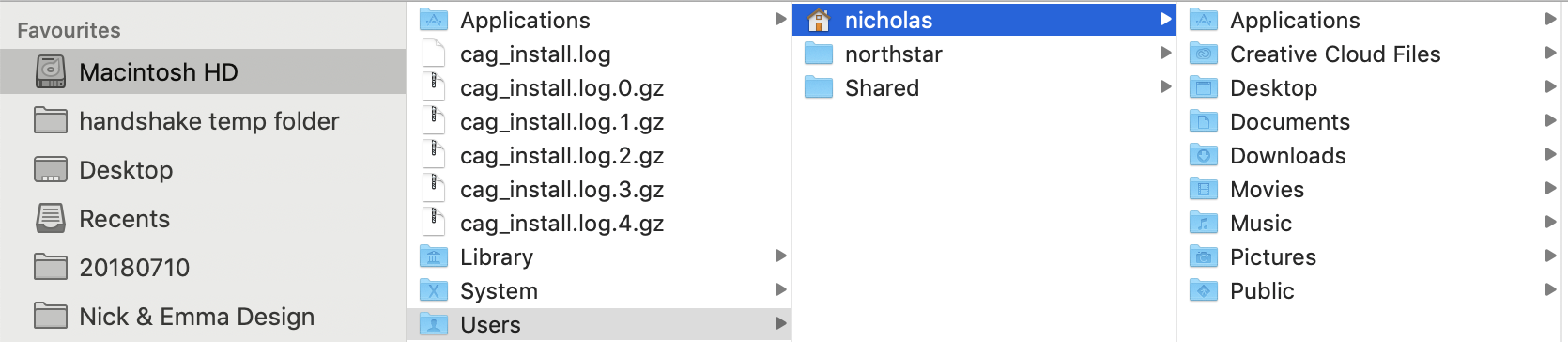
Copy link to clipboard
Copied
Just off the top of my head here but maybe either set Finder to show the Hidden Library folder or take a look in Application Support?
Sorry for the crap reply, on my PC at work, not my Mac at home.
Copy link to clipboard
Copied
Amazing! Thank you. Saved me there!
Copy link to clipboard
Copied
Life saver!!!! Thank you so much!!!! I did this easy fix and it does work for me on Windows 10.
Copy link to clipboard
Copied
Thank you for the solution. I do both web design and illustration, and I can see both versions being useful and troublesome depending on what you're doing more often. Still this should have been at least an option you could change without having to add files in folders on your own that you search for in the forums.. For art this is extremely uncomfortable, for design I'm sure after some getting used to and adjusting the muscle memory it will be neat.
Still though. Hope they make it an option you can tick on and off with a minor update next time there is one. This time they added cool features but it seems like they half-assed them instead of spending a liiiitle more time thinking about how different types of users would be using them. It's funny to see a company creating software to ease testing UX not really put much thought into it and forgetting to add a simple radio button somewhere.
Copy link to clipboard
Copied
Add you voice on Adobe feedback site help Adobe understand they are abusing their customers they depend on. Adobe support has always been poor and keeps going further down hill IMO. Very frustrating bugs keep pilling up. Photoshop is becoming a mine field.
Speak out on the web site Photoshop Family Customer Community
Copy link to clipboard
Copied
Oh I had my share of customer support from Adobe a couple of months ago and I'm never ever contacting them again unless the icon literally starts burning trough the screen ![]() I was wondering though how to get to that community so I'll add another post and will upvote the guys that request a way to go back to the default, hopefully with enough opinions they'll add an option in there. I saw somebody mentioning in the comments in one of those that when you disable "maintain aspect ratio" the tool still keeps the proportions and I noticed it as well while I was trying to turn this thing off, and I do believe that person is right - it's probably a bug that's not allowing people to make a choice. I enjoy the rest of the updates so far, a lot of things needed to be added a long time ago, I mean free software I use for drawing has had them for a while now. We'll see I guess.
I was wondering though how to get to that community so I'll add another post and will upvote the guys that request a way to go back to the default, hopefully with enough opinions they'll add an option in there. I saw somebody mentioning in the comments in one of those that when you disable "maintain aspect ratio" the tool still keeps the proportions and I noticed it as well while I was trying to turn this thing off, and I do believe that person is right - it's probably a bug that's not allowing people to make a choice. I enjoy the rest of the updates so far, a lot of things needed to be added a long time ago, I mean free software I use for drawing has had them for a while now. We'll see I guess.
Copy link to clipboard
Copied
Its a slow go. That site show that the are 293 bugs that Adobe is working on or have been acknowledge as a bug.
Additionally the are 6,600+ Problem report that Adobe has made no comments about.
I have had a bug I report be acknowledge as a bugs and seen Adobe withdraw my bug report. They Ask me to with draw it I did NOT want to I told Adobe that Photoshop is their Programs do what you want you should want to fix Photoshop Bugs. Adobe withdraw my bug report. Other are acknowledged and just stay on the books Photoshop: Script bug resize layer back document up one history state | Photoshop Family Customer Co...
Copy link to clipboard
Copied
Hi, i already have a PSUserConfig File which is used to reverse the deafault tablet API to the legacy one, otherwise i wouldn't be able to use the tablet.
However if i add the string you put here, the scale is not reverted to the old behaviour (no shift scale, shift scale proportionally)
is there a way to get this to work? if i put it after the "UseSystemStylus 0" this does not work, i'll try putting it before and let you know if it does.
Anyway, it's really boring to have to deal with all of this at every major update. this should be an option in the preference if you really want to change it, and especially since you made it inconsistent with the rest of the software (everything else use shift to scale proportionally except the transform tool).
I could deal with this if PS was a free opensource software, not with am industry standard tool paid tool which also forces updates in your machine.
Dealing with this is a waste of time and therefore money, does not add anything to the software, and it also creates more complex problems when dealing with Config files and the likes
Copy link to clipboard
Copied
It does not work even if i put it before the Wintab string
Copy link to clipboard
Copied
This doesn't work for me! I cannot find the location on my mac, maybe because I use an other language on my mac?
Copy link to clipboard
Copied
Make sure you're browsing to the correct Library folder on your Mac.
Copy link to clipboard
Copied
It works.
Thank you.
Copy link to clipboard
Copied
Thank you thank you thank you! This has been driving me mad. So relieved to have it fixed.
Copy link to clipboard
Copied
Just as a note for MacOS X users, if you do create it in TextEdit it will try and save as an .rtf file.
Easy workaround, in TextEdit go to Format > Make Plain Text and then you'll be able to save as a .txt file.
But yeah - thanks for this fix - it has been doing my head in since they updated it. This should be a toggle feature - I've been using Photoshop for 24 years and I've suddenly got to reverse my thinking?
Copy link to clipboard
Copied
I was able to fix, but what a pain in the ass. I've been using ps forever and I'm getting frustrated with Adobe these days. This was beyond stupid on their part. What are they going to mess up next?
Copy link to clipboard
Copied
This did not work for me, even after restarting Photoshop.
The weird thing is that I didn't experience this problem until I had a new installation of photoshop on a new mac. Despite the fact that people in this thread have been experiencing the problem since CC2019, I was able to use shift as a modifier key for proportional scaling up until May when I changed jobs (and hence Macs)
Copy link to clipboard
Copied
Seriously Adobe? Who thought this was a good idea?
For years, muscle memory of all your users is ingrained to hold shift to resize with dimension lock and to not when wanting to squish or widen.
Now you just reverse that overnight for no clear reason??
Here is the REAL problem with the matter - the inconsistency:
1. If you drag image corners, it defaults to LOCKING dimensions. Shift allows free transforming.
2. If you drag a rectangle shape, it defaults to FREE transform. Shift then locks the dimensions!
Look, it would have been bad enough if Adobe just reversed them overnight. That already was frustrating.
But then to implement it so inconsistently just makes no sense and will drive me and everybody else crazy.
Then... the only way to DISABLE it is to write some code in a text file and upload it to your application? Seriously?
Adobe... please get your **** together. You're not a Alpha build game on Steam trying to figure things out as you go. You're a massive company with a huge share of the professional market.
Copy link to clipboard
Copied
Btw, when I tried to post this as a new forum post, Adobe deleted it. Hopefully they won't do the same to my comment above.
If you're going to make a change like this at least make it reversible in preferences.
Copy link to clipboard
Copied
Are you sure you new thread was deleted I would think that would be a rare thing to be done if it was not offence containing nudity. I would believe it may have just failed to be created
Find more inspiration, events, and resources on the new Adobe Community
Explore Now

