- Home
- Photoshop ecosystem
- Discussions
- Re: Selected font failed during last operation
- Re: Selected font failed during last operation
Copy link to clipboard
Copied
When i'm trying to use the text tool I get the 'Selected font failed during last operation' message.
How can i fix this?
 1 Correct answer
1 Correct answer
I had the same error and searched for all the solutions, but nothing.
The font test script gave me same error message
- C:\Program Files\Adobe\Adobe Photoshop CC 2014\tmp00000001
- C:\Program Files\Adobe\Adobe Photoshop CC 2014\tmp00000001
- C:\Program Files\Adobe\Adobe Photoshop CC 2014\tmp00000001
And of course, there were no tmpxxx files in any photoshop folder in my computer.
After long searches and trying solutions, I opened the file on another computer running photoshop, identified all the font
...Explore related tutorials & articles
Copy link to clipboard
Copied
Supply pertinent information for quicker answers
The more information you supply about your situation, the better equipped other community members will be to answer. Consider including the following in your question:
- Adobe product and version number
- Operating system and version number
- The full text of any error message(s)
- What you were doing when the problem occurred
- Screenshots of the problem
- Computer hardware, such as CPU; GPU; amount of RAM; etc.
So far we know you were using some text tool most like one of Photoshop tool ini some version of Photoshop. What font, what tools and text options were you using. What Platform. Did yu run the font test in Photoshop Help menu if there is one in your version of Photoshop. There is also a font test script that you can download from Adobe
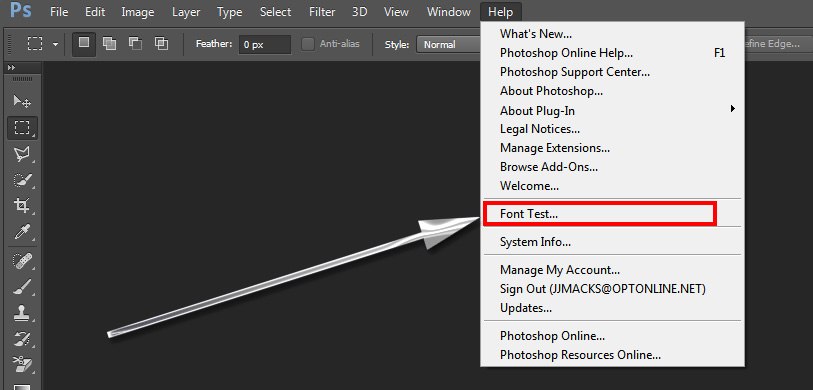
Copy link to clipboard
Copied
Windows 7 Pro 6.1.7601 SP 1 build 7601
Photoshop CC 2014.2.1
This is a clean install of photoshop. No plug-ins have been added, no fonts have been activated/added to system and no preferences have been changed from defaults.
When I open a .psd created on OSX I first get the "Some text layers might need to be updated before they can be used for vector based output. Do you want to update these layers now? [No] [Update]" warning. Clicking 'Update' crashes the file and shows the "Selected font failed during last operation. If problem persists, please disable the font." error.
If I re-open the file and this time click 'No' EVERY SINGLE CLICK ON ANYTHING produces the "Selected font failed during last operation. If problem persists, please disable the font." error.
Selecting a Layer then gives the, "There is a problem with Generator. Please quit Photoshop and try again. If the problem persists, remove any third-party plug-ins or try reinstalling Photoshop." error.
Reinstalling does nothing to fix the issue and again, this is a clean install.
I've worked with Photoshop for over 20 years and have never seen anything like this. Normally when there's any kind of font mismatch between two systems no matter if its windows to windows or mac to windows, the font simply defaults to the system default once you attempt to edit it. Adobe has broken a once killer app.
Now, as far as the Font Test... script, if I leave "Clear Font Cache" checked and click Start, I get the error,
"Failed to get the path for font cache files:
- C:\Program Files\Adobe\Adobe Photoshop CC 2014\tmp00000001
- C:\Program Files\Adobe\Adobe Photoshop CC 2014\tmp00000001
- C:\Program Files\Adobe\Adobe Photoshop CC 2014\tmp00000001
Please delete the files manually to clear font cache.
Even with show hidden files turned on there is no folder or file by that name.
If I uncheck "Clear Font Cache" then says every single one of my fonts is damaged. My system fonts folder only includes those installed by windows and its apps.
Please please fix this!
Copy link to clipboard
Copied
Still not fixed but shutting off Generator in the preferences (which I have no idea why would be enabled by default) at least allowed me to choose not to update layers and work with the document.
Copy link to clipboard
Copied
where exacly do you desable this features?
Copy link to clipboard
Copied
I got the same issue, I tried all the mentioned solution, to clear font cache, deleting CTfont Support folder etc.
But, again it was same.
So, you know all time famous bug fix for stuck thing (Ctl+Alt+Delete) sort stuff, means if bugs are not going away then just dry clean the balnket, renew it.
So, I just uninstalled my Adobe Photoshop CC2020 (Windows 10 Pro)
But make sure you CHOOSE TO UNINSTALL WHILE KEEPING NO SETTINGS AND INETRFACE ETC.
then Restart the system,
Re-Install the ADOBE CC with the alrady logged in Adobe Creative Cloud
It shold fix this stubborn proble.
Copy link to clipboard
Copied
I had the same error and searched for all the solutions, but nothing.
The font test script gave me same error message
- C:\Program Files\Adobe\Adobe Photoshop CC 2014\tmp00000001
- C:\Program Files\Adobe\Adobe Photoshop CC 2014\tmp00000001
- C:\Program Files\Adobe\Adobe Photoshop CC 2014\tmp00000001
And of course, there were no tmpxxx files in any photoshop folder in my computer.
After long searches and trying solutions, I opened the file on another computer running photoshop, identified all the fonts used in the PSD and delete the fonts from windows font folder ( I had to rename the fonts because every time I tried it keept saying that the font is being in use - to rename, you have to rightclick > properties > and change the name in the input field ).
Still same error, even if I didn't have the fonts.
After that, I tried this, and thanks God I found how to clear photoshop's font cache:
- Exit Photoshop and the Creative Cloud desktop app (if installed).
- Navigate to the appropriate folder
- Photoshop CS6 and earlier
Windows XP: \Documents and Settings\Local Settings\Application Data\Adobe
Windows 7: \Users\[user name]\AppData\Local\Adobe - Photoshop CC and CC 2014
Windows 7 and 8: \Users\[user name]\AppData\Roaming\Adobe\Adobe Photoshop CC or CC 2014
- Photoshop CS6 and earlier
- Delete the TypeSupport folder (Photoshop CS6 and earlier) or the CT Font Cache folder (Photoshop CC and CC 2014), and empty the trash.
TADA, it's working now.
Hope it helps
Copy link to clipboard
Copied
Genius!
Copy link to clipboard
Copied
thank you very much vladb
Copy link to clipboard
Copied
Any idea where this TypeSupport Folder is located on a Mac?
Copy link to clipboard
Copied
Where is this database file located on a mac?
Copy link to clipboard
Copied
FOR MAC DO THIS:
GO TO APPLICATIONS. THEN RIGHT CLICK ON PHOTOSHOP AND CLICK "SHOW PACKAGE CONTENTS". YOU WILL SEE CONTENT FOLDER. OPEN IT. GO TO THE "REQUIRED FOLDER". YOU WILL FIND IT THERE!
Copy link to clipboard
Copied
Hey thomas,
found the typesupport folder, however i m still unsure as to whether delete it completely if it doesnt solve the issue. for reference i m using photoshop 2021. please respond.
Copy link to clipboard
Copied
Thanks a Million!!! Adobe should have this fixed!!!! NO REASON to pay so much for a program and have this issue!!!
Copy link to clipboard
Copied
This works perfectly!!
Thank you.:)
Copy link to clipboard
Copied
Thanks very much!
this worked very well and it solved my issue!
Copy link to clipboard
Copied
Unfortunately, the first step "close Photoshop" can't be performed, because I get this error each time I try to save my file. Can't close until I save, can't save until I fix the font, can't fix the font unless I close. ![]()
Copy link to clipboard
Copied
Select your text. Switch to another font--any other font. Don't touch the formatting.
Save. Close. Follow other troubleshooting steps.
Load up file. Select text. Switch back to original font. All formatting should be the same.
Copy link to clipboard
Copied
Thank you! This solved the problem for me with Photoshop 2020.
Copy link to clipboard
Copied
OMG thank you so much
Copy link to clipboard
Copied
Genius fix! Worked right away.
Copy link to clipboard
Copied
Hi there! Thanks for sharing this tip. I've FOUND ANOTHER SOLUTION that worked for me that is less invasive and it doesn't require to delete the Type Support folder. It works best if the error persists just for a few fonts and not for all of them. I've noticed that I only had the error come up for 2 fonts- I wasn't able to open files that contained those but the rest of the files were fine. Thus I went and uninstalled those 2 fonts and then intalled them back and IT WORKED. I am on Windows 10 and I have Adobe CC. So what I've done is: I went to computer Settings> Personalisation> Fonts > then I've found the fonts that were creating errors> clicked on them> under metadata I clicked "Uninstall" for all of the versions > exited Photoshop >then went on and reinstalled the fonts > PROBLEM SORTED
Copy link to clipboard
Copied
Where do you find Settings to begin with? I can't find it anywhere to be able to try to follow this. Thanks for any help.
Copy link to clipboard
Copied
This worked for me, except the TypeSupport folder was just under "Adobe" and not "Adobe Photoshop 2021." Maybe that's just how it works for the 2021 version?
Copy link to clipboard
Copied
Огромное Спасибо! Я не мог найти по Вашей пути, но я сделал так Поиск Roaming и дальше продолжил, там оказался 3 файла. Я удалил эти файлы и всё заработало, больше ошику не выдаёт. С уважением к Вам Ахмад Гарурович
Find more inspiration, events, and resources on the new Adobe Community
Explore Now
