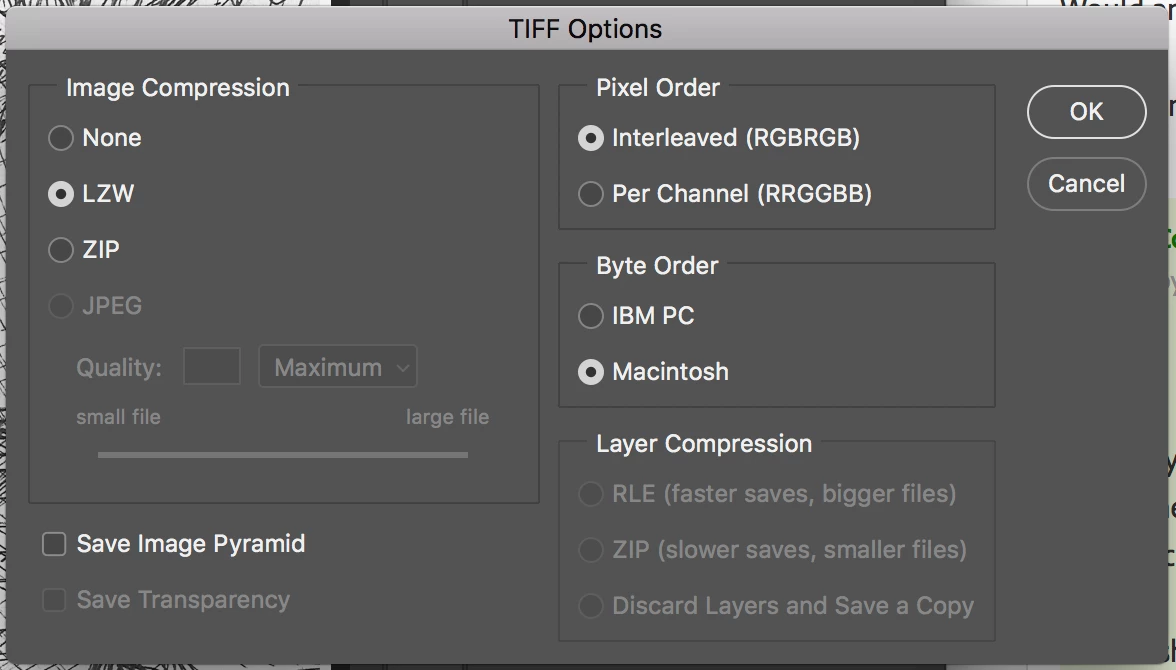Answered
What should settings be in "TIFF Options" window?
I typeset a black-and-white book in InDesign and now must import 27 images. From what I've read and maybe understand correctly, I need to save .jpeg RGB images as .tif Grayscale. When I get to "TIFF Options" window, I'm uncertain what the settings should be. I use a Mac with Photoshop CC 2018. Is the below correct?