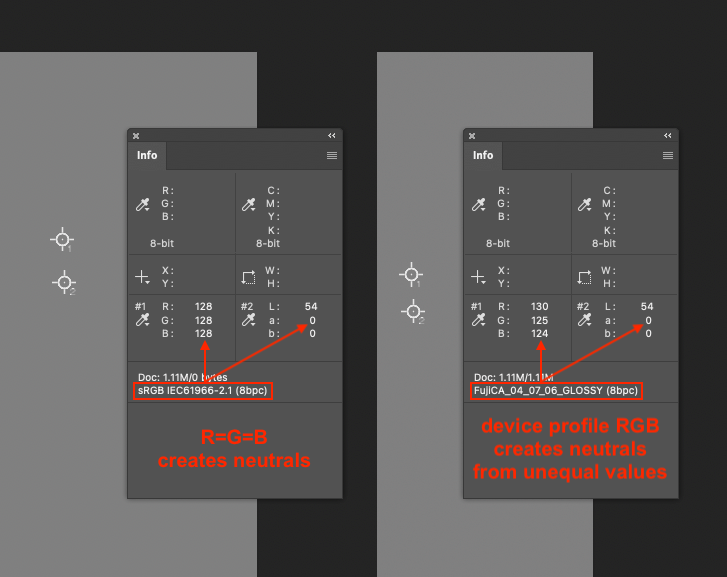- Home
- Photoshop ecosystem
- Discussions
- Re: When desaturating an image in Photoshop, the c...
- Re: When desaturating an image in Photoshop, the c...
Copy link to clipboard
Copied
Hola, alguna razón por la cuál al desaturar una imagen no llega totalmente a tonos grises sino a cafés?
Gracias
{Title edited by Moderator}
 1 Correct answer
1 Correct answer
Duplicate thread, already answered here: https://community.adobe.com/t5/photoshop-ecosystem-discussions/grises-marrones/td-p/13138847
Arturo, please post your questions only once. Duplicate threads cause a lot of confusion.
Yes, it's a CMYK file and that's the explanation.
Explore related tutorials & articles
Copy link to clipboard
Copied
Hi there,
Thanks for reaching out. Let's try to figure out what's going wrong here.
Which version of Photoshop and macOS are you using? Are you working on CMYK or RGB?
Does it happen with all of your images? Can you share a sample file with us?
We have a similar discussion on our forum, it's an old post, but you might have a look: https://community.adobe.com/t5/photoshop-ecosystem-discussions/gray-turns-light-brown-on-cmyk/m-p/92...
We're here to help, just need some more details.
Thanks.
Ranjisha
Copy link to clipboard
Copied
I agree with the other two commenters, and would add that you can minimize the brownish effect by going Image>Adjustments>Hue/Saturation and playing with the sliders (try going into the Blue and other "cool" color areas). Also try Image>Adjustments>Color Balance and increase the blues.
Copy link to clipboard
Copied
Thank you very much for you ideas Leslie, I´ll try these suggestions. However and what makes this whole situation curious to me is that I´ve used PS for years and I never had this issue, even in CMYK. But know I now that the CMYK color space is probably the reason why all of these is happening. If editing in a diferent color space, using channels, or adjuts the image with color balance are some of the solutions then thats ok and I´m gratefull for all your answers, but if theres is a way to have the same the result just by simply using the hue/saturation tool like I used to, then that´d be great too.
Thank you
Copy link to clipboard
Copied
Thank you very much Ranjisha.
Even though there is already an answer I still don´t have the solution to the problem.
The version I´m working with is 22.0 (I had problems with the latest version and the only way to solve them was installing and earlier version), my computer is a Lenovo legion 5 pro with windows 11. I´m working with a CMYK file and I´ve read the old post so I know have an idea of the problem and perhaps a few ways to fix it, however and the main reason I still think I don´t have THE solution is because in a few years working on similar plataforms I never had this issue before, even in CMYK.
I´ll share a sample file with the CMYK color space. What makes me wonder is that the file can open gray images (as the one in the middle), but if I desaturate that same image or another one with color with the hue/saturation tool the brownish grays appear.
Thank you
Copy link to clipboard
Copied
The explanation was posted in the OP's duplicate thread. It's very simple: CMYK inks - that's the actual, physical inks - don't have equal intensity. You need more C than M or Y to get a neutral tone.
A CMYK color space is not a synthetic/generic color space. A CMYK profile corresponds to an actual printing process - an offset press calibrated to a certain standard, using a certain set of inks on certain paper stock. It describes a real, physical printing process. It's where the rubber hits the road, so to speak.
Copy link to clipboard
Copied
Thank you D Fosse. I understand the explanation, but is there any way to simply use the hue/saturation tool like I used to even in CMYK files? As well as why in a past version of PS I could see grays in CMYK and now that changed? If not, could you please tell me what is or how can I know the correct amount of CMYK to create a neutral gray thats proportional to the gray I would get if I desaturate with the hue/saturation tool in another color space?
Thank you
Copy link to clipboard
Copied
You can't desaturate in CMYK like you can in RGB. You never could. It's not a fixed relationship, it's three separate ink curves (+K).
Again, it's because CMYK is not an ideal, theoretical color space. It's based on real physical printing, and the real world doesn't behave in an ideal way.
Copy link to clipboard
Copied
@Arturo25633297gm2a – I was going to ask the same thing as @Ranjisha Sengupta:
Are you working in CMYK mode? This can also happen in RGB mode, but is more common in CMYK mode.
Desaturation is for RGB mode and for use with idealised working spaces where R=G=B (not device working spaces).
Copy link to clipboard
Copied
Duplicate thread, already answered here: https://community.adobe.com/t5/photoshop-ecosystem-discussions/grises-marrones/td-p/13138847
Arturo, please post your questions only once. Duplicate threads cause a lot of confusion.
Yes, it's a CMYK file and that's the explanation.
Copy link to clipboard
Copied
Not to mention wasting peoples time.