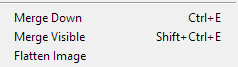Surprisingly, this command is still not in the menu.
Luckily, I know the shortcut (Shift+Ctrl+Alt+E), but do all newbies know it?
Those who like to learn software on their own, by trial and error, will never guess...
I've noticed it while recording an action; as you know, it's better to use the menu commands for it. But... you won't find it there.