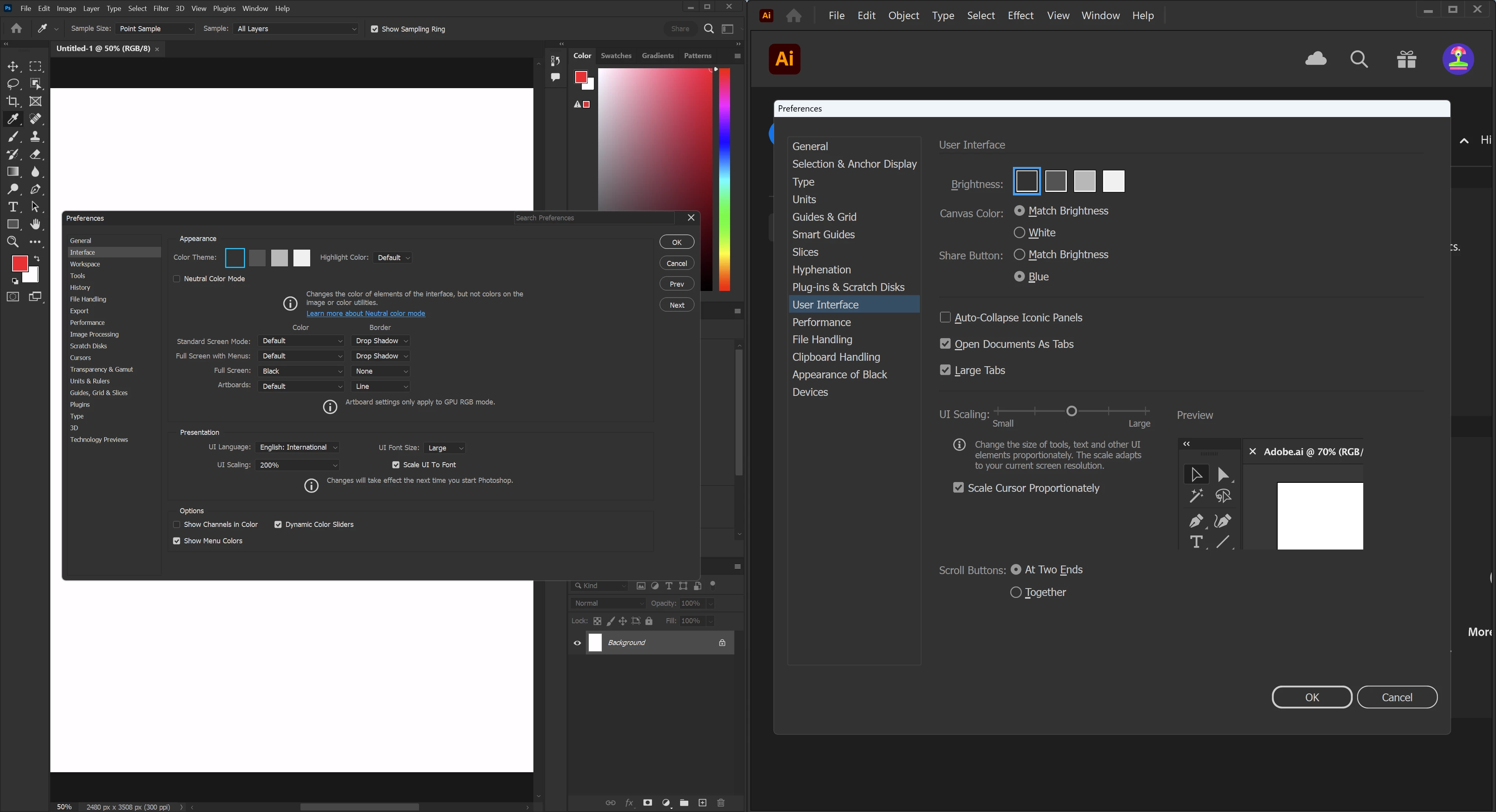Open for Voting
Can Photoshop adopt UI Scaling system same as Illustator or Indesign?
I found Photoshop's UI scaling doesn't work in Windows 11, but Illustator and Indesign work very well. Comparing the setting interface below, I really think the Illustator one is much more straightforward and easier.