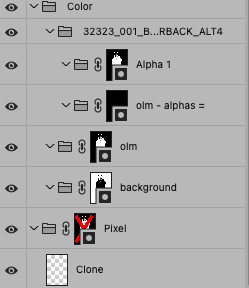I'm not really sure how to describe this problem. I believe it is part of the latest Photoshop CC release for Mac. I noticed today that all of my layer masks have a weird square icon with a circle in the center, in the preview. It's covering up about 50% of the mask, so i cant tell which mask is which by lookign at them. I'm not sure what this is supposed to indicate but it's really annoying and I am looking for a way to turn it off, so i can see my layer masks. see screenshot below.
I'm running Photoshop 2024 25.1.0 release on Mac running Ventura 13.6.1