Just compare the Selective color and Color balance sliders. Which are more intuitive?)

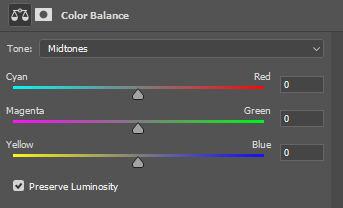
I believe, the Color balance is used even by children who can't read. 🙂
And the monochrome Selective color... first you should read the text, then you should remember which colors are opposite... that takes more time & effort.
Make the Selective color sliders gray GREAT again! 😄