In the 26.11 release, the Tone Curve UI has become a mess. Inside the curve graph, there is an unnecessary gradient background that professionals don’t need, and there is no option to turn it off. More critically, in CMYK mode the Yellow and Black curves are almost completely invisible, yet this was released publicly. This really needs to be fixed.
Yellow channel curve in CMYK mode.

Black channel curve in CMYK mode (drawn in white, completely invisible)
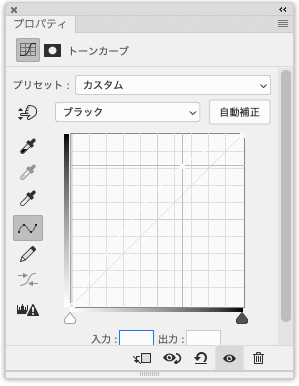
--
Yamonov