Restore previous session
A feature I've wanted for a long time in Photoshop is session restore, which some other image editing programs have.
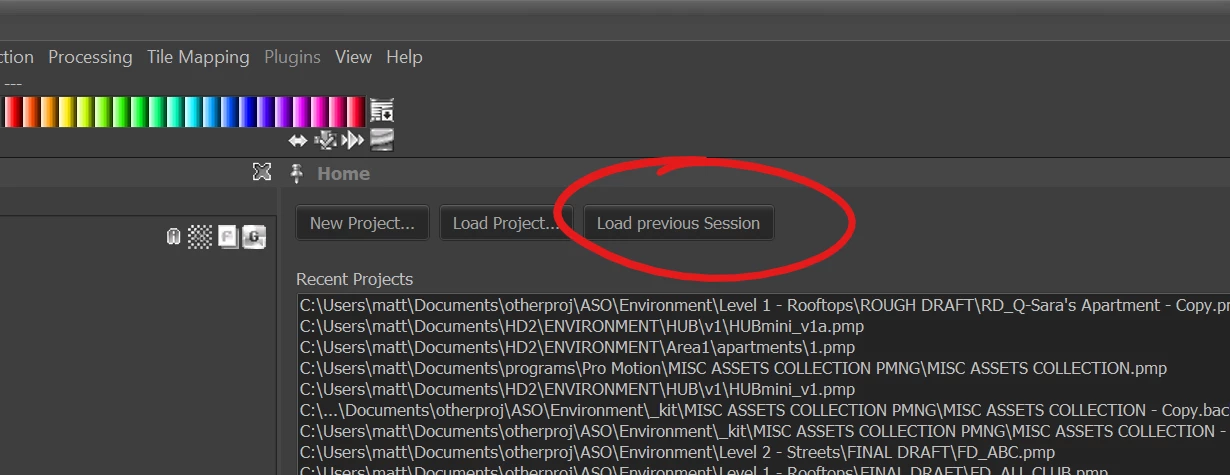
More than just a list of recent files opened, this feature would attempt to re-open files that were open when Photoshop was last closed, and also try to position each file's window/tab like they were when Photoshop was closed. This enables a user to stop work for the day, close Photoshop, even restart their computer, then seamlessly resume work later when Photoshop is reopened.
This can be big QoL for users that often work with a lot of files open at the same time.
Of course, files would still need to be saved before Photoshop could successfully close.
For example, this test Photoshop session depicted below could potentially be restored if Photoshop was closed then reopened (all files would of course need be saved first):

🙏


