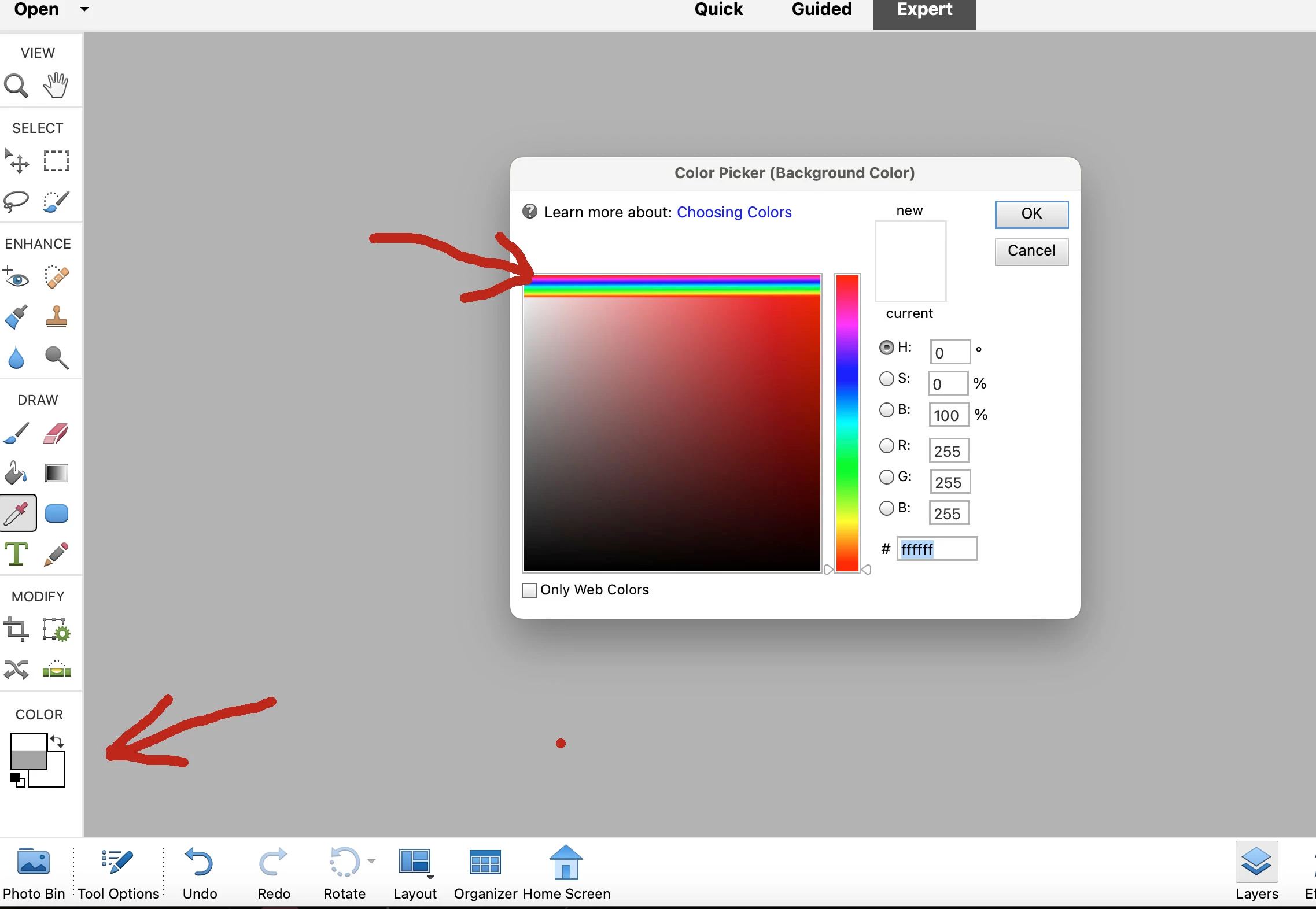Answered
2022 Photoshop Elements: Color Picker has gone weird? Or am I the problem??
Has my Elements gone bad, or is it just me from not using it regularly this year??
1) The bottom left Color blocks for foreground/background: they only half fill with a color
2) The color picker box in the middle: what are the stacked lines of rainbow colors on top?