Adobe photoshop elements editor brush problem.
Hello, I have used adobe photoshop elements editor quite reliably for artwork and graphic design for years now.
Last night when I opened it, my default brushes worked completely differently from how they usually do.
My computer: macbook pro laptop, 17 inch.
Program: Adobe Photoshop elements editor 2021
Etc: I used a bamboo intuous pro tablet, PTH 660 (this is not the issue, will explain later in pot)
Example:
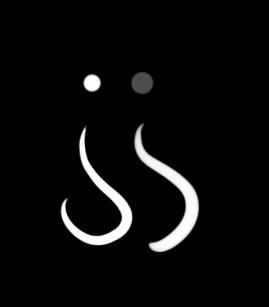
On the left is a normal stroke, with my eraser (not affected for some reason??) the right is how the brush tool is drawing. It has ALWAYS drawn like the left line, and in fact the same brush is elected for each tool. The dots above show the brush when you click with a mouse, see how the right is opaque? You can see how it fades at the start of the stroke.
Fixes I have already tried:
- Restarting/shutting down mac
- Deleting and reinstalling photoshop app
- Deleting re-installing tablet software
- Updating Mac OS (on Monterray now)
- Adjusting/restting brush settings
- Downloading brushes from the internet (they produce the same issue)
PS here are the settings.
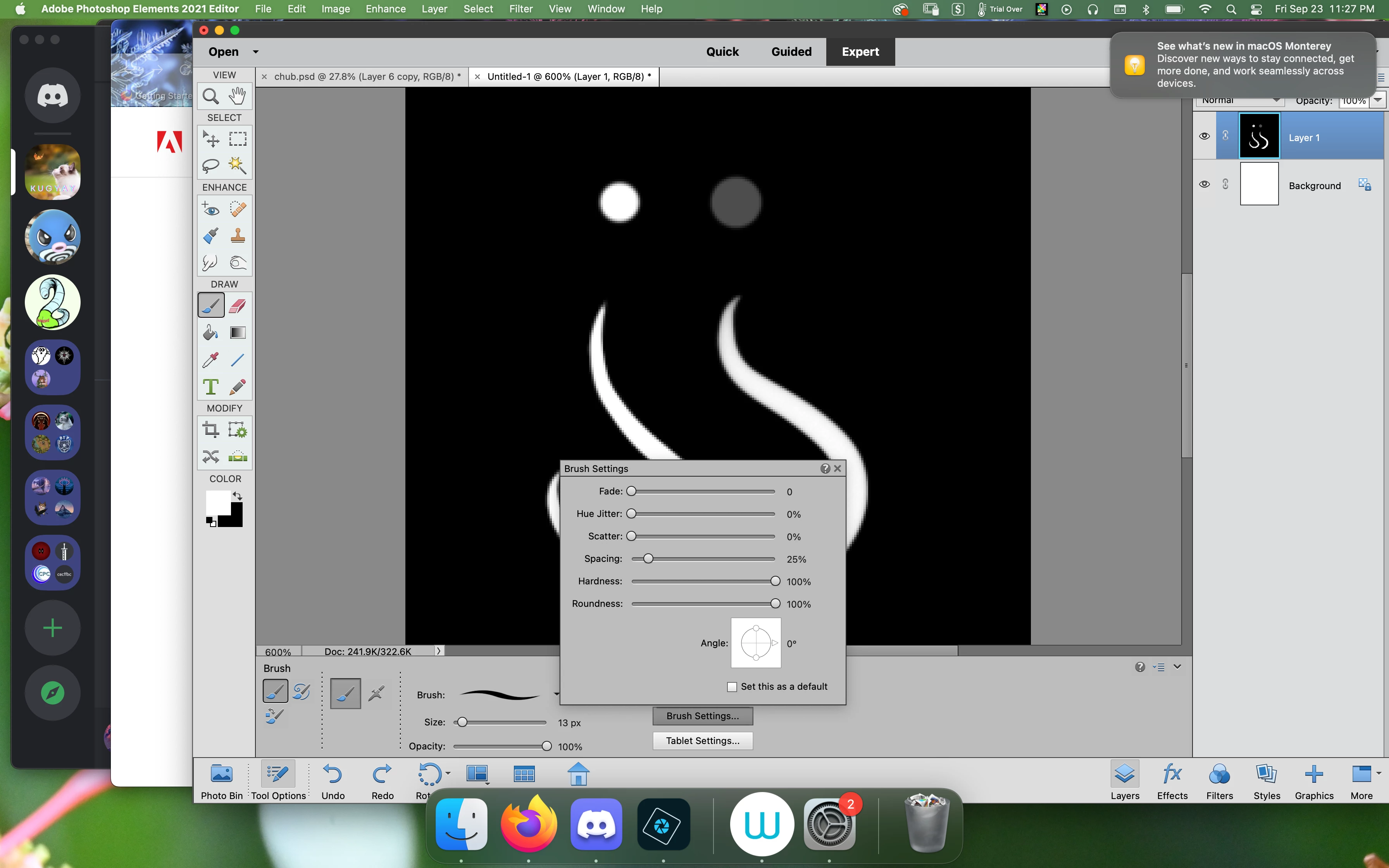
DOES ANYONE KNOW WHAT'S GOING ON? IT'S DRIVING ME NUTS.

