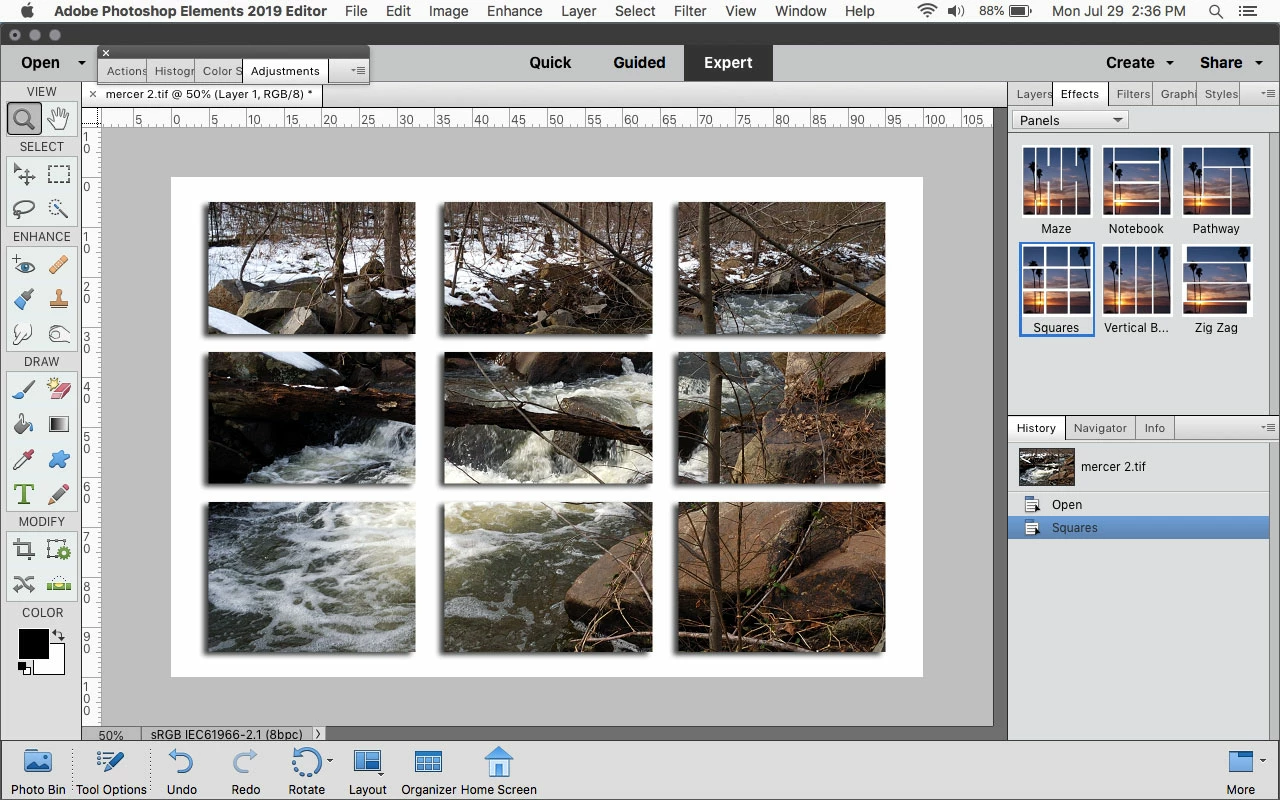Divide image in equal parts - Photoshop Elements
A few weeks ago, right after I installed PSE 2019, I stumbled across a filter (or effect) that "divided" my image into 3 x 3 equal sections, each one separated by an equa-width white line. What I see now in Tiles and Extrude seems to do something similar, but without the desired symmetry. Can someone please point me / redirect me to the choice that will let me reproduce this effect? Thanks.
Message was edited by: Sahil Chawla