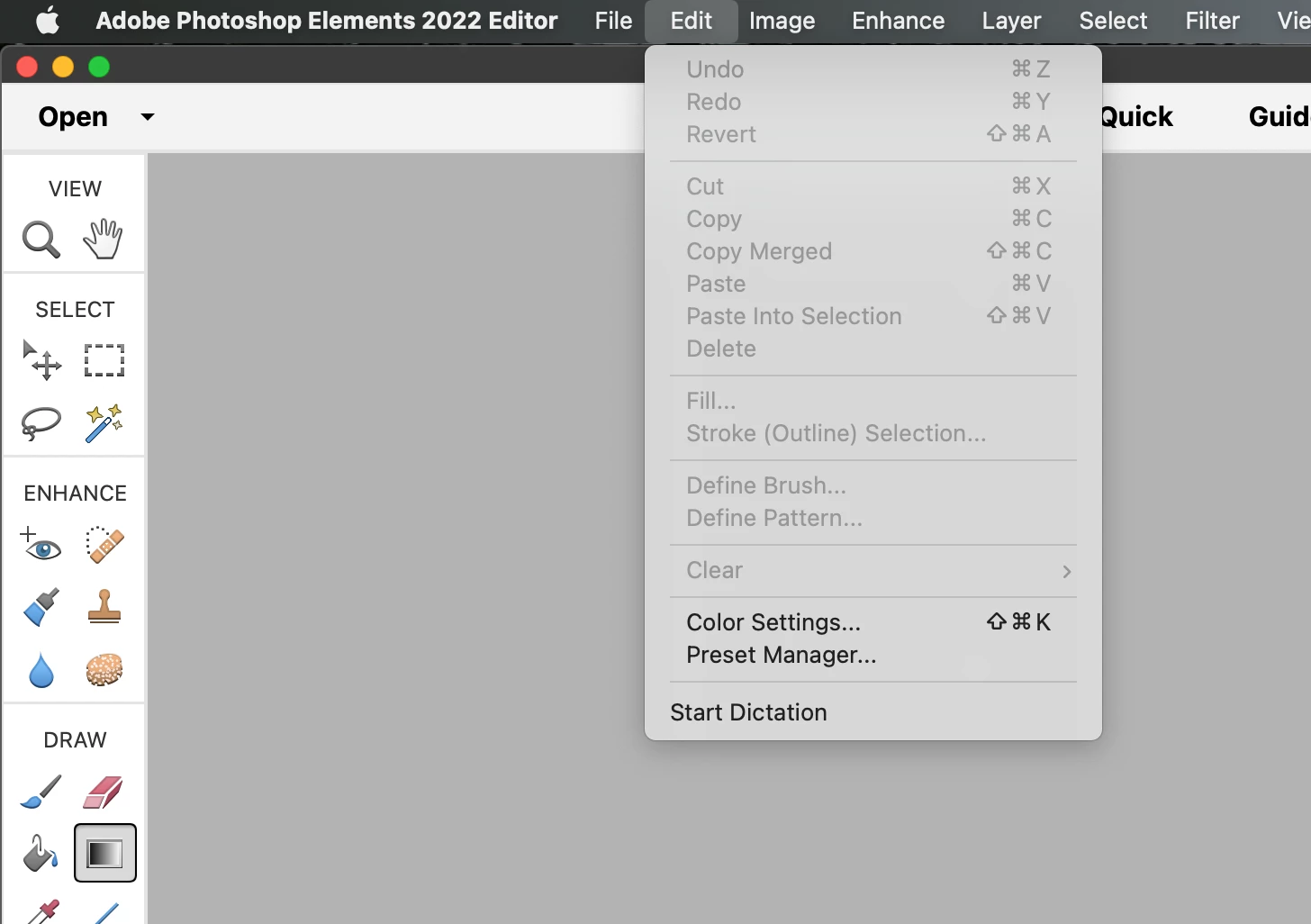Answered
edit menu doesn't have a "toolbar" entry
I'm running Photoshop Elements 2022 on a Mac in Expert mode. I need access to tools that are not displayed on the toolbar. Standard advice is to use Edit/Toolbar, but my Edit menu doesn't have Toolbar entry.
How can I edit the toolbar?