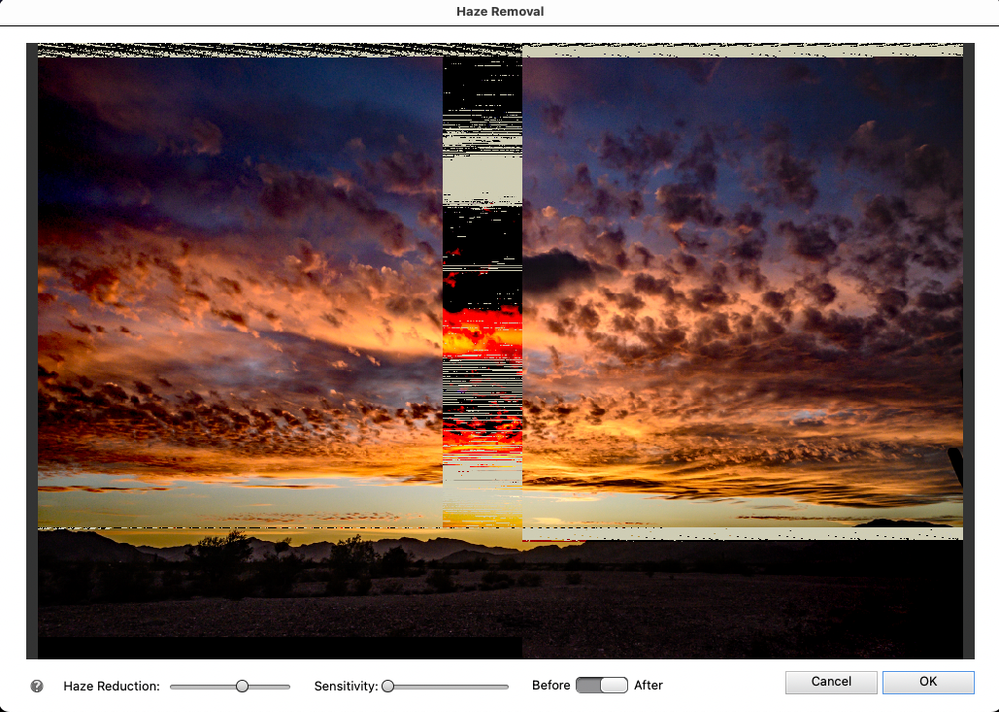- Home
- Photoshop Elements
- Discussions
- Re: What is latest ACR version that works with PSE...
- Re: What is latest ACR version that works with PSE...
Copy link to clipboard
Copied
After I apply auto haze removal I get lots of green patches in highlight areas. Did I set a highlight warning that I don't remember or is something else going on?
 2 Correct answers
2 Correct answers
Elements has limited capacity to edit in 16 bit. This may be one of the limitations.
You may want to see if updating your graphics driver changes anything.
Hi Frans. Unless you have a new camera that requires a later version of ACR to open raw files, there is absolutely no reason for you to update it. I currently have Elements 14.5 installed in Elements 2021, and I expect I could update it to the latest version 15.x, using the workaround found here.
If you really need to update ACR for your camera model, let me know and I will confirm whether or not it is possible with Elements 2021.
Copy link to clipboard
Copied
Interesting; it happens when in 16 bits/channel mode, but doesn't happen in 8 bits/channel mode.
Copy link to clipboard
Copied
Elements has limited capacity to edit in 16 bit. This may be one of the limitations.
You may want to see if updating your graphics driver changes anything.
Copy link to clipboard
Copied
Elements has limited capacity to edit in 16 bit. This may be one of the limitations.
By @Greg_S.
It's his document (which I got a copy of). Why I have no idea, I've opened more than half a dozen 16-bit images, in various color spaces and tones ranging from 0/0/0 to 255/255/255 and can't reproduce the green overlay that I DO see in his odd PSD. It isn't in the image data. Zoom in, it disappears.
Something wonky in the image, what and why it shows this, still not clear.
Disabling GPU makes no difference. And with his 8-bit per color doc, and only that document, the Haze dialog goes nutty too:
Copy link to clipboard
Copied
And what OS and version of Elements are you using?
Copy link to clipboard
Copied
Hi Greg. Funny thing is yesterday it worked fine, today it doesn't, without any changes that I'm aware off. I use PSE 2021 and Windows 10.
Another funny thing that started a couple of weeks ago, when I start up PSE, a screen pops up that asks me to sign in; never had this before. When I decline to sign in, the screen goes away and I can use the program without any hitches that I'm aware of.
Copy link to clipboard
Copied
When I decline to sign in, the screen goes away and I can use the program without any hitches that I'm aware of.
By @Frans2001
If it reverted to the trial version, you will be able to use it for 30 days before you will need to sign in.
Go to Help > sign in from the Editor menu and sign in.
Copy link to clipboard
Copied
I have version 13.0.0.612 and the update link is grayed out. Does that mean I'm current? Tried to download version 15.2 and it crashed the program and after recovery it still shows 13.0.0.612 as my version.
Copy link to clipboard
Copied
Hi Frans. Unless you have a new camera that requires a later version of ACR to open raw files, there is absolutely no reason for you to update it. I currently have Elements 14.5 installed in Elements 2021, and I expect I could update it to the latest version 15.x, using the workaround found here.
If you really need to update ACR for your camera model, let me know and I will confirm whether or not it is possible with Elements 2021.
Copy link to clipboard
Copied
The latest version of Elements and the latest version of Adobe Camera Raw it downloads:
Copy link to clipboard
Copied
@TheDigitalDog, the OP is asking about Elements 2021. I have now confirmed that Elements 2021, 2022 and 2023 can all be updated to ACR 15.2 (the currently latest version of ACR), using the official workaround linked in my earlier post.
Copy link to clipboard
Copied
@TheDigitalDog, the OP is asking about Elements 2021. I have now confirmed that Elements 2021, 2022 and 2023 can all be updated to ACR 15.2 (the currently latest version of ACR), using the official workaround linked in my earlier post.
By @Greg_S.
Adobe Camera Raw 15.2 for Elements where and how?
Elements 2023 installs the version I showed today.
Adobe Camera Raw for Photoshop appears to be 15.X (not the same).
Copy link to clipboard
Copied
Hi Greg, the reasons why I asked this are: a) I check for updates regularly b) I get a daily reminder from the Adobe Creative Cloud saying that an update is available for Camera RAW and c) I'm having green overlays when applying haze removal. What I understand from you is to not worry, so I won't unless you tell me otherwise..
Copy link to clipboard
Copied
I'm having green overlays when applying haze removal. What I understand from you is to not worry, so I won't unless you tell me otherwise..
By @Frans2001
The green overlays were explained to you in the other forum(s) you posted the same question:
It is a combination of you under-exposing your raws by at least 3EV and then trying to 'fix' this in Adobe Camera Raw (lite) by increasing brightness and applying other edits into sRGB.
As illustrated in that URL, those who tried to repeat this green overlay could only do so by massively under-exposing their raws.
The Green overlay isn't in the data anyway; it is simply an (admittedly odd) overlay of clipping coming from Adobe Camera Raw (lite) into Elements, as shown by several people with Elements that tested this and explained why it shows up.
It doesn't appear with images underexposed 1 or even 2 stops or encoded into Adobe RGB (1998).
Solution: Expose better.
Greg is right, don't worry about Adobe Camera Raw. Worry about better exposure!
Now two of us are telling you, not otherwise. 🤔
Copy link to clipboard
Copied
@TheDigitalDog, Elements provides a crippled version of ACR, no matter which version is used. If you look at the link I provided earlier, you will see how to update ACR to 15.2 in at least the last 3 versions of Elements. However, as I already suggested to the OP, there is no reason to update ACR unless you have a new camera that requires a later version to read raw files. ACR features rarely get updated in the crippled version used by Elements.
Copy link to clipboard
Copied
@TheDigitalDog, Elements provides a crippled version of ACR, no matter which version is used.
By @Greg_S.
I'm aware of that, I don't use Elements (except for yesterday with its crippled Adobe Camera Raw to examine Fran's issue also posted here). I downloaded the latest version of it; it installed the crippled version directly. It's rather odd that a new download for the first time of Elements would install an old version; is this some kind of Elements bug?
ACR features rarely get updated in the crippled version used by Elements.
By @Greg_S.
Yup, it's really pretty sad, I couldn't even encode in ProPhoto RGB from raw; that's really pathetic and crippling and what appears to be part of Fran's issue in that other post.
Copy link to clipboard
Copied
ACR features rarely get updated in the crippled version used by Elements.
By @Greg_S.Yup, it's really pretty sad, I couldn't even encode in ProPhoto RGB from raw; that's really pathetic and crippling and what appears to be part of Fran's issue in that other post.
By @TheDigitalDog
Hi Andrew,
I do remember that many years ago you were the first to use the word 'crippled' for the Elements version of ACR.
One of the major limitations has always been about the colour spaces recognized by that version.
To output your edits in any recognized photo format like tiff, psd, jpeg, png, you are limited to only sRGB or aRGB. No problem to input a Prophoto or Apple raw or DNG edited file from PS or LR, but your only choice was to set a preference in the editor to choose in your File menu >> Color settings:
- no color management
- Always optimize for computer screens [= sRGB]
- Always optimize for printing [= aRGB]
- Allow me to choose
No way to choose from the ACR dialog window directly.
I agree that for most PSE users, that choice is acceptable.
What I can't understand is that since two or three versions, the process does no longer works. Whatever preference you set up in your editor, you only get sRGB. That bug has never been acknowledged or even commented.
I am using the full ACR version with Bridge (I have the photographer's plan and Bridge is free for PSE users). I understand the marketing strategy to separate the 'Pro' softwares PS and LR with subscription plans from the 'consumer' one with perpetual licence. What I don't accept is that the new bug is not recognized and cared for. The preferences option is still there, but does not work.
Copy link to clipboard
Copied
- no color management
- Always optimize for computer screens [= sRGB]
- Always optimize for printing [= aRGB]
- Allow me to choose
No way to choose from the ACR dialog window directly.
By @MichelBParis
Yes, I tried both. Allow me to choose and Always optimize for Print and Adobe Camera Raw (lite) only rendered the raws into sRGB while I expected at least Adobe RGB (1998) with said settings. The latest version of Elements on the latest version of macOS. Sure seems like a bug.
Copy link to clipboard
Copied
Frans,
When you see the "Green" in your photo after using Auto Haze, if you view the image at 100% view (actual pixels)
do you still see the green?
Go to View>Actual Pixels
Copy link to clipboard
Copied
The green overlay disappears when zooming in. Nothing seen at 1:1.
Copy link to clipboard
Copied
Several of my sunset photos exhibit the same after Enhance>Auto Haze Removal, but only if they are 16 bits/channel.
If converted to 8 bits/channel then no green with the Auto Haze.
And if i save the offending 16 bits/channel versions as psd files and reopen the green is gone no matter the View %.
It does look like the inability of camera raw in photoshop elements to open camera raw files in anything other
than sRGB like posted in the other forum contributes greatly to the issue.
It doesn't look like there is any permanent damage to the actual image, but just how photoshop elements is displaying the image at certain View %'s.
Copy link to clipboard
Copied
Several of my sunset photos exhibit the same after Enhance>Auto Haze Removal, but only if they are 16 bits/channel.
If converted to 8 bits/channel then no green with the Auto Haze.
By @Jeff Arola
Exactly.
Three of us on the PhotoNet forums (one of three the OP posted this 'issue' on) have been dealing with this for almost a week.
It's not GPU or a display profile, the first area we suspected. It's simply some overlay preview that only shows up in 16-bit images and disappears when zooming in. It's not in the data.
I've thrown half a dozen different raws at this after downloading Elements 2023, but I can't make it happen for me.
The one attribute we saw with the raw supplied by Frans was it was 3 EV underexposed and then greatly brightened using Exposure along with some other edits and then ended up in sRGB from Adobe Camera Raw 'lite' used in Elements. At this point, there's no issue (other than massively under-exposed and over-processed sRGB). Only after running Haze Removal (auto or otherwise), does the green overlay appear at default zoom but goes away after zooming in.
I saw a really odd redraw from the 8-bit per color processed raw in the Haze Removal dialog on the same image. All this is outlined and shown and shown on the PhotoNet forum posts already provided.
There's no real issue here! Yes, there's some odd green overlay at a few zoom levels. The real problem is how it shows up (at least, for the one raw we three could make it show) on this very under-exposed and over-developed image.
If I had to venture a guess (which I hate doing) and based on some testing by John on that forum, this overlay matches the clipping overlay one sees in Adobe Camera Raw. It is almost like after Haze Removal, the OOG overlay (that doesn't exist in Elements) somehow appears. It could be some stray Photoshop code, but this is a guess.
Someone might be able to file a bug report, but damn, it's tough, at least for those of us on the other forum to come up with images ourselves that show this. Maybe you can provide some. But in the grand scheme of things, this 'issue' is benign. That we can't get Adobe Camera Raw "lite" to give us a rendering encoded into Adobe RGB (1998) seems a much more critical bug to fix and supply to customers.
Copy link to clipboard
Copied
So i tested the op's camera raw photo in photoshop elements 2019, the last pse version that allows one to open the camera raw file in the Adobe RGB (1998) color space and in 16 bits/channel running camera raw 12.4, depending on what camera profile is set in camera raw, you can still see the green areas in View %s below 50%.
Copy link to clipboard
Copied
So i tested the op's camera raw photo in photoshop elements 2019, the last pse version that allows one to open the camera raw file in the Adobe RGB (1998) color space and in 16 bits/channel running camera raw 12.4, depending on what camera profile is set in camera raw, you can still see the green areas in View %s below 50%.
By @Jeff Arola
And at 100%?
Copy link to clipboard
Copied
Yes at 100% there are no green patches visible.
-
- 1
- 2
Get ready! An upgraded Adobe Community experience is coming in January.
Learn more