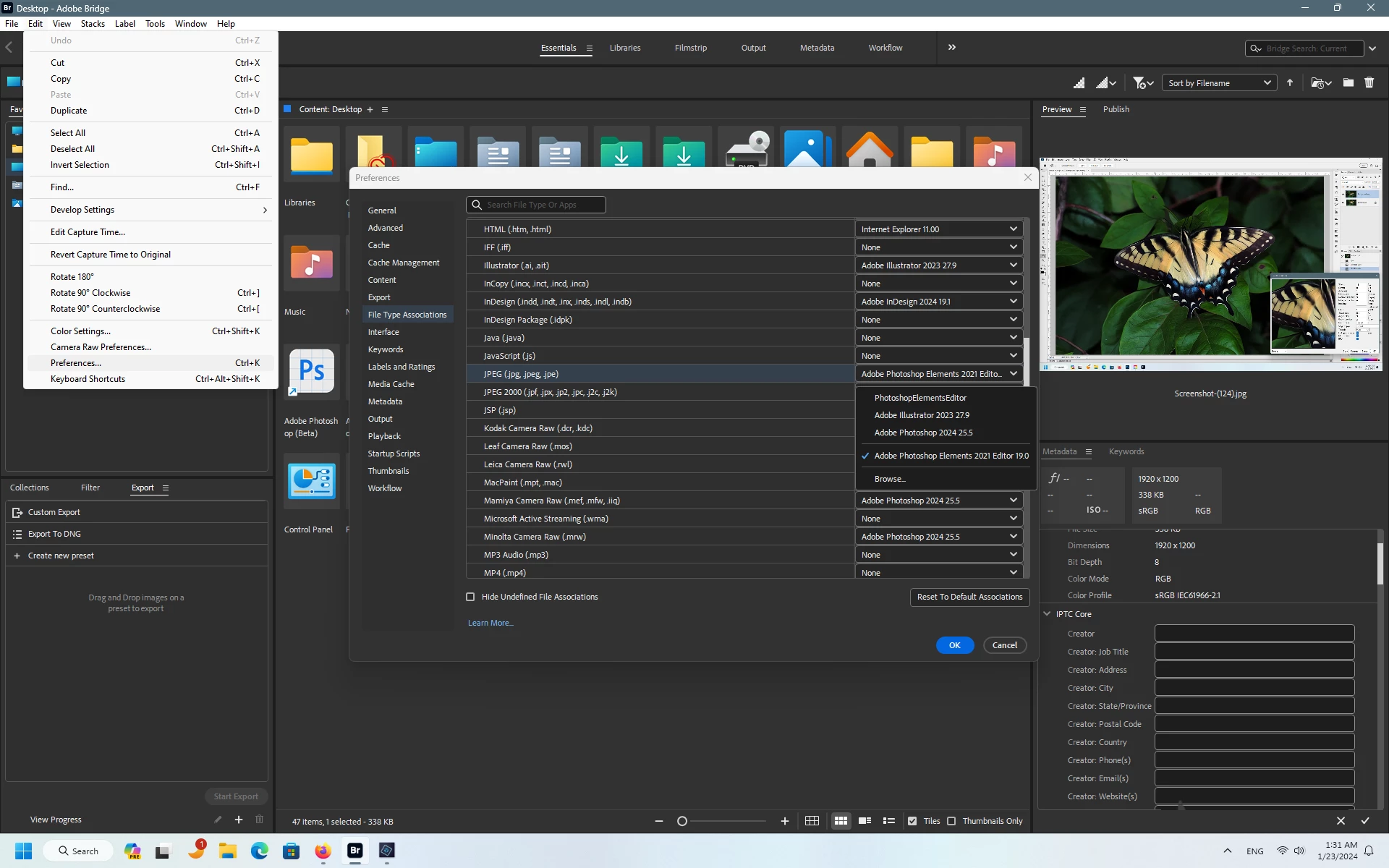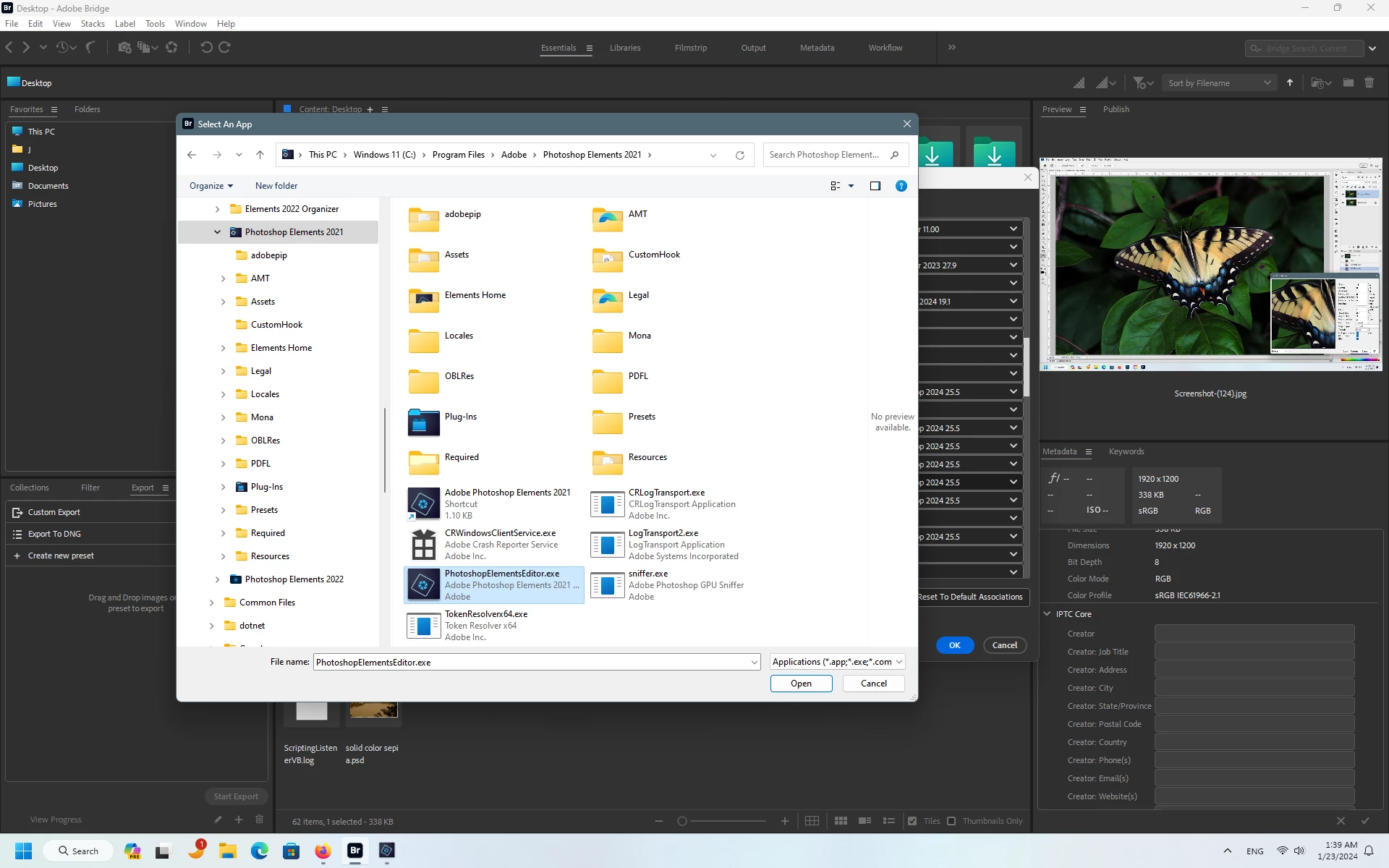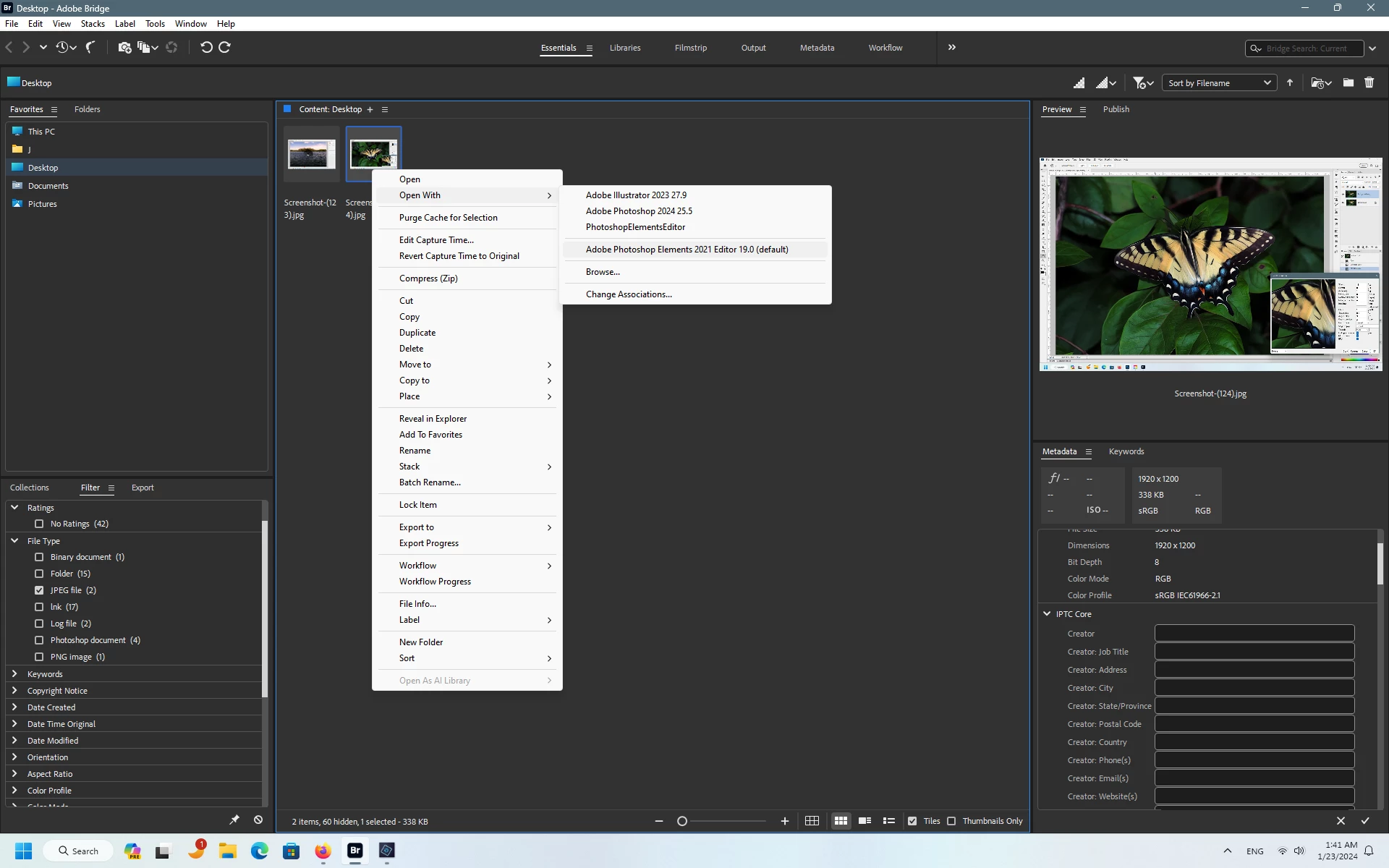Issue with opening files from Bridge in PSE
I am trying to add PSE 2021 to Bridge 2023 so that I can open photo files by right-clicking on them. PSE isn't listed, so I go to the C drive, click on the Adobe file, and choose PSE. Then I double click. That is opening another file, and I am not sure what to click on within that file. There are things in it like the desktop shortcut, the exe, plugins.
Can someone please tell me how to do this?
I do realize I could use PSE Organizer but I prefer to use Bridge. Thank you!