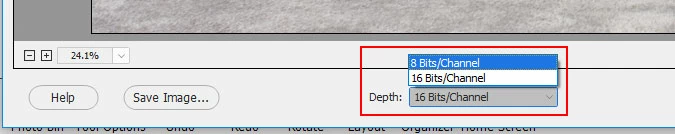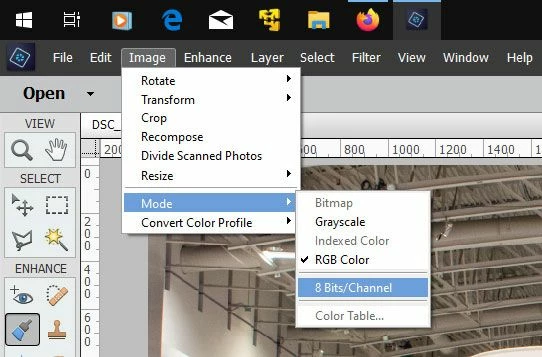Menu options in Elements 2019 greyed out
I'm having problems seeing menu options such as layers. I've just downloaded Elements 2019 and it's frustrating to find menu options greyed out when you are editing RAW files. Can anyone help with suggestions as to what's wrong?