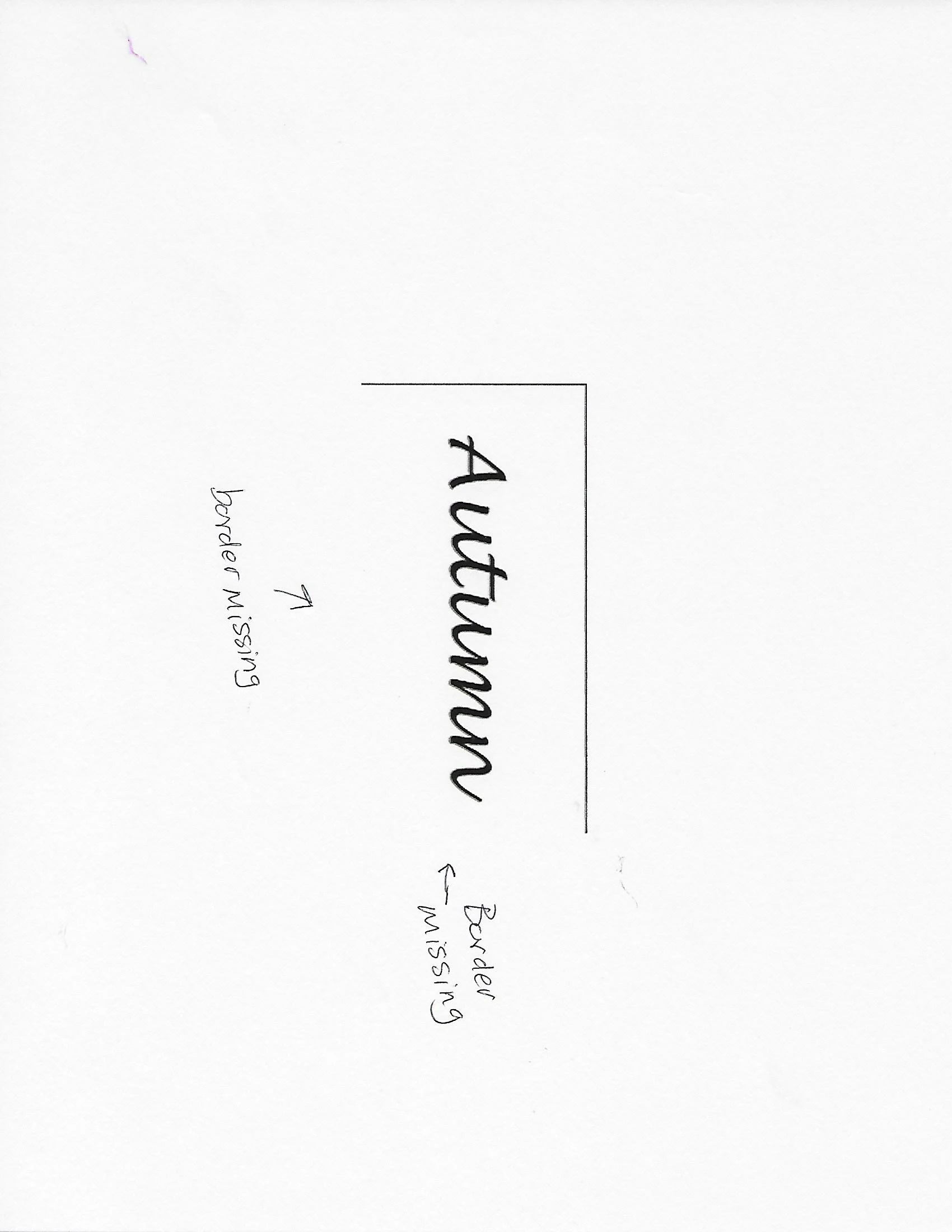Not printing all sides of picture border
I have Photoshop Elements 11.
I've noticed that whenever I try to print out a picture, with a border around it, not all sides of the border show up.
I have attached a photo to better explain my problem.
I've been trying to print out a 2" x 5" picture, with a border around it.
I am trying to print it on regular Letter sized paper (81/2 x 11)