Question
Problem with text box
Hi there!
When I enter text in Photoshop Elements 2019 along the bottom of an image, a box with ok/cancel is placed in the middle of the line, annoying, how do I get rid of it?
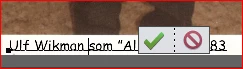
Affe
Hi there!
When I enter text in Photoshop Elements 2019 along the bottom of an image, a box with ok/cancel is placed in the middle of the line, annoying, how do I get rid of it?
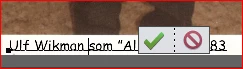
Affe
Already have an account? Login
Enter your E-mail address. We'll send you an e-mail with instructions to reset your password.