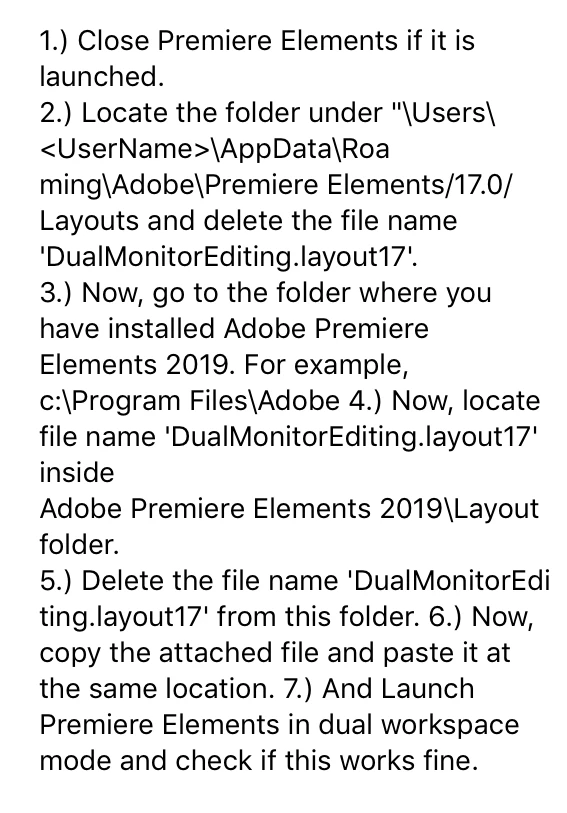Shawn,
I do not work for Adobe and don't have access to any first hand information. That said, if 2019 is not workable for you, I would file for a refund while you can get it. It is a guess, but I would not expect an update before your refund window expires.
I used versions 13 and 15, but not 14. Although I stay current, my actual workflow and results have changed little.
Good luck with your projects!
Shawn and Whsprague,
Thanks for the report!
The engineering team has provided an updated layout file that should resolve this. Download the below file and replace the existing workspace with the downloaded layout file using the following instructions.
Download the DualMonitorEditing.layout17 file
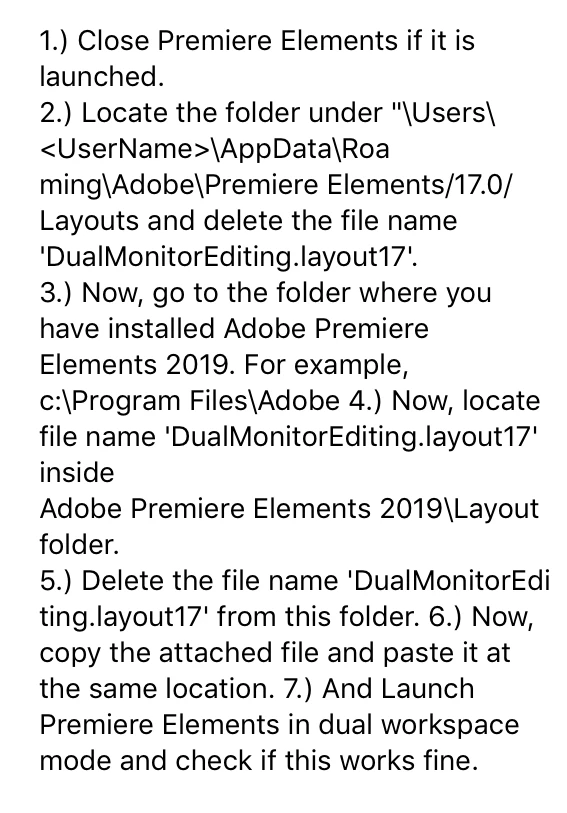
Give that a try on your systems and let me know if this new layout works for you.
Regards,
Pete