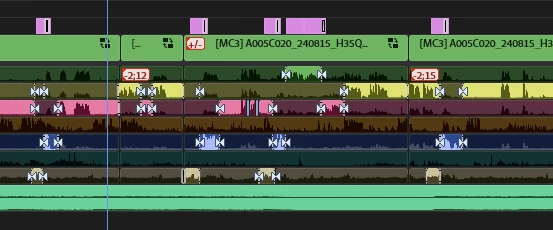Hard to see clip borders with minimzed track heights
For a few beta versions now it has been relatively difficult to see clip borders when the track height is minimized; the border appears to be reduced to an incredibly thin, feint white outline, and to top it off clips seem to behave like they're square when track heights are reduced like this, almost "filling in" where the curve would otherwise leave it blank.
While I personally prefer square to rounded, not being able to see any cut points might be a bit worse I feel hahaha
Should be noted this appears to only be affecting video tracks, audio tracks behave like expected.
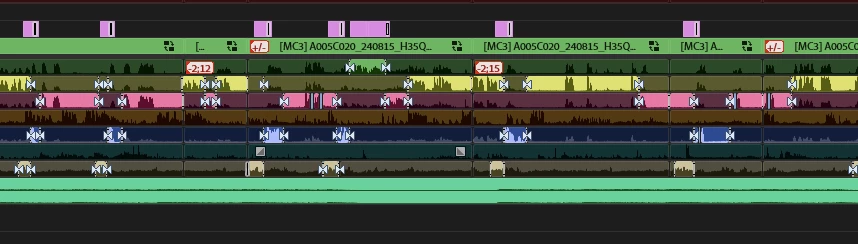
Increasing track height returns the normal appearance