Discuss: Export text from titles and Mogrts as CSV or Text file
With this feature we are adding support to export all text of titles and graphics within a sequence as a CSV or as a text file.
We are curious to hear if this is a helpful little addition, how you will be using this feature and what's more helpful to you, CSV or Text.
While the Captions and Transcript tabs in the Text panel already supported this in previous versions, we are now adding this for the Graphics tab so you can export your text used within titles, Premiere and After Effects Mogrts.
This can be handy for quality control of text in a sequence or for handoff to translation.
How does it work?
- Make sure your sequence is open in the Timeline panel
- Open the Text panel and switch to the Graphics tab
- In the overflow menu click on Export to text file... or Export to CSV file
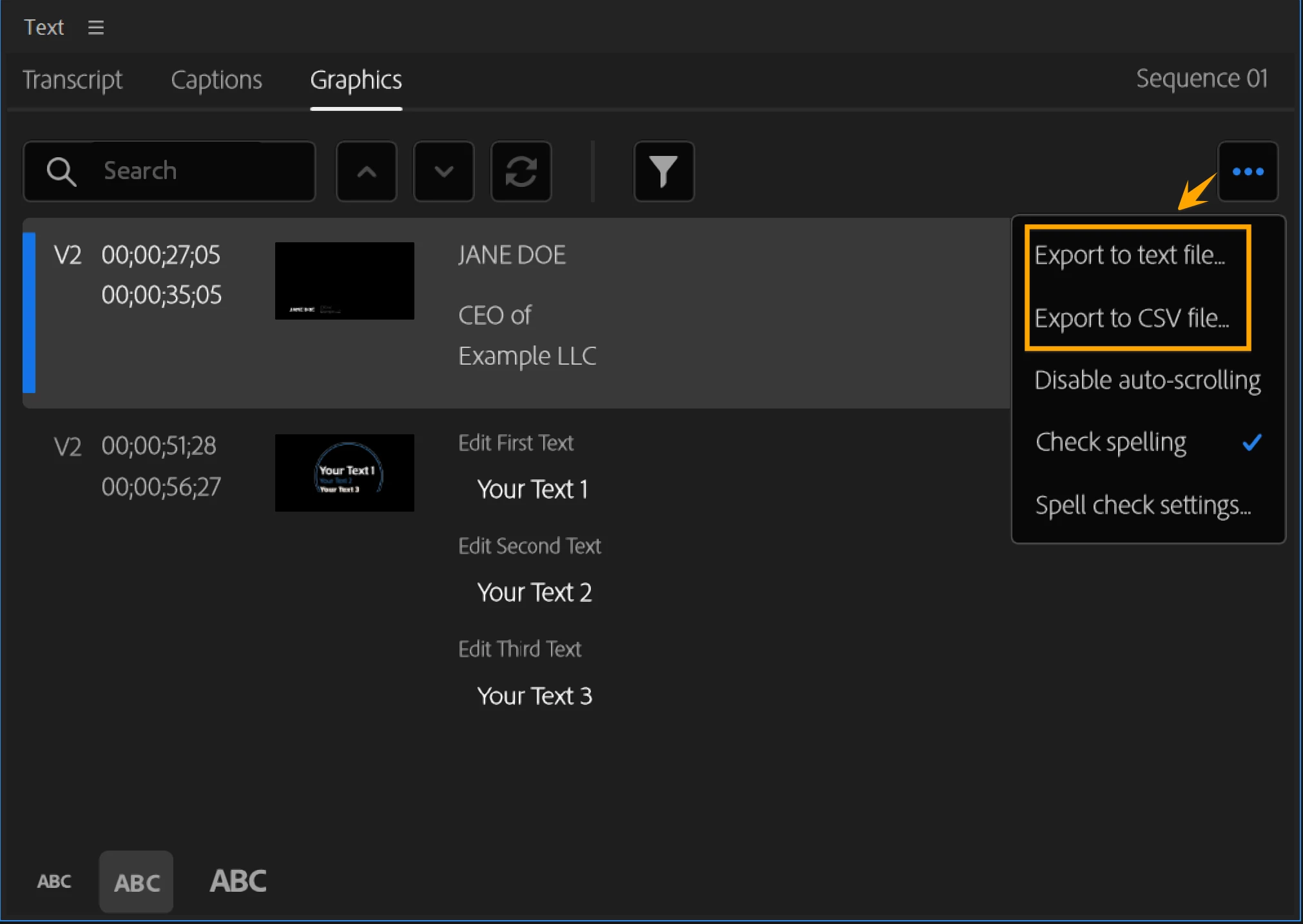
Here is an example of a sequence with one Premiere graphic, one After Effects graphic with the Essential Graphics panel and the Text panel open.
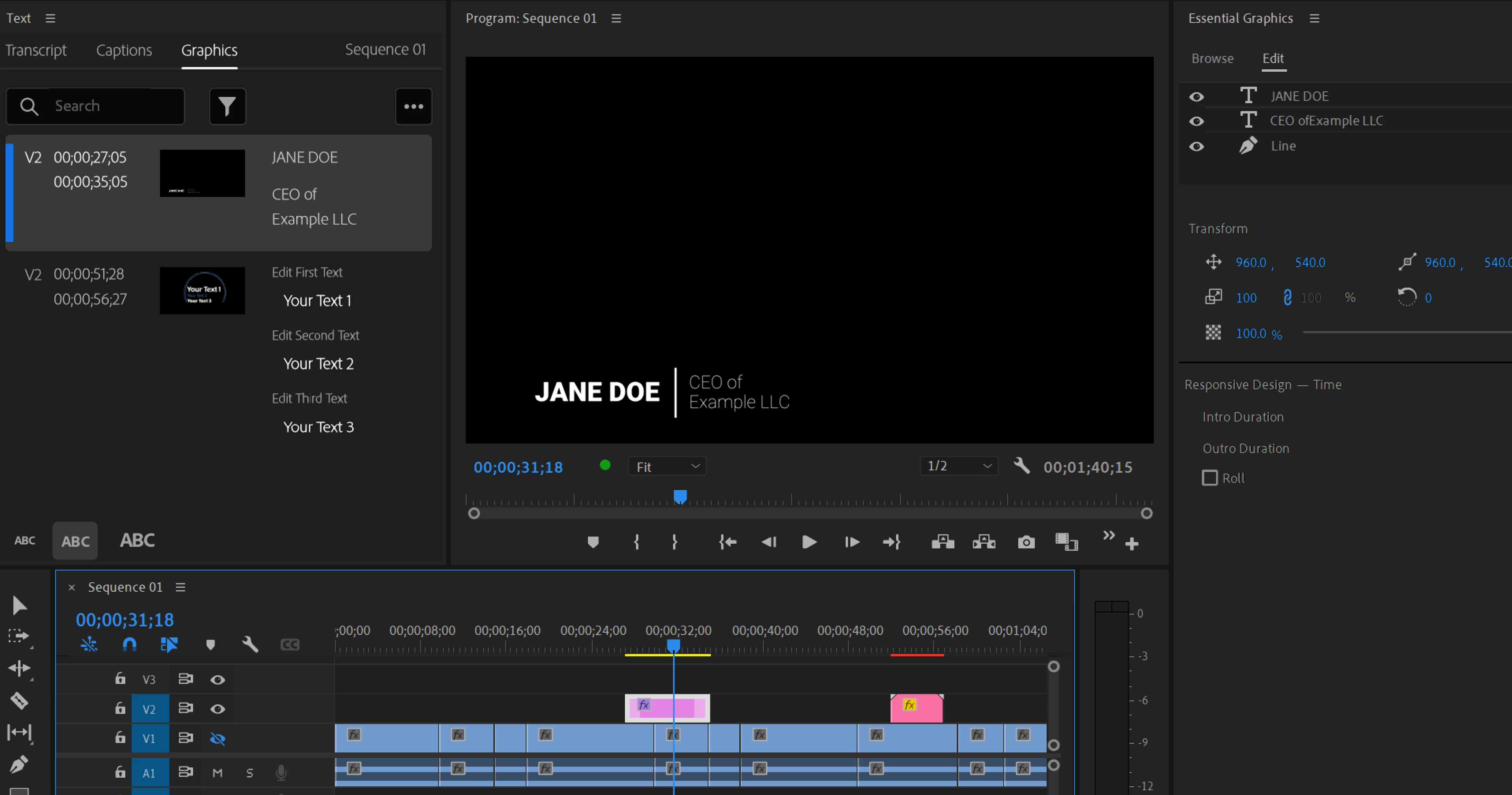
This is what a CSV for that sequence would look like:
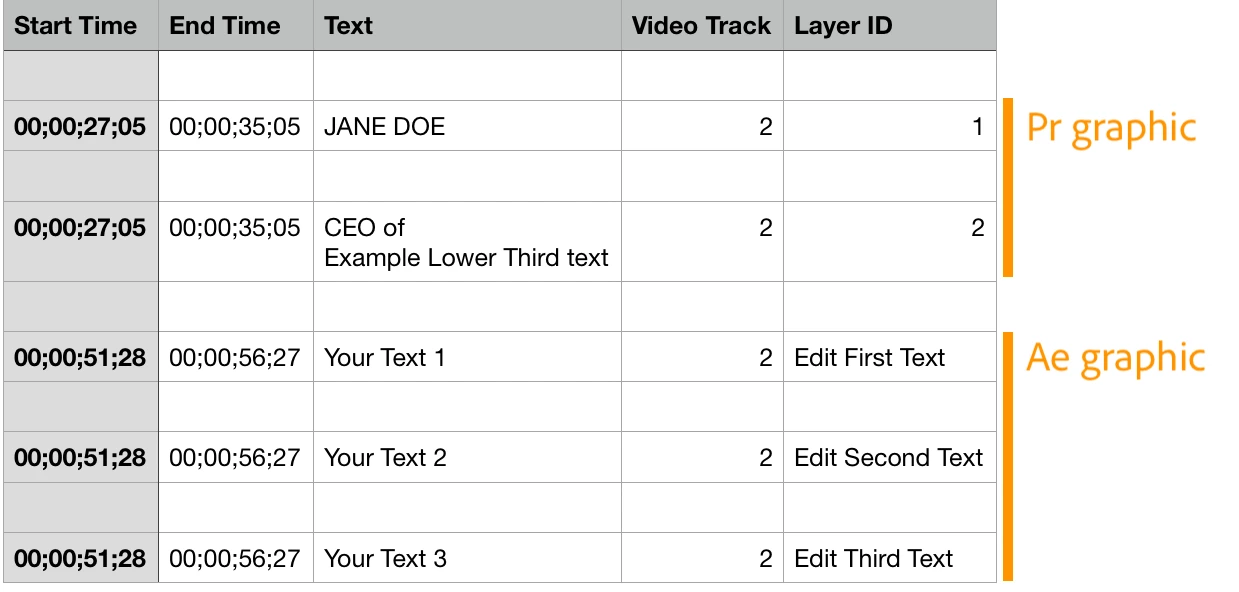
The .csv file will contain five columns ordered by time:
- Start Time (e.g. 00:00:04:29)
- End Time (e.g. 00:00:05:23)
- Text (The actual text you added to your Premiere or After Effects graphic)
- Video Track (e.g. 1, the video track on which the track item is on)
- Layer ID (e.g. 1, For Premiere graphics this will index the layers in the order shown in the Essential Graphics panel layer stack, for After Effects graphics (Ae Mogrts) it will show you the Source Text label, which is whatever the author in After Effects edited it to be)
This is what a text file for that sequence would like:
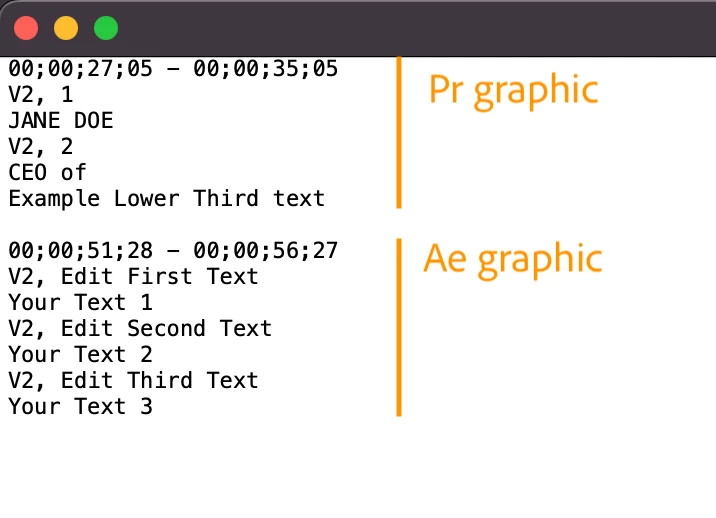
The .txt file will give you a block for each graphic ordered by time with these three rows per text layer/source text:
- Start Time to End Time (e.g. 00;00;00;00 - 00;00;04;29)
- Video Track, Layer ID (e.g. V3, Main Title)
- The text of the graphic
Note: We have made minor changes to the Captions and Transcript export to CSV to align better with the export for graphics. We have 1. Moved multiple blocks of caption segments on its own row in the CSV and have renamed the Transcript column to Text.


