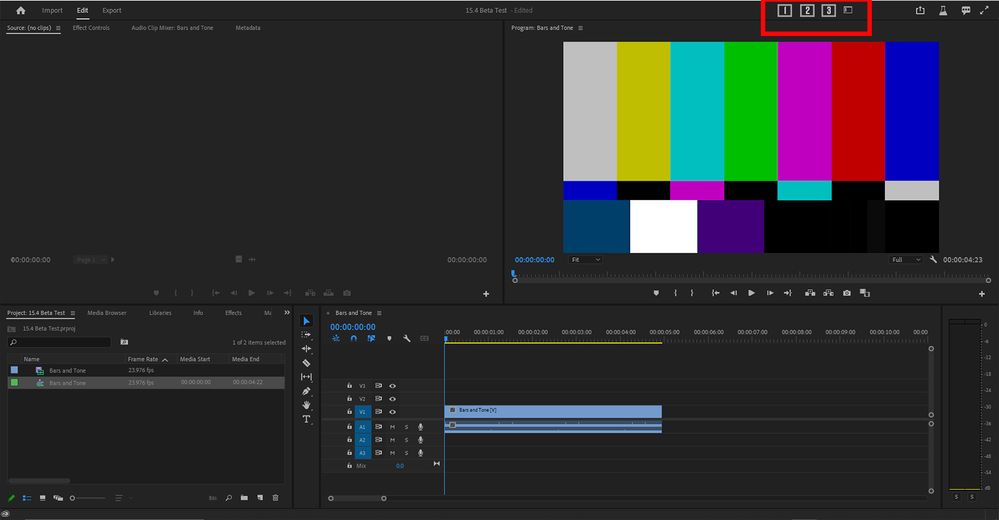Adobe Community
Adobe Community
- Home
- Premiere Pro (Beta)
- Discussions
- Re: DISCUSS: Redesigned header bar
- Re: DISCUSS: Redesigned header bar
DISCUSS: Redesigned header bar
Copy link to clipboard
Copied
The new header bar provides a centralized navigation within Premiere Pro (Beta), connecting the core phases in the editing process: Import, Edit, and Export. The new header bar will be a common design element across the Creative Cloud applications to help users orient themselves more easily within different creative cloud apps.
Switch between modes on the left: Import to get footage in, Edit to do all your creative work, and Export to get sequences exported for various destinations. Workspaces have been relocated into a dropdown menu on the right. This is a much better use of space.
More detailed info on the workflows: New import & export in Premiere Pro (Beta)
FAQ: FAQ | New import and export in Premiere Pro (Beta)
We want to know what you think about the new header bar. Please join the conversation below.
To leave comments about the new Import and Export workflows, please visit these dedicated pages:
Copy link to clipboard
Copied
New header bar look nice and clean but,
would like to have the option to show my (custom) workspaces (as before) as I switch very often.
Don't want to open this new Editing Workspaces button every time I want a different workspace.
Copy link to clipboard
Copied
My only feedback on the new header is the same as Ann's.
I do like some elements of the new Header (such as the High-Level Navigation) and the new video fullscreen button... BUT losing such a critical workflow efficiency of being able to single click right into a workspace is a big loss.
I'd much rather prefer:
- The project name go away entirely, that information can be conveyed easily enough in the OS' window title. Heck, maybe change that to show the project name instead of the full directory if we're going for simplification
- A small icon/indicator that shows if a project has unsaved changes to it or not
- Return of workspaces to the header, with any other workspaces you want to show for the Workspaces button dropdown.
Copy link to clipboard
Copied
Ann (and everyone else) – I hear you about the change in muscle memory and requiring 2 clicks instead of one. I really do empathize – change is hard. I was an editor for 10 years before joing the software game and the placement of buttons is cemented in my brain. I too didn't like the workspaces in the dropdown menu at first. But I have been using it now for a few months (yes I still edit constantly) and I've found that I prefer the menu dropdown. It's a much better use of space, a cleaner look, and you can see all your workspaces at once without needing the overflow menu. I ask that you give it a chance and push past the innitial discomfort and really try this new arrangement. Also remember that this is not the end of the road. And getting reactions like this is exactly why we put it in beta first before just releasing and forcing it upon everyone.
Copy link to clipboard
Copied
Nice to hear that you prefer the drop down menu now, but I can honestly say I will never prefer 2 clicks to 1 click. And I don't mind the overflow menu because those are workspaces I rarely if ever use. I switch between about 3 workspaces constantly every day. I don't need an import setting all the time, that is a huge waste of space for me. As is the export button as I can just currently hit command m to export my timeline.
And I never liked the option-shift commands to change workspaces, especially as the workspaces seem to be randomly assigned to the different numbers currently. I guess I will have to set easier keyboard shortcuts to get around the fact that 2 clicks takes more time than the one click I am used to, and I hate wasting time in an edit.
- Jonah Lee Walker
Video Editor, Colorist, Motion Graphics Artist
Copy link to clipboard
Copied
@Francis-Crossman I suppose at the end of the day everyone has their own preferences, and it is fair enough that not every redesign can appeal to all editors.
Has there been any thought to a header bar that can be somewhat customized, a la the button editor for the viewer panels? Or do you think that would substantially decrease performance/optimization of the application? (If it would hurt performance, then even I would be against it)
Or perhaps another compromise:
3 buttons that are added to the header bar which can be salvos loaded with user-chosen workspaces. For example, something like below (but obviously, less cruddy) I'm sure more folks could get behind at least having their 3 most used workspaces available via a single click, with the rest being in drop-down.
Copy link to clipboard
Copied
I'm with Jonah on this one. 2 clicks vs 1 click is never preferable. At least give us the option to configure the bar to our liking and make it optional so users can hide it if they want to.
If the Pr team is concerned about wasted space, I agree with Jonah that the import, edit and export buttons are a waste of space (for pro users at least). I use a keyboad shortcut to access the Export Settings window and I don't see myself ever using the new Import interface since I use the Watchtower plugin which is a much smarter way of working than anything this new interface seems to offer.
Why not just make the new header bar truly configurable, make it possible to resize it and anchor it anywhere, and TRULY offer users a remarkable new tool?! Once again, I direct you to my FR for a tool bar that would actually make a difference in potentially everyone's day to day editing, not just some dumbed down bar that caters to beginners but does nothing for pro users: https://adobe-video.uservoice.com/forums/911233-premiere-pro/suggestions/43046490-super-tools-bar-i-...
What the proposed header bar gives us (next to zero useful functions for intermediate/pro editors):
What I suggest the Pr team gives us (something truly useful for all editors, not just beginners!):
Come on guys! We know you can do better than the current header bar! 😉
Copy link to clipboard
Copied
I don't like that it now takes me 2 clicks to get to my custom workspaces, which used to take one, that is less efficiency.
And it now feels like their are 2 levels of workspace, the Import/Edit/Export and the editing workspaces. I would rather have all the workplaces as one, and be able to set my facvorites to view on top. My custom workspaces are more useful to me on a daily basis than import. Import I will use maybe once in a while, but not daily, but I use color daily.
Also maybe the workspaces could be unde the edit a drop down, so you could select there and make them all feel like workspaces.
I don't know exactly but it feels more confusing and less efficient now.
And I would rather have import and export as workspaces along with my own, so they wouldn't need the exit buttons that are in different places.
- Jonah Lee Walker
Video Editor, Colorist, Motion Graphics Artist
Copy link to clipboard
Copied
I do NOT like having to two-click to get to my saved workspaces ... and I want to SEE what workspace I'm in, as several are 'close' to each other.
And yes, I'm shouting. 😉
Neil
Copy link to clipboard
Copied
We've been talkinga lot internally about being able to show which workspace is active. One possible solution is to change the icon into a picker menu so the active one is displayed when the picker is closed. That's slightly problemeatic since names can have different lengths. We could make the menu size and icons responsive, but then they would move around as you change workspaces - not good. Stay tuned.
Copy link to clipboard
Copied
Staying tuned ... but you know my fingers type fast ... 😉
Neil
Copy link to clipboard
Copied
Same as every other reply to this thread. It does look clean and modern, but having the workspace in a dropdown menu isn't intuitive and feel clunky.
Copy link to clipboard
Copied
i Love it!
change is good... but people compalining about 2 clicks, i agree.. but this looks absolutely fantastics..
may its better if they keep the old options for worspacce and have the new "highl-level navigation...
Copy link to clipboard
Copied
Relocating the workspaces buttons into an icon dropdown = terrible idea! Form over function, please don't do it.
Copy link to clipboard
Copied
I've been able to edit comfortably without the space used up by this top workspace/header area for like 13 years. I would really like to continue to be able to keep that bar hidden, but right clicking no longer brings up the close panel option...
Copy link to clipboard
Copied
I agree 100%! This update is basically a slap in the face to intermediate/pro editors who have never needed this screen real estate-robbing bar! Especially to users working on a laptop with extremely limited screen real estate!
Copy link to clipboard
Copied
New WORKSPACES interface:
The GOOD:
- Faster to get to and perhaps more discoverable vs top menu: 1 step (Workspaces) vs 2 (Window>Workspaces)
The BAD:
1. Keyboard shortcuts are not displayed next to Workspaces as they do in the top menu. There's no good reason to not display these here as well.
2. As other users have pointed out, users should be able to display their favourite workspaces directly in the new bar. The idea of giving users helpful customization goes hand in hand with my idea of a revamped tools bar (https://adobe-video.uservoice.com/forums/911233-premiere-pro/suggestions/43046490-super-tools-bar-i-...). Why not let users organize things the way that suits them best?
The UGLY:
- It appears this new toolsbar can no longer be hidden completely from view. This is big design mistake given that more and more users are editing on laptops with extremely limited screen real estate. Why force users to have of chunk of their screen real estate permanently wasted by a bar pro users with have little to no use for?! The new Quick Export button is of zero use to pro editors. Ditto for the Workspaces button (since pro users use keyboard shortcuts or can access Workspaces through the top menu). The Export panel can be reached faster using a keyboard shortcut, and as for the Import button, serious editors probably won't be using it anyways since pro editors keep their media organized next to their project file and use tools like Watchtower to auto-import their media into Pr. This leaves zero true value in the new bar for pro editors. Just extra pixels being wasted for no tangible benefit in return.
VERDICT:
This is a poorly thought out, poorly designed update that does little to nothing for pro editors while actually robbing us of precious screen real estate. BUT... this bar could be useful IF more functionality were added to it and IF displaying it was optional. Once again, please refer to my idea for a revamped tools bar for the design of something that would actually help us!
Copy link to clipboard
Copied
As always, Pierre, thanks for keeping us honest and pointed out things we can do better. Keyboard shortcuts still work. They were never displayed next to the workspace buttons in the header bar. You will find the keyboard shortcuts displayed next to the workspaces in the window menu and those are still there - no change. Yes, it's true you can no longer hide the top menu bar but I think you'll find that the hidden menu bar in the previous version takes up almost the same amount of space as our new menu bar which is always visible. Certainly a couple of pixels of extra height is worth a utility. Also, the vast majority of people are not hiding the top menu bar and we are in fact using a lot less vertical space now than before. I disagree that quick export poses no value to pro editors. How often do you export using the exact same settings again and again and again? This is what quick export is for. You can also now use any preset you like in quick export by adding it through the preset manager. Give it a try I think you'll like it.
Copy link to clipboard
Copied
I would find it very annoying if the menu bar cannot be hidden. I much prefer to have the space to decide for myself how I arrange the windows.
Copy link to clipboard
Copied
Hi Francis, the new toolbar has definitely been improved since it first appeared. The ability to display different worksspaces on it for single-click access is a big improvement, so than you for that! Since the bar shows the name of the active project, would it be possible for the project window to simply show 'Project' in the title bsr rather than display the full project name whenever a single project is open? Displaying the full project name can take up a lot of screen real estate and this can often move out of view one or more other tabs that are docked in the same window. I'm currently using a 'hack' to get around this. All of my projects contain a master Bin named 'Project', which contains all of my media and bins. I double click this 'Project' bin to stay inside it so that the title bar of my Project window now only shows 'Project' rather than my full project name. It's a 'hack' that works nicely, but it would still be much better if this was changed in the code, since if I have any media that gets sent to the root of Project window folder, such as nested sequences, those become hidden from view when I'm inside my 'Project' bin. Hopefully all of this makes sense. If not, please let me know and I'll post a couple of screen grabs as well as the link to my User Voice request for this.
All the best!
Copy link to clipboard
Copied
You might consider using the Production mode of Premiere ... I'm a one-man shop, but that is a sweet way of working.
And my Productions panel is where all my projects appear, organized by folders for client/type of job. Plus all my audio library, b-roll, "template" sequences and such are in projects so that I can simply drag them to any project in the Production ... no duplicates ...
Neil
Copy link to clipboard
Copied
Hey Neil, do you know if can Productions handle Search Bins yet? I sampled the Productions workflow when it was first rolled out but immediately fell foul of the lack (at the time) of being able to search across projects, invalid usage counts, reverse match frame issues when trying to match back to sequences in other projects etc. Unfortuanately all show stoppers for my particular workflows at the time. In truth, I've not really kept up with the latest and greatest releases so it may well be that things have greatly improved. Thanks for your time. Andy.
Copy link to clipboard
Copied
[I know, you asked Neil, but since my team handles Productions...]
Since Productions were introduced, we've fixed match frame problems across projects, but cross-project search still does not exist at the PPro level, and usage counts are still computed within a given project.
Copy link to clipboard
Copied
Thanks Bruce, very much appreciated. I'll take a fresh look.
Cheers
Andy
Copy link to clipboard
Copied
A couple of minor 'first appearances' user observations, so take them with a pinch of salt, but:
I'm instantly annoyed that the Import viewport shows me 'Sample Media' as an immuatbly selected favourite ... try as I might I can find no way to unfavourite it... when I mouseover the blue star 'favourite' icon it shows a tooltip "Unfavourite Location" but no amout of clicking will make it go away.
Standard human interaction guidelines in software has me pretty much pre-programmed to believe that right clicking on things should give me options eg clicking on a file selection object (eg a clip) in any view would at the very least offer an option to Reveal in Finder / Explorer, but in the Import view it seems that no amount of right clicking on pretty much anything does anything of the sort. Only place it works is the little import selections thumbnail strip at bottom and that only works within the UI.
Another observation: why can't I minimise/collaps/remove locations etc? At top left I see Favourites (with the apparently immutable Sample Media location) and no option to Hide/Show that list; below is Local (with the usual array of places in which arguably few professional editors with dedicated edit workstations would ever keep active project media) and again no Hide/Show option; and finally below that are Devices ie actual places where (for me) media storage is likely to be found.
Where are the ingest options? Broadly speaking, the Import tab seems to be somwehat replicating the Media Browser UI ... am thinking that if this is going to be front and centre at the start of every project, then direct access to the Ingest options should be requisite. Very much appreciate this is a first look version tho, so I dare say thats coming.
Fianlly, at bottom right theres an 'Exit' button ... why does that exist? You're not existing anything. It switches you to the edit tab... a user can do that themselves by clicking the edit tab. Its harmless enough tho.