Discuss: Would you like to export graphics to a file?
The Motion Graphics team is looking into adding a feature where you could export all the text from graphics in a sequence as a file. This includes text from After Effects Mogrts, Premiere Mogrts or just titles. Basically, anything you see in the Text Panel. The design of the feature would be very similar to how Captions does it already through the overflow menu in the Captions tab in the Text panel (Captions allows .txt, .srt and .csv)
Captions example:
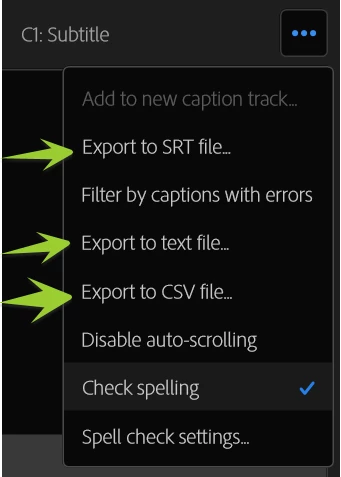
It would help us greatly if you answered these questions:
Would graphics export to file be useful to you?
For what kind of workflow would you use this feature?
What kind of file format would you like to export to? (Also name any specifics, conventions)


