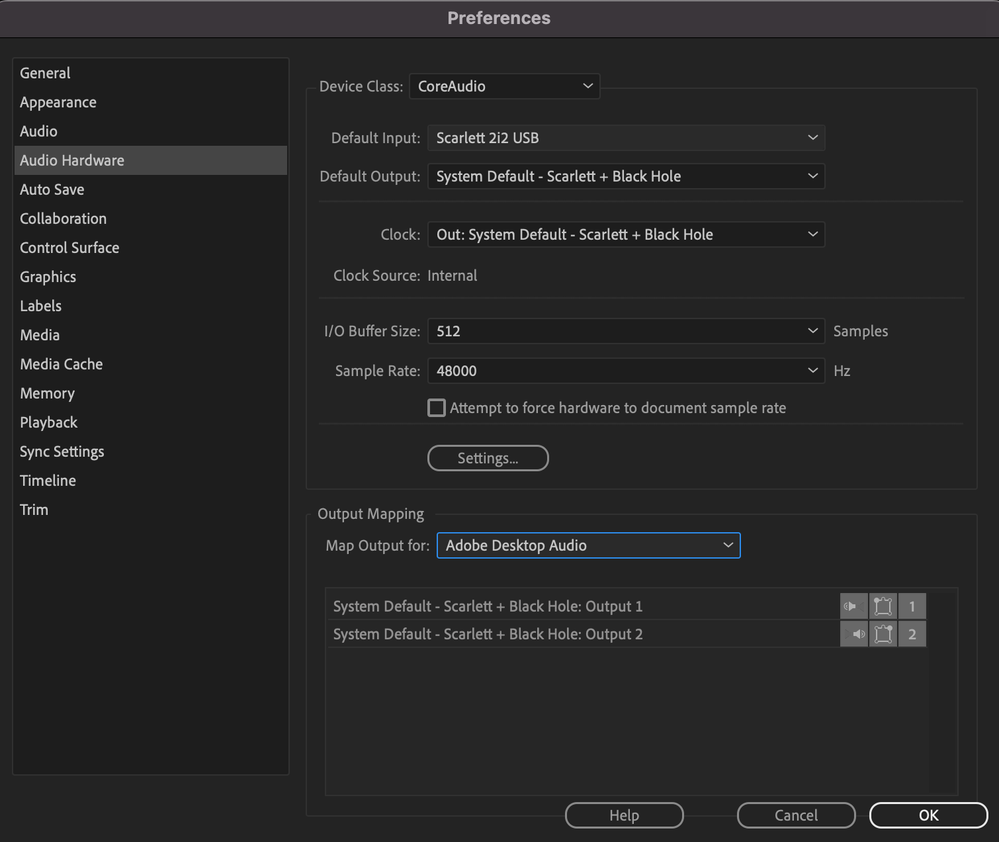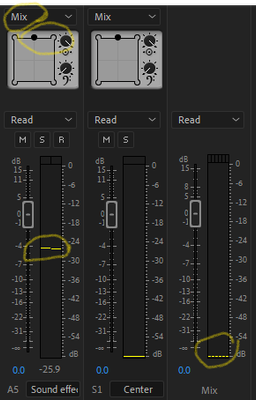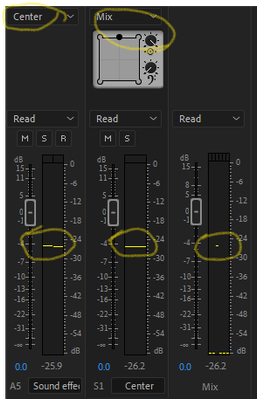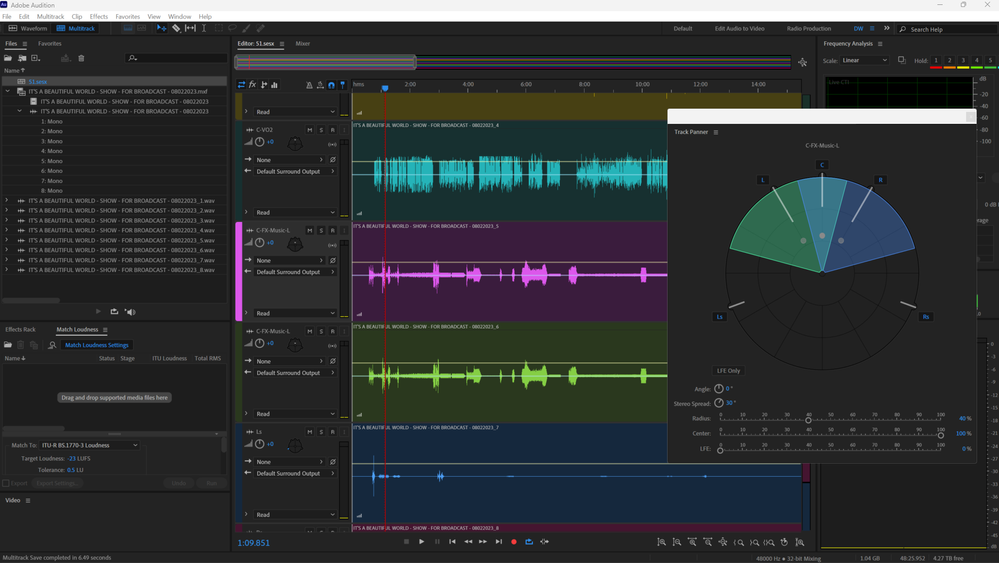- Home
- Premiere Pro
- Discussions
- 5.1 Mixing - Center Channel Broken with new update
- 5.1 Mixing - Center Channel Broken with new update
5.1 Mixing - Center Channel Broken with new update
Copy link to clipboard
Copied
After updating, none of my center channel audio is writing sound to the 5.1 mix. If I take center from 100% to 0 it works but when set to 100% center, I get nothing in the 5.1 mix. I have been using the same sequence presets that I made for a year now and now they are all broken.
Copy link to clipboard
Copied
Is it just a monitoring issue or are the exports faulty too?
Copy link to clipboard
Copied
I haven't tried an export yet since the update. As far as I know it's a monitoring issue... I have levels on the audio track mixer, it just isn't writing to the 5.1 submix. I'll keep you posted about the exporting.
Copy link to clipboard
Copied
Just tested. Exports are faulty.
Copy link to clipboard
Copied
Could you post some screenshots of the track mixer and your ausio hardware settings.
Copy link to clipboard
Copied
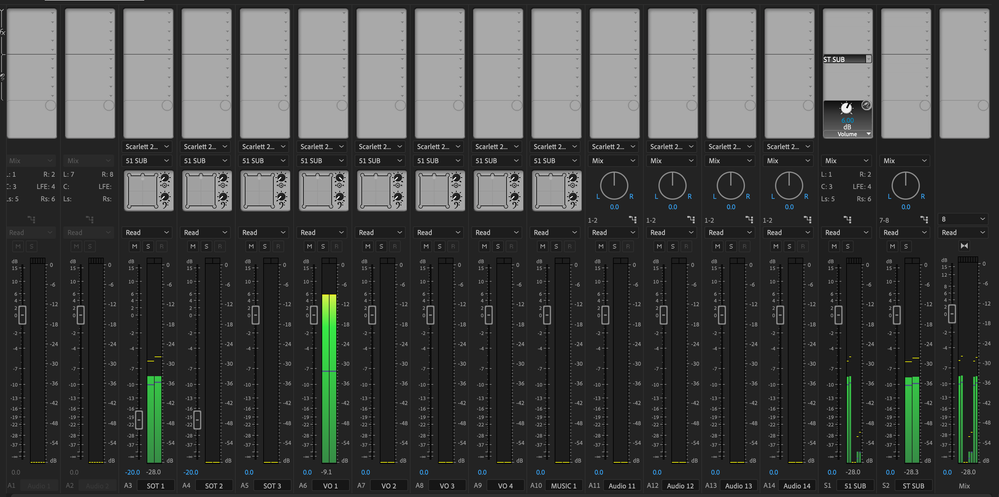
Copy link to clipboard
Copied
I mean channel 3. 4 is LFE.
Copy link to clipboard
Copied
It appears there is no LFE coming through on the 5.1 mix anymore either.
Copy link to clipboard
Copied
Hi Richard,
Just checking in to see if you've heard anything else about this issue. Thanks!
Copy link to clipboard
Copied
I see that your vo track is stereo. There is a chance that the stereo track is out of phase, try adding the fill left with right effect to the track.
Copy link to clipboard
Copied
That didn't effect it. I've started a new project, same problem.
Copy link to clipboard
Copied
It appears more than one person is having this issue now: https://community.adobe.com/t5/premiere-pro-bugs/no-audio-from-center-channel-in-5-1-sequence-in-pre...
Copy link to clipboard
Copied
Exports were faulty for me as well.
Copy link to clipboard
Copied
I was using multiple fill left with right and fill right with left effects on various channels, but the issue was still present.
Copy link to clipboard
Copied
I am also experiencing this same issue today. Projects I have previously created in 5.1 will no longer allow me to monitor or export channels 3 or 4, the center or LFE. The Audio Track meters still show levels during playback.
I moved the project to a different computer which had not updated to Premiere 23.1, and it worked as it should on the older version.
Copy link to clipboard
Copied
I also reverted back to 23.1 for premiere and media encoder. Issue is not present in these versions.
Copy link to clipboard
Copied
Same here today. I rolled back to 22.6.3 and everything worked as expected.
Copy link to clipboard
Copied
When mixing stereo to 5.1 then the both center and subwoofer are silent once maximized (the Mix output is silent):
Though sub-mixing stereo to mono submix with center setting works:
So only stereo to 5.1 center and subwoofer are broken. Mono to 5.1 still works as designed.
Copy link to clipboard
Copied
Same problem here.
While all other settings are not giving me any problems the 5.1 Center and LFE are dead.
Did anyone get any news on the fixes from Adobe?
Copy link to clipboard
Copied
Only option seems to be to revert back to a previous version as of now, unfortunately. I guess another option is to mix from mono as krasoft pointed out.
Copy link to clipboard
Copied
I think I found a workaround until Adobe fixes the problem.
I have a full show that I'm editing for VOD (Netflix, Hulu, Amazon Prime...) right when I was about to deliver...the [center] and [LFE], went dead.
In full panic mode I exported all the stems as single mono (so stereo would be 2 mono tracks) and imported the entire show in Audition and now remapping and exporting as 5.1DD.
I'm in the process of completing this task, but (so far and knock on wood) it seems to work.
I'll be submitting the new file with a 5.1 separate audio track.
It's not the best solution, but I hope it sparks some ideas.
Copy link to clipboard
Copied
Hi All,
Matt from the Adobe Audio team here.
Thanks for reporting this. It is a bug that is already fixed in the Beta, and should be fixed in the net version of Premiere.
Copy link to clipboard
Copied
Matt,
When will that update be available?
Rick
Copy link to clipboard
Copied
You can easily install the beta alongside the regular version. Quite frequently, you can work projects in the beta without issue. And if there isn't, the project still works fine in the shipping version after trying it in the beta.
Neil