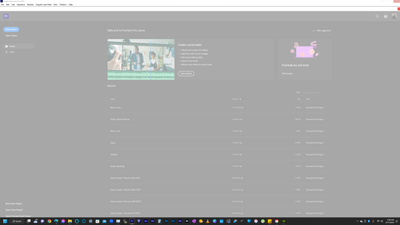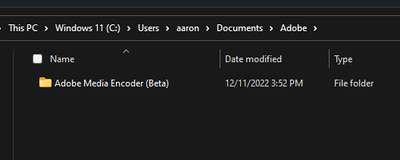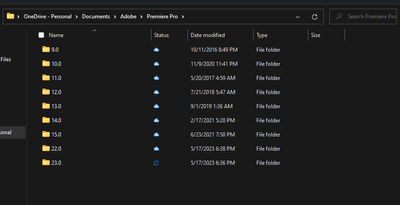Can't open premiere pro preferences in Premiere Pro 23.4
Copy link to clipboard
Copied
Every time I try to open preferences in PP 23.4 the application times out and freezes without showing the preferences menu. I have tried uninstalling and reinstalling, opening PP by clearing preferences, and restarting the computer after uninstalling. The same thing happens to PP Beta. Please assist me with this!!!
Copy link to clipboard
Copied
Very odd.
Did you locate your preferences in other than the default location? (windows: C:\Users\xxxx\Documents\Adobe\Premiere Pro)
If not, rename that whole folder.
Did you try to open only the first "General" option in preferences? Try something else.
Stan
Copy link to clipboard
Copied
Yes, I tried both of those and no bueno. I first got the lvcod64 error and now I have this.
Copy link to clipboard
Copied
Clicking General just makes it lock up
Copy link to clipboard
Copied
If no one here offers a suggestion that works, contact support. They may need to sort this out on your machine.
I would start PR and reset preferences. Do NOT try to enter preferences. What do you see in the folder: still only a folder for AME?
Stan
Copy link to clipboard
Copied
@aaronjonellhall I'm sorry this is happening – could you launch Premiere Pro holding down the Shift key? You'll see reset options, please check (turn on) the following:
- Reset app preferences
- Clear media cache files
- Disable third-party plugins
Then click Continue. Once Premiere Pro launches, are you able to open your preferences?
Copy link to clipboard
Copied
Yes. That is the only folder that pops up in that location. My file system points to my onedrive however
Copy link to clipboard
Copied
Such file should be on the local drive, like the AME folder you have.
Stan