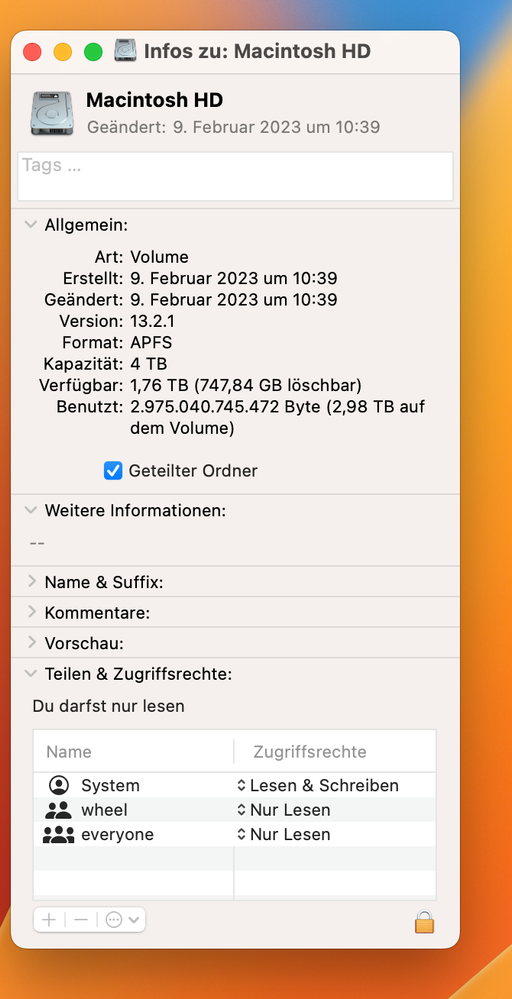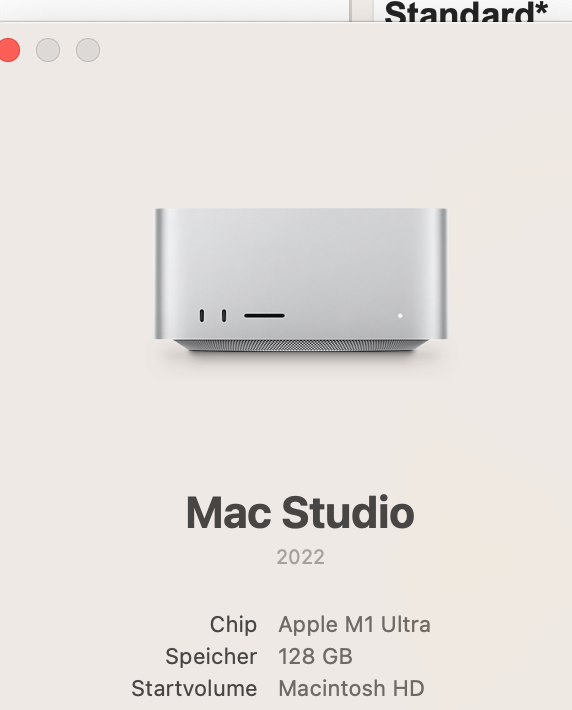- Home
- Premiere Pro
- Discussions
- Cannot import any media of any type in premiere
- Cannot import any media of any type in premiere
Cannot import any media of any type in premiere
Copy link to clipboard
Copied
Hi friends, it´s impossible for me tio import any media in Premiere or any other programm of my CC on both my Apple computers: Mac Studio and MacBook pro. "Media could not be imported" - what´s wrong with me? It´s not the "generic" message. Does it have to do with the loicence managment? I am puzzled.
Copy link to clipboard
Copied
By any chance is your media coming from a hard drive which was formatted for a different operating system? If so it may show up but not make it into Premiere. Maybe try moving the media to your desktop to see if that works. If it makes it onto your desktop it should make it into Premiere.
Copy link to clipboard
Copied
Hi Rob, thank you for your answer. On both computers the media was on the desk top and other media. It always does not import - ebven audio or photos are not importeted on both computers. May it be possible that the problem occurs because I made a time machine back from my MacBook when I got my Mac studio? I am confused.
Copy link to clipboard
Copied
Hey Alfred,
Clear the Media Cache files and reset the preferences. If it does not work Uninstall and reinstall Premiere Pro.
Which file format are you using? let us know
Thanks,
Suraj Shinde.
Copy link to clipboard
Copied
If I load Permiere on my other Macbook Air everthing works fine. There are maybe two possibilities: it could be my main-drive configuration or my FXFactory plugin for Final Cut I have on the two other machines.
Copy link to clipboard
Copied
Hello Suraj, I did all you said and it´s still the same. When I am loading Premiere fpor the first time it takes five minutes to load the FxFactory plugin (I never opened it in Premiere because I usually use it in FCP).
What´s wromg?
Best Alfred
Copy link to clipboard
Copied
Hey Alfred,
Can you share system configuration? Is that drivers are upto date? Which Premiere Pro version your using?
thanks,
Suraj Shinde.
Copy link to clipboard
Copied
Hi, how can I share it? Best Alfred
Copy link to clipboard
Copied
I use the newest version of Premiere on both computers. The Mac Studio and the M1 Macbook Pro
Copy link to clipboard
Copied
Copy link to clipboard
Copied
Which Macos install e.g Ventura or Monterey, Ram size? Please check the System compatibity click here...
Thanks.
Copy link to clipboard
Copied
Hi, Im have 128gb RAM Ventura and the second best MacStudio; the Macbook is M1 2021 64Gb RAm and 4TB harddrive
Copy link to clipboard
Copied
Copy link to clipboard
Copied
Seems I am left alone with my problem ...