The problem is: Premiere 2025 doesn't recognize Devanagari (Hindi) fonts correctly, it drops/ breaks/ unlinks / disconnects / etc... the leters that are compound letters such as a P and a Ch constonants combined together.
1. Open a new project
2. New sequence (any format from the sequence choices)
3. select the Text "I" beam tool and click on the monitor window
4. Copy and paste these words into the text box: दृष्टि श्वेत प्राप्त
5. optional: choose the "Adobe Devanagari" font from the properties window (this font I installed through the CC font system)
6. Compare the on monitor screen results with the original three Hindi words above in point 4, they don't match.
The problem is that Premiere 2025 font engine isn't supporting the correct ligature for the Hindi (devanagari) script, this problem has presisted throughout the versions of Adobe software and it is so frustrating!
Problem in Premiere 2025 screenshot: (see on the text window (left) and properties window (right) it displays correctly but in the monitor window (center) it is wrong and disconnected showing a drop mark like a comma at the bottom of the letter)

Same problem in InDesign 2025:
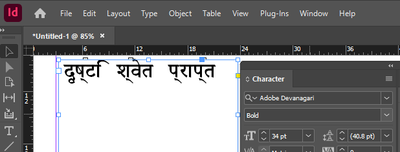
But Photoshop 2025 displays correctly (friends at Adobe - what is going on?) Can you please talk together and straigten this out once and for all?!?!
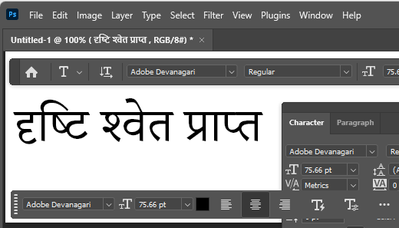
Above screen shot from Photoshop 2025 is the correct way the letters should show.
I have tried this on two different PC systems:
Edition Windows 11 Pro
Version 24H2
OS build 26100.2894
My work around is to do all the work in Photoshop then import the slides back to premiere which is very time consuming! I have hundreds of slides to do. I wish premiere which I am paying for would fulfill the requirement instead of making crutches to work.
Help!
Thank you.