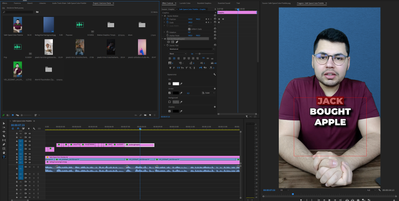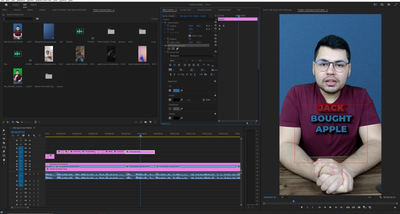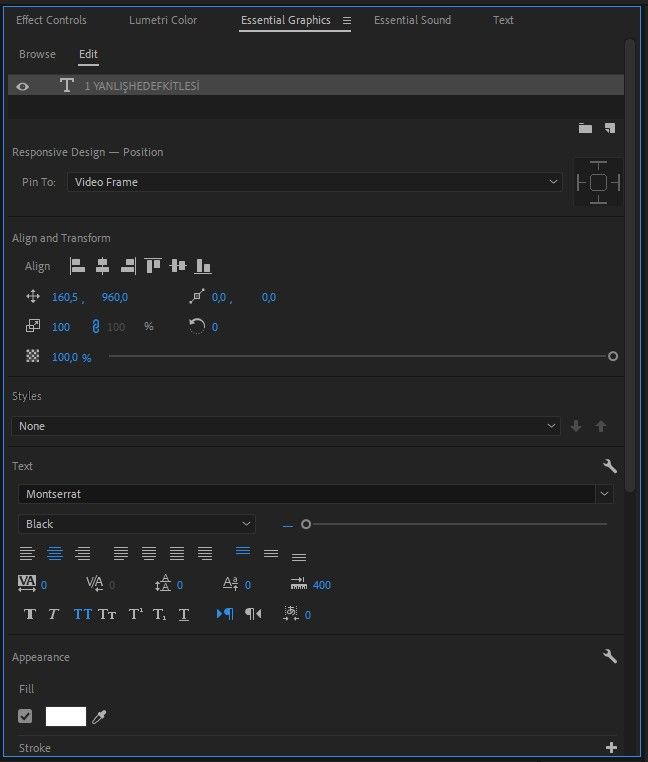I cant change specific text
Copy link to clipboard
Copied
Hello,
I am using Premiere Pro 2023 and i am suffering from some sort of text editing problem.
I want to edit specific area of text but it changes all text.
For example i type "Jack bought apple" and I want to change text color of "jack" to Green. I choose it specificly and change it to green color.
But even though I choose "Jack" specifically it changes all the text color to Green
How can i fix it?
Before
After
Copy link to clipboard
Copied
It is working correctly for me in 23.4, Win 10. I suspect you are using a mogrt? A screenshot of the Essential Graphics Panel might help.
Stan
Copy link to clipboard
Copied
Hello Stan
I dont know why but i guess it is fixed by itself.
Guess it happened after update latest version of Premire Pro 2023. I am using mogrt for some things like transtions but not text. Here it is my Essential Graphics panel.
Copy link to clipboard
Copied
Hello Again,
I figured out something. If i change color or text size by effect controls panel, all text changes. If i change it by Essential Graphics panel only selected text changes.
Copy link to clipboard
Copied
That should get the job done. I can change only part of the text, for either regular graphics text or source graphic, in both effect controls and EGP. Odd.
Stan