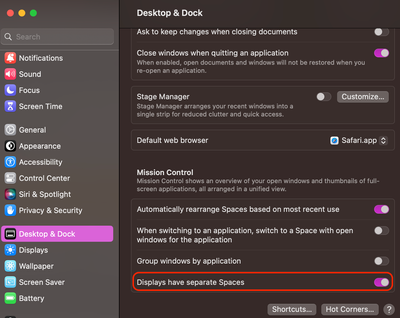- Home
- Premiere Pro
- Discussions
- Issues with Premiere 23.5 on M2 Ultra Studio
- Issues with Premiere 23.5 on M2 Ultra Studio
Issues with Premiere 23.5 on M2 Ultra Studio
Copy link to clipboard
Copied
I have been using premiere for over 15 years now. I have never experinanced such a buggy version. Ever since I got the MAC STUDIO M2 Ultra, Premiere has been nothing short of a nightmare. From issues of editing with two monitors, two video not being played on the timeline. Massive lagging. Not able to render anything. Someone FIX this version. Come out with an update already.
 4 Pinned Replies
4 Pinned Replies
I have a quick update for anyone experiencing poor playback performance on M2 Mac Studio Multi-display setups.
We've identified an issue where disabling the MacOS system setting "Displays have separate Spaces" under "Desktop & Dock" degrades playback performance. By default this setting is enabled.
We're still working on an official resolution but in the meantime you can try re-enabling that setting as a workaround (requires system reboot to take effect)
Let me know if you had that setti
...I'm happy to share that Premiere Pro 24.2.1 contains the fix for the M2 Studio multi-display playback performance bug I previously described here:
This means that playback performance with the system setting “Displays have separate Spaces" disabled should now be on par with that setting enabled in Premiere Pro 24.2.1 and later.
Please note that if you are experiencing an issu
...Hello @Igal Hecht,
A product team member listed your bug as fixed, so I marked it as such. I appreciate your patience while they were fixing the problem.
Thanks,
Kevin
Copy link to clipboard
Copied
Hi, very same issues here.
I should have known better but i just got the studio ultra m2 with 128gb of ram. And I am having similar problems (very slow reaction time and it feels like as if the sluggines is getting worse when you connect more monitors.)
The CPU is allways way over 100%, rather at 500-700%. And 2 layers of 4k (xavc-i) are way to much to handle (from a ssd raid).
PrP 23.5 and I have tried it on 23.4 too, same thing as far as I can tell.
Are there any conclusions adobe has made recently? Will there be an update soon? Are there any known workarounds for the time being?
Copy link to clipboard
Copied
I wonder if going to 23.4 might fix this issue...
Copy link to clipboard
Copied
You can try, as you can open a 23.5 project in a 23.4 version of PrP.
Copy link to clipboard
Copied
Premiere has definitly ruined the Studio Ultra experinace. I hoenstly thought it'd be smooth sailing.
Copy link to clipboard
Copied
If anyone is willing to provide a project + media that reproduces, it would greatly help our investigation into the reported performance problems on the M2 Studio Ultra.
I can provide an upload location - feel free to DM me, or email me plumador@adobe.com
Copy link to clipboard
Copied
I just switched back to 23.4... So far, no stalling. No beach ball of death, after every slight movement and both screens are working. Really surprised at how buggy 23.5 is.
Copy link to clipboard
Copied
Good find @Igal Hecht . It would be good to hear from others whether their issue was also solved by switching back to Premiere 23.4.
An additional piece of data that would help us would be a macOS system trace during the poor performing playback.
You can capture this via opening a terminal and running:
sudo ktrace artrace -t 10 -o issue.artrtace --type=fullThis will collect the following 10 seconds of system performance statistics into a trace file that we can use to analyze what might be going on (See this link for more info on what ktrace collects). The trace will be collected in the directory the command is run from. You can use this command to open a finder window in that directory:
open .
Again feel free to DM/email me if you need a location to upload the trace to, or have other questions about collecting it if you are willing to help.
Copy link to clipboard
Copied
Sounds good, it didn't chsnge things here though, sad enough.
Can you check the cpu percentage of Premiere pro in the activitymonitor app? Here it allways is way over 100", rather 500-700.
Copy link to clipboard
Copied
I would but it's way to large. I guess that's one of the problems.
Copy link to clipboard
Copied
Is it just like this: premiere Pro is just not working properly on studio m2 ultra macs?
I had problems on my macbookpro m2, and thought: it's the ram (only 32, and after a while prp eats that away like nothing) Today I got the mac studio ultra with 128gb of ram, and the performance is even worse!! No more ram eating, as there is enough, but the same cpu overkill as with the mbp: the cpu is allways way over a 100%, rather over 500! How can that be?
The timeline is so sluggish you sometimes have to wait for 5 seconds until it reacts. And 2 layers of 4k (xavc-i) are way to much to handle (from a ssd raid).
Yes, as others have noticed: the bad performance is getting worse when you connect more monitors.
That is with PrP 23.5, but I have tried it on 23.4 too, same thing as far as I can tell.
And, of course: killed all the media cache etc and imported the project into a new one.
Are there any conclusions adobe has made recently? Will there be an update soon? Are there any known workarounds for the time being?
Copy link to clipboard
Copied
Hi Igal, same problem here. I worked with Premiere Pro for almost a year on a Apple M1M, 24C 64GB without any problems (accept the first week, but after an update of Premiere Pro it was solved), but a few days ago I switched to an Apple M2M 12/30 64GB-1TB and I have the same problem that my timelines with just normal footage (sometimes Quiktimes HD or 4K material from Black Magic or RED) are not playing realtime and also slow reaction when I press spacebar or stop. So impossible to work with. Has Adobe already a solution? Or they aware of the problem, because we could not be the only one with this. Please help!
Copy link to clipboard
Copied
At the risk of sounding like a broken record - I wanted to reiterate - if anyone is willing to provide a system trace (described here), or their project/media, please DM me or email me at plumador@adobe.com
Copy link to clipboard
Copied
As far as I know they havent. 23.4 has some issues, but way less than 23.5 I wonder if Adobe is compatible with the M2 Cheap? I have an M2 Ultra with 192BG and 4TB. Premire should be flying. Instead it's like using a mac from 2018. So not sure if it's Adobe or it's Mac, or the fact that they are not compatible right now.
Copy link to clipboard
Copied
Same issues.
@Igal Hecht try this: Resize the Premiere workspace slightly smaller than your screen (so that you can see the desktop behind). This immediately solved some very long hangups/stutters while trying to edit Prores footage on build 23.4. I upgraded to 23.5 but the same issues persist.
I am editing with 2 monitors attached on an M2 Ultra Studio. 125gb RAM.
Copy link to clipboard
Copied
Editing with premiere in the pas few weeks has been truly the worst experiance. I have never had these issues. Adobe should have have been better prepared for the work flow with the M2 Studio systems. Each day I turn on premiere, I pray that I dont have issues. Each day, I waste 2hrs on somehow making things work. Not only am I unable to edit, it has also runied the joy of this new system.
Copy link to clipboard
Copied
Hi Kyle, I have run a trace during the poor performace issue and will be emailing you shortly. Please reply here if you don't receive it.
Copy link to clipboard
Copied
I recently purchased a Studio M2 Ultra, 60Core GPU, 192GB Unified Memory. I’ve had a playback issue in Premiere pro 23.5 that I’ve spent the past few days troubleshooting and have ultimately ended up discovering the following:
When I have more than 1 monitor plugged in, video in the program monitor window above the timeline is choppy, with tons of frames dropped. But when I plug in only 1 monitor, playback is perfect and works as it should.
What can be done to fix this? Is this a premiere issue or apple issue? I'd like to be able and edit off two monitors.
Thank you.
Copy link to clipboard
Copied
Hi Igal,
What monitors are you using? Do they support the same refresh rate?
In the 2-display case is the Premiere Pro application window confined to a single monitor? e.g. does having the second monitor plugged in itself cause poor performance, or does the poor performance occur when you are using Premiere on both monitors?
Copy link to clipboard
Copied
I have two identical LG monitors that worked perfectly, with 23.4. Once I plugged in the new M2 Studio Ultra and updated to 23.5 the issues started. When I only use one monitor there are no issues. However, this makes editing a bit of a challenge. The poor performance occurs when I am using Premiere on both monitors. The beach of death comes up everytime I place a new clip on the timeline. Or when I move and trim clips.
Copy link to clipboard
Copied
@Igal Hecht Thanks for the info.
If I understand correctly the issue was not happening with your prior hardware + 23.4.
What hardware were you using with 23.4?
Do you know whether the issue also happens with the M2 Studio Ultra + 23.4?
Copy link to clipboard
Copied
I have the same issue as you, just only can play back smoothly on one monitor. and I find that it can be playback smoothly on two monitors if I set the Mac studio display to 5120 x 2800.
Copy link to clipboard
Copied
I changed every cable possible. Bought a thudet bolt 4 to HDMI out. Still you can't edit, while having both screen on at the same time. This isn't a mac issue, since I have no issues with FCP or Divnchi. (Checked both to make sure). This is fully a premiere issue.
Copy link to clipboard
Copied
Hi Kyle,
Is there any updae on this? I invested in PRO M2, in hopes it makes life easier with the editng process. Premiere has soild that.
Copy link to clipboard
Copied
I have this issue too with my 64Gb 1Tb M2 Ultra Mac Studio.
I have 4 monitors plugged in and the main program monitor in PP, is choppy, last to update and pratically useless. All the other monitors are smooth and fluid.
Super frustrating after dropping £4000 on the top Mac Studio for fluid editing.
Get ready! An upgraded Adobe Community experience is coming in January.
Learn more