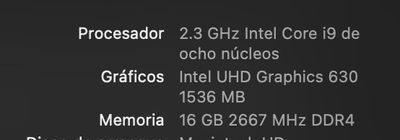Premiere Pro 23.2 Media Browser not reading .MTS files
Copy link to clipboard
Copied
Hi everyone!!
May you help me? When I want to watch the .MTS files of AVCHD to import from media browser, I click or double click on the require AVCHD QuickTime symbol to show me the clips before impoirting but I don't see them cause It does not recognize the file. All I can do is import by drag and drop. Any ideas for help with this?
Before the last update it worked perfectly, I did not have this issue until I updated to Adobe Premiere Pro 23.2. I also updated to Ventura 13.2.1 but it still does not work.
Thanks a lot in advance.
Copy link to clipboard
Copied
Please do not double post on the same subject.
Thread locked
Continue here:\https://community.adobe.com/t5/premiere-pro-bugs/premiere-pro-23-2-media-browser-not-reading-mts-fil...