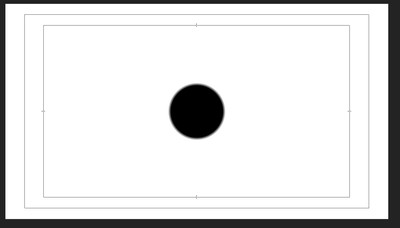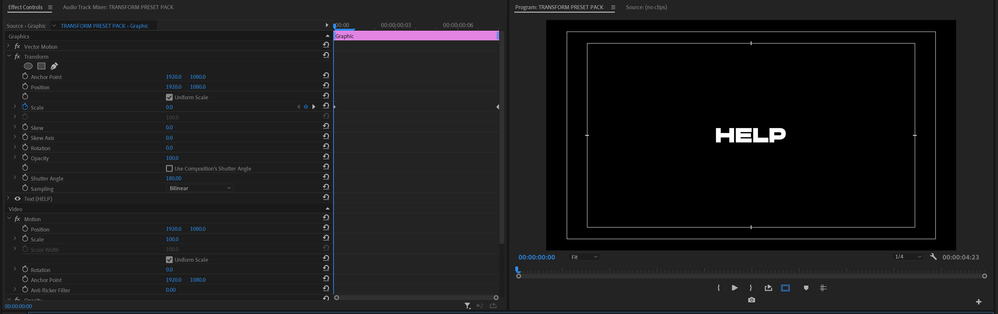- Home
- Premiere Pro
- Discussions
- Transform Effect BUG: Shutter Angle broken when GP...
- Transform Effect BUG: Shutter Angle broken when GP...
Transform Effect BUG: Shutter Angle broken when GPU Rendering Is enabled.
Copy link to clipboard
Copied
This is the current issue.
I have a project where I am simply increasing the scale using the transform effect. In order to get motion blur, I have unchecked use composition shutter angle and increased the shutter angle to 200. When changing the scale, the image will now have the motion blur but the shape is moved away from its original position (not in the center anymore) when GPU Acceleration renderer is selected.
This is what it looks like when GPU Acceleration renderer is selected
This is what it looks like when Mercury Playback Engine Software is selected
This bug is pretty annoying. As rendering with Software Renderer is extremely slow. Please let me know what can be done and if you are working on this.
-Kyler
Copy link to clipboard
Copied
Also here is another example of the GPU Renderer Error
The scale of my text layer is 0. But it's showing 100 scale instead.
This is with GPU Acceleration enabled.
This is with Mercury Software enabled.
Copy link to clipboard
Copied
This has been an issue for years, and I'm surprised there aren't more people complaining about it.
Copy link to clipboard
Copied
Ya shoulda started this post as a bug ... maybe a mod will change it's type.
Copy link to clipboard
Copied
Moved.
Copy link to clipboard
Copied
I cannot reproduce any bug using a shape or text and the Transform Effect with a scale change and unchecking 'Use Comp's Shutter Angle' and a Shutter Angel increase. Changing the scale does offset the shape as it increases, but that looks like a matter of where the Anchor Point is at because if you move the shape layer towards the center of the Program Mon. More importantly, it looks the same to me in GPU Rendering and Software Only Rendering modes. Can you perhaps send me a small test project and some precise steps for me to follow. Please include what OS and build version/number you are using.
Also, is there a reason you NEED to use the Transform effect instead of using the shape's own Transform controls?
Copy link to clipboard
Copied
I have had the same bug for years.
It usually happens to me when there are a number of effects already applied on the clip (and nesting doesn't solve the problem).
To answer your last question: the Transform effect adds motion blur when unchecking "Use Comp's Shutter Angle" and increasing Shutter value. It is usually my go-to when I want to add motion blur to a shape/text, but with this bug, I end up having to use AE instead.